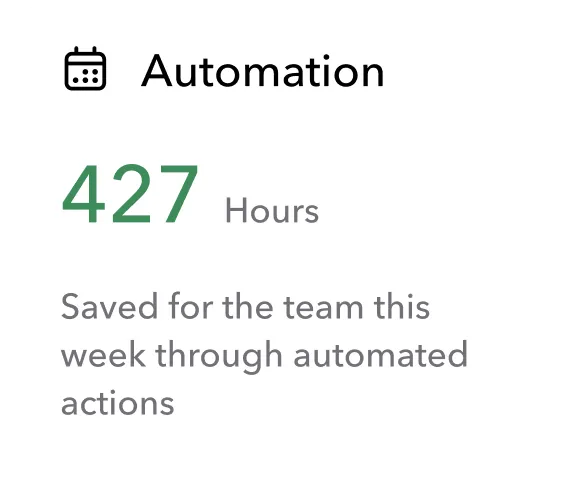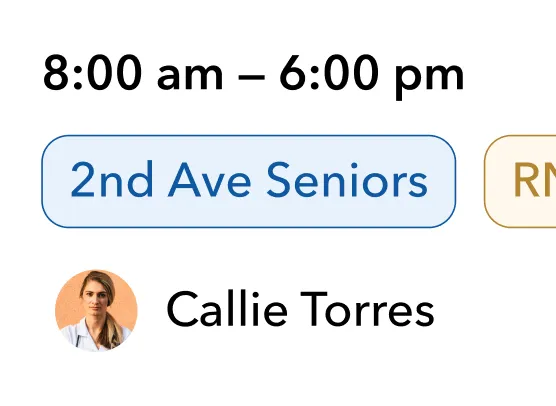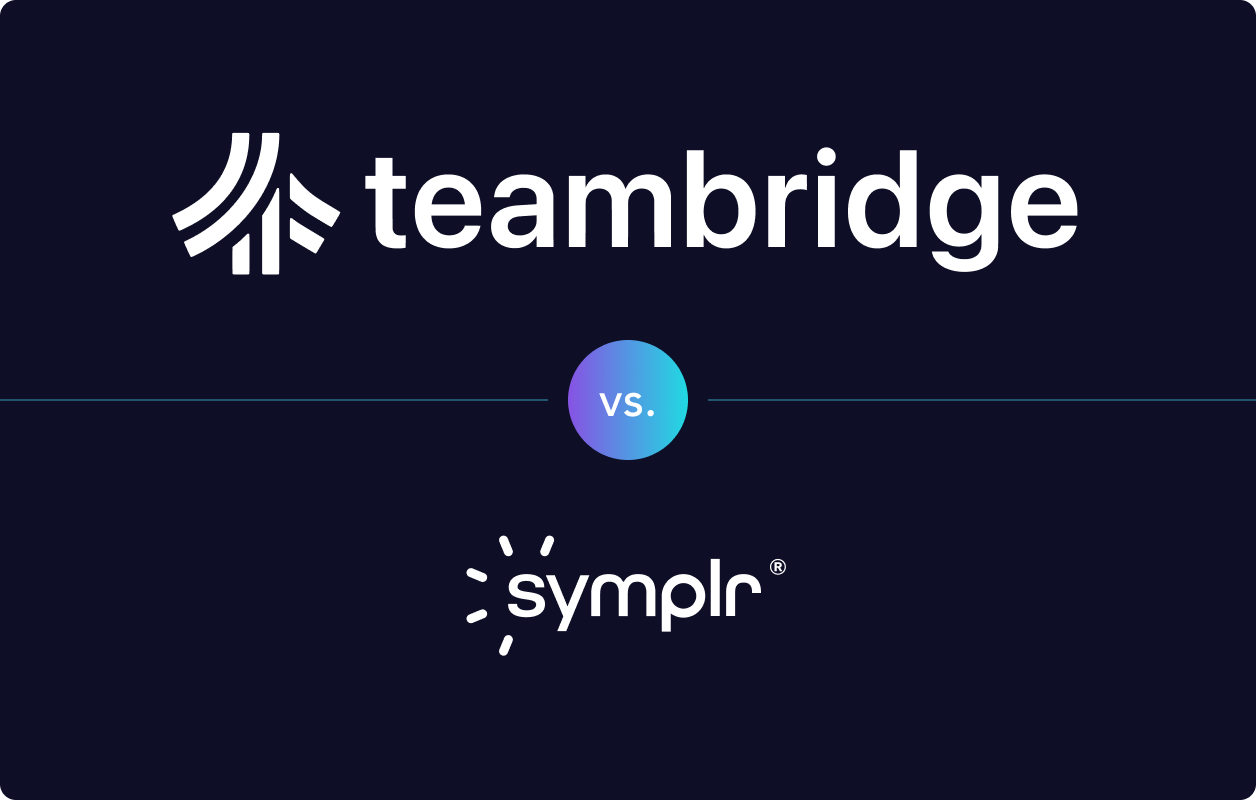Picture your staffing business where every field employee has instant access to schedules, client information, and real-time communication with your team. The result? No more phone tag. No missed assignments. No frustrated clients.
Mobile workforce management tools are your competitive advantage in a world that never stops moving. Your teams want flexibility. Your clients expect responsiveness. Mobile solutions deliver both. The days of desk-bound management are over. Ready to put productivity in everyone’s pocket?
What is mobile workforce management?
Mobile workforce management (MWM) is a suite of technologies, smart strategies, and processes designed to seamlessly coordinate off-site employees. Think streamlined scheduling, accurate time tracking, instant communication, and simplified task management—all accessible through mobile devices. For staffing companies, MWM solutions bridge the gaps, connecting field workers with managers and clients, ensuring seamless communication and maximum productivity—wherever a job takes them.
Why mobile workforce management matters now
The traditional workplace has transformed. As a result, mobile solutions are more critical than ever. Here’s why implementing MWM should be a top priority for streamlining your staffing company:
Evolving work models
Since the 2020 pandemic, hybrid and remote work arrangements have become permanent fixtures in today’s business landscape. Staffing companies that embrace this reality gain an immediate competitive edge.
Higher talent expectations
Today’s workforce expects flexibility and modern tools. Offering mobile-friendly solutions is key to attracting and retaining higher-quality candidates in a competitive market.
Changing client demands
Companies hiring temporary staff expect real-time updates and immediate communication. Mobile solutions, like employee mobile apps, deliver the type of responsiveness that converts one-time placements into lasting client relationships.
Economic pressures
Gig workers make up over one-third of the American workforce, a figure projected to reach 50% by 2030. As the gig economy booms, so does the pressure for businesses to implement efficient management systems to attract, engage, and retain today’s flexible workforce.
Universal technology adoption
With smartphones in practically everyone’s hands, your workforce already has the hardware. Now is the perfect opportunity to provide the software solutions they need to unlock their potential.
Common challenges for deskless teams (and how to solve them)
Every staffing company faces hurdles when managing teams that don’t sit at desks all day. The good news? Mobile solutions can transform these challenges into growth opportunities.
Poor communication channels
When field workers miss critical updates or can’t reach supervisors quickly, assignments fall through—and clients notice. Mobile workforce apps create direct lines of communication between office staff and field teams, enabling instant updates about schedule changes, client requirements, or urgent requests.
With Teambridge and its extensive range of chat options, connecting with your staff has never been easier. Connect on public group chats, broadcast crucial bulletins, or have 1:1 conversations. Plus, you can easily collect feedback with integrated forms. Keep everyone in sync, reduce no-shows, and improve team coordination—all from your mobile app.
Real use case: A hospitality staffing agency can use Teambridge’s chat and form features to confirm last-minute shift changes with banquet staff quickly. This helps them meet event timelines without the usual back-and-forth.
Scheduling inefficiencies
Manual scheduling creates headaches for everyone. Staffing coordinators waste hours scanning spreadsheets and making phone calls, while staff miss opportunities because they can’t see available shifts. Mobile workforce management turns scheduling inefficiencies into a streamlined experience.
Teambridge’s scheduling platform lets you customize the logic behind your schedules and the views your schedulers see. This includes flexible controls for admins, an intuitive drag-and-drop builder, and self-service tools for staff. Your team can easily grab available shifts and receive instant alerts for unclaimed shifts, dramatically reducing unfilled positions and scheduling conflicts.
Real use case: A home health agency can reduce unstaffed shifts after switching to Teambridge. Nurses now get pinged instantly when a shift opens up nearby—no more missed visits due to outdated call lists.
Workforce visibility issues
Without real-time insights, staffing companies struggle to match staff with appropriate assignments and respond quickly to client needs. Managers miss opportunities to improve how staff are assigned and quickly serve clients because they can’t easily see who’s working where and when.
Mobile workforce management apps provide dashboards showing who’s available, who’s working, and where potential gaps exist. Teambridge’s admin tools empower supervisors with complete control over onboarding, scheduling, time tracking, and communications. Admins can post jobs, initiate training, configure schedules, and track attendance all from one interface. The best part? Workers get equal visibility and control of their work, creating a more engaged and reliable workforce.
5 key steps for a successful mobile workforce management strategy
Implementing mobile workforce management doesn't have to be overwhelming. Follow these five steps to create a solution that works for your unique staffing needs.
1. Plan the workflows
Start by mapping out your current processes and identifying bottlenecks. Which manual tasks consume the most time? Where do miscommunications typically happen? Document the ideal workflow for assignments, time tracking, and communications before selecting any technology.
Get clarity on what your field staff needs—whether that’s precise location tracking or accurate check-ins. The clearer you are on your workflow, the more beneficial your technology choices will be.
2. Choose the right technology
Don’t get distracted by endless feature lists and the newest artificial intelligence tools or buzzwords. Instead, focus on mobile tools that address your specific challenges. Does your team need a comprehensive solution? Would integrating specialized apps work better?
Ease of use, mobile functionality, integration capabilities, and cybersecurity features should all factor into your evaluation. Hint: The most effective solution is one you and your team members will enthusiastically adopt. Prioritize intuitive interfaces over complex, unused features.
3. Train and onboard effectively
Your team’s adoption will determine whether even the best mobile solution succeeds. Instead of overwhelming staff with every feature at once, develop simple training materials focused on daily tasks. Identify the “power users” within your team to serve as helpful guides for colleagues navigating the new system. Support your team with short, focused training sessions and in-app reference materials to boost confidence and competence. Throughout training, be sure to emphasize how these new tools will make everyone’s job easier to ensure buy-in goes beyond just company benefits.
4. Monitor performance metrics
Connect your real-time data tracking to meaningful business outcomes. Time-to-fill positions, client satisfaction scores, or worker retention rates might be particularly relevant metrics. Before you roll out your mobile strategy, set some baseline measurements so you can easily demonstrate impact.
Numbers tell only part of the story. Regular check-ins with field staff and clients can reveal valuable insights that numbers alone can’t capture. These comprehensive insights can help justify further investments in mobile technology.
5. Improve over time
Effective mobile workforce management is an evolving strategy. Schedule quarterly reviews to assess what’s working and what needs changing. Get feedback from all stakeholders, including the field workers who use the tools every day.
Don’t be afraid to adjust your approach. If a strategy or technology isn’t delivering value, consider tweaking your strategy or exploring new tech. Each improvement cycle should focus on removing friction and enhancing the experience for your internal team and clients.
Comparing popular workforce management tools
Finding the right platform for your staffing needs means exploring different options and seeing how their features, user experience, and pricing stack up. Here’s a quick overview of leading solutions to help you find the best fit for your team’s specific requirements:
Teambridge
Teambridge offers a composable workforce operating system that empowers staffing companies with customizable workflows and intuitive mobile tools explicitly built for front-line teams. Rated 4.8 stars on G2, this platform transforms how staffing businesses manage their mobile workforce.

Key features:
- Mobile-first design: Access every function through user-friendly mobile apps that instantly connect office staff with mobile employees.
- Customizable communication: Create public or private chats and group bulletins, and send 1:1 messages that reach workers wherever they are.
- Flexible scheduling: Configure custom scheduling logic with drag-and-drop builders that make shift management effortless.
- Self-service tools: Enable workers to claim shifts, update availability, and complete time tracking directly from their mobile devices.
Pros:
- A highly customizable platform that adapts to your specific workflows rather than forcing you to adapt your workflows to rigid out-of-the-box solutions.
- Mobile accessibility ensures field staff stay connected without requiring constant access to computers.
- Automation capabilities reduce manual administrative work and prevent scheduling conflicts.
- Self-service options empower workers to manage their own schedules, reducing the burden on scheduling coordinators.
Cons:
- Initial setup can be time-consuming due to the platform’s high level of customizability.
- The extensive feature set may require thoughtful implementation to avoid overwhelming new users.
Pricing:
Contact Teambridge directly for pricing information and to schedule a personalized demo of the platform.
Skedulo
Skedulo is mobile workforce management software specializing in scheduling and dispatching for field service teams, streamlining work assignment coordination and job progress tracking.

Key features:
- Schedule management: Create and assign shifts to mobile workers based on availability, skills, and location.
- Mobile app: Allow field employees to view assignments, update job status, and communicate with managers.
- Analytics dashboard: Get greater visibility into workforce performance metrics and scheduling efficiency.
Pros:
- The interface is intuitive and requires minimal training for basic functions.
- Integration with common CRM platforms extends functionality for existing users.
- Location-based job assignments help optimize travel time between service locations.
Cons:
- The platform has numerous limitations that often require custom development or updates, as noted by a user.
- Many users report limited customization capabilities for adapting to unique workflow requirements.
- Mobile functionality is not as well developed as the desktop experience.
Pricing:
Contact Skedulo’s sales team directly for pricing information tailored to your organization’s needs.
Connecteam
Connecteam offers an all-in-one mobile workforce management solution designed primarily for small to medium-size businesses, combining scheduling, communication, and HR tools in a single platform.

Key features:
- Scheduling module: Create and distribute employee schedules with shift notifications and clock-in capabilities.
- Communication tools: Facilitate team messaging, announcements, and a company directory all within mobile.
- Training and onboarding: Deliver custom training materials and track completion status for field employees.
Pros:
- The mobile app interface is user-friendly and requires minimal technical knowledge.
- The free tier provides basic functionality for very small teams of up to 10 users.
- Multiple functions within one platform eliminate the need for several separate tools.
Cons:
- Many users report using only a small portion of the available features, creating interface clutter.
- Limited customization options make adapting to complex or unique workflows challenging.
Pricing:
Basic plans start at $29/month for up to 30 users. Expert plans (with additional customization options) cost $99/month for up to 30 users. Small businesses with fewer than 10 employees can opt for the free Small Business Plan.
Moving forward with a mobile workforce management system
The future of staffing belongs to companies that embrace mobility. You’ll fundamentally transform how your entire business operates by putting powerful tools right into your team’s hands.
Start small, zeroing in on solving your most pressing challenges first, then build from there. Remember that successful implementation creates genuine connections between your office, your field staff, and your clients.
Considering workforce management solutions for your mobile workforce? Book a discovery call to see for yourself how Teambridge’s mobile app can make workforce management (WFM) easier.