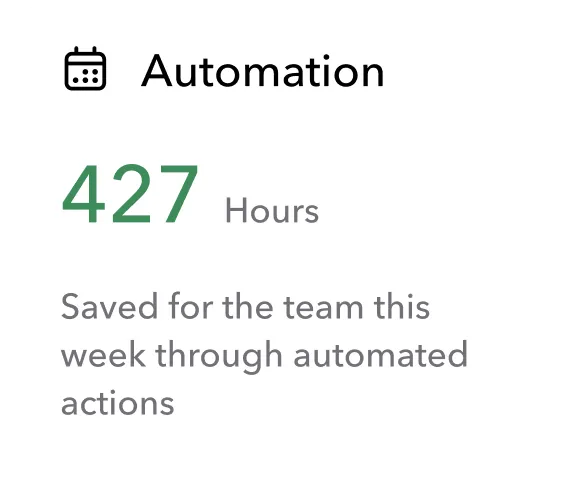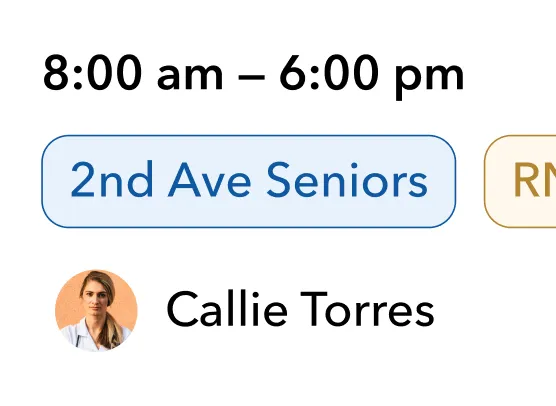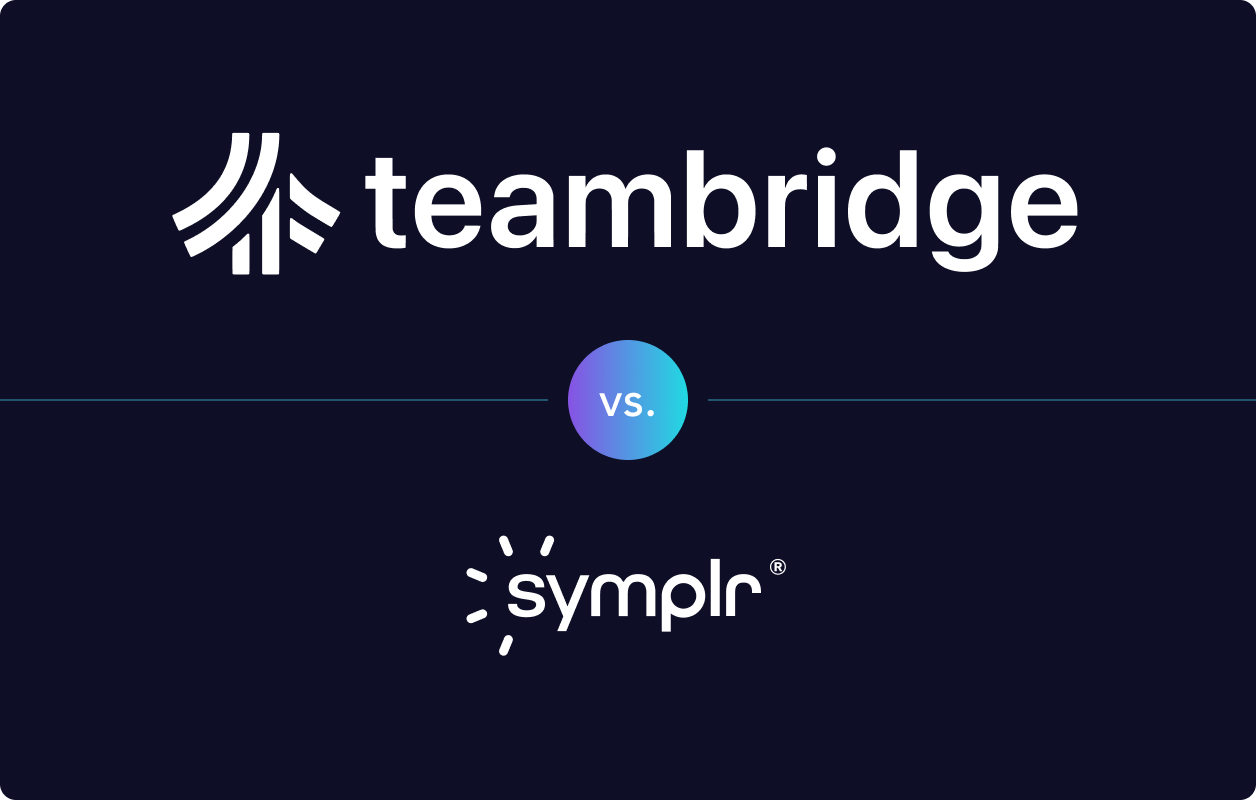If you wake up in the morning, ask your phone’s voice assistant for the weather, set your thermostat to run the A/C at 10 a.m. and start your robot vacuum, you’re experiencing the benefits and convenience of automation. Automation saves you from manually searching for weather information or vacuuming your home, giving you more time for the activities you value.
Workforce automation provides the same benefit. It saves businesses time on routine tasks so their teams can focus on more important matters. These time savings snowball into cost savings, increased productivity, and higher-quality output, ultimately leading to happier team members and customers.
However, to effectively implement workforce automation, it’s a good idea to first understand its use cases, challenges, and best practices.
What is workforce automation?
Workforce automation is the use of technology to perform manual tasks traditionally done by people. The goal is to increase efficiency, reduce the risk of human error, and free up employees to work on tasks of higher value, like strategy or creative work.
Organizations often use automation software to manage time-consuming and repetitive administrative tasks. Examples include employee scheduling, data entry, and human resources operations like payroll processing.
Will automation replace human workers?

Whether automation will replace human workers depends largely on the industry and type of work. For example, a World Economic Forum (WEF) report on the future of work suggests more than 7.5 million data entry jobs will be lost by 2027. Still, nearly a quarter (23%) of American workers have jobs that are the least threatened by artificial intelligence (AI) and automation, according to the Pew Research Center. These include barbers, childcare workers, and firefighters.
Additionally, research by McKinsey found that tasks accounting for 30% of hours worked across the US could be automated within the next five years. Advancements in generative AI are accelerating this shift. However, AI is also expected to generate new jobs. More than 25% of organizations surveyed by the WEF expect artificial intelligence to create jobs rather than replace them.
While workplace automation can be a huge advantage for businesses looking to maximize cost savings, it shouldn’t replace humans. Instead, it should make them more efficient and effective at their work, so they have more time to focus on higher-value tasks.
The many benefits of workforce automation
Workforce automation comes with many benefits when used responsibly, including the following:
- Streamlined workflows: Automate entire workflows, such as processing invoices or managing customer orders, and increase productivity with an automation system that can continue without breaks, leading to more efficient operations and increased output.
- Real-time insights: Improve performance by supporting data-driven decision-making based on the most up-to-date information.
- Reduced errors: Increase consistency and accuracy in your business processes by taking humans out of the equation, which reduces the chance of human error.
- Cost savings: Save money through fewer errors and the absence of human intervention.
- Improved employee satisfaction: Improve employee engagement and happiness by giving team members more time to focus on work they find challenging and rewarding rather than on routine tasks. This can help with retention.
Common use cases across industries

Workforce automation is used differently across varying industries, as each sector has unique tasks to streamline. Here are a few examples of industries where automation is commonly used.
Staffing

Staffing agencies use workforce automation software to optimize resources, reduce overhead costs, and manage an increased volume of candidates and clients. Workforce management solutions like Teambridge help automate scheduling, communication, and time sheets to improve both the employee experience and customer experience.
Examples of tasks you can automate in Teambridge include:
- Approving shift requests for staff who meet certain criteria
- Sending welcome texts during onboarding
- Reminding staff before scheduled shifts
- Alerting staff when new shifts are posted that match their preferences
- Offering incentives for unfilled shifts within 24 hours of their start time
- Applying breaks to shifts
Teambridge offers more than 200 templates for creating workflows like these, or you can build custom templates based on your unique business processes.
Manufacturing
Automation in manufacturing can ensure higher-quality products through improved consistency and quality control. This approach also helps increase worker safety by limiting employee exposure to hazardous materials or machinery.
Manufacturing companies use automation to handle repetitive tasks like:
- Assembly line work
- Warehouse sorting
- Packaging items
- Inspecting items for defects
Customer service
Customer service is often automated through AI chatbots, which can help directly answer simple customer inquiries. Bots can respond to messages about tasks like resetting passwords, tracking shipments, and providing personalized product recommendations based on past purchases or searches.
These bots can also guide customers to support resources or route them to the right agent for help with complex questions.
Human resources
HR professionals can get a lot of their time back by automating routine tasks like:
- Scanning resumes
- Scheduling interviews
- Administering payroll and benefits
- Ensuring regulatory compliance
- Tracking key workforce metrics
Automating these tasks enables HR teams to focus more on strategy work for recruiting, onboarding, and employee engagement programs.
8 best practices for workforce automation
Workforce automation can make your work life significantly simpler. Like any digital transformation, however, it requires proper planning to ensure success.
Bookmark these eight best practices for introducing automation to your organization so you can reference them as you begin implementation.
1. Define clear objectives
Nail down exactly what you hope to achieve with your automation system—your “why.” Do you want to increase productivity? Improve accuracy? Reduce costs?
Clearly defining your goals will help you develop a strategic direction, allocate resources appropriately, and ensure alignment across teams.
2. Set KPIs
Set specific key performance indicators (KPIs) to measure progress and identify goal achievement. Quantifying your progress also helps create accountability and ensure the project doesn’t get pushed to the back burner.
A few KPIs to consider for workforce automation include:
- Employee productivity: The output achieved by each employee, measured in completed tasks, revenue generated, or projects delivered
- Task completion rate: How long it takes employees to complete a task, measured before and after the automation
- Return on investment (ROI): The total financial benefits of automation, including cost savings related to increased productivity and improved revenue
- Customer satisfaction: How happy customers are with the product or service provided before and after the automation
- Employee satisfaction: How happy employees are before and after the automation
3. Involve your team
Team members are more likely to get on board with an idea if they feel they played a part in its generation. For this reason, try involving your employees right from the start of your automation project.
Ask them how they feel about introducing automation, where they think it could be most helpful, and which areas they’d recommend not automating. Get their feedback during different stages of implementation so they feel they have a voice.
4. Focus on repetitive and rule-based tasks
Repetitive and rule-based tasks are often the easiest to automate and typically play a less critical role in an employee’s responsibilities. Consider starting your automation journey with the simplest responsibilities and gradually building from there.

This approach will help you avoid introducing too much change at once. It can also help eliminate some of your employees’ least-favorite tasks first, which may make them more amenable to the new automation tools.
5. Choose the right tools
There are many workforce automation providers out there, each with strengths and weaknesses. Be sure to do your research on each tool, learning about its unique features and limitations.
Make a list of your must-haves to streamline the decision-making process. It’s also helpful to read reviews or check in with current customers to talk about their experience with the company.
6. Offer comprehensive training
Before going live with your new automation software, make sure your employees have had access to adequate training and feel ready to use the technology. By day one, they should already know the software, have taken a virtual tour, and understand how some of their daily tasks might change.
Remember that training is an ongoing process. Consider having printed instructions handy or a number employees can call if they need assistance.
7. Balance automation with a human touch
Automation should complement your human workforce, not replace it. Make sure human expertise is still involved in tasks that require critical thinking, strategic decision-making, and complex problem-solving. This will also help employees continue to feel valued for their contributions.
8. Adopt a continuous improvement mindset
No system is perfect the second it’s implemented. Keep a flexible mindset and lead with adaptability. When things don’t go as planned, find a different approach. Business processes can always be made better—automation included.
What makes implementing workforce automation challenging?
Speaking of things not going as planned, there are some common challenges associated with implementing workplace automation that you may want to prepare for. These include:
- Employee resistance: There’s almost always some level of resistance associated with change. Get ahead of this by drafting a thorough change management plan that anticipates and addresses potential reasons for pushback.
- Security and privacy: HR departments handle sensitive data and critical business functions that could become susceptible to unauthorized access and data leaks without proper security measures. Look for tools that limit data access using role-based permissions, and ask providers what other steps they take to protect your information.

- Regulatory compliance: Compliance regulations change regularly, and it can be difficult to know whether your system is up to date. Look for features that automatically verify compliance with labor laws so you don’t have to keep up with all the changes yourself.
- Scalability: Not all systems are built to scale with your business, which can lead to massive delays as operations expand. Confirm the software you’re getting is adaptable and can accommodate future growth.
- Legacy system integration: Aging legacy infrastructure can stop automation efforts in their tracks. Make sure your new automation system will work with your existing tech stack, or consider upgrading to a more modern solution.
Start identifying workforce automation opportunities
Workforce automation tools can save you time and money while leading to happier employees and customers. Though this sounds like an all-around win, picking the right solution is key.
As workforce management software, Teambridge comes with built-in automation tools that streamline repetitive tasks and enhance operational efficiency. The platform’s automation engine supports key processes like onboarding, scheduling, time tracking, and compliance, saving you time so you can focus on growth-driving activities.
Teambridge also offers AI-driven shift management and labor forecasting to optimize resource allocation, making workforce automation seamless and scalable for organizations of all sizes.
Let’s hop on a call and work together to identify the top automation opportunities you can take advantage of right away with Teambridge.