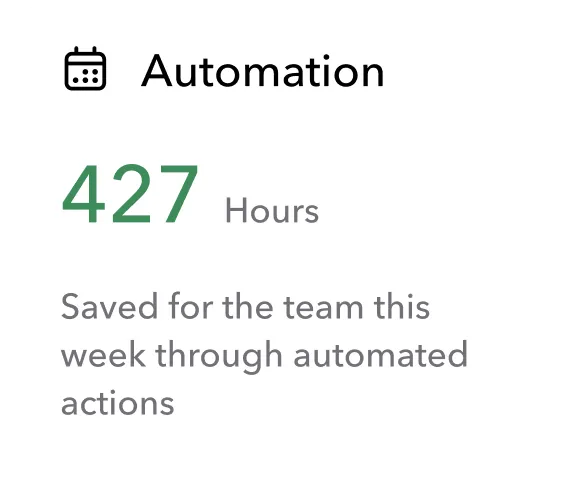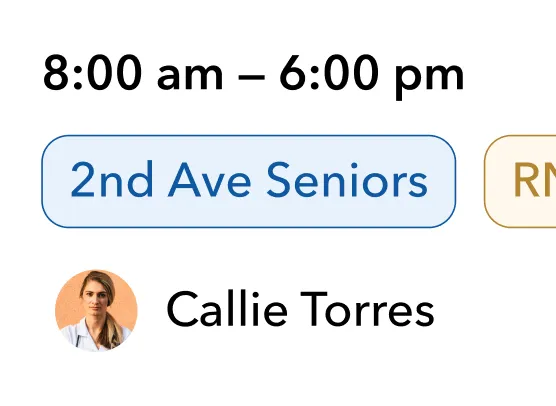All Templates
Automatically apply breaks to shifts
At a Glance
Proactively apply Breaks to Shifts for Users to avoid missed punches or extended Breaks.

Why automate it?
Manual break tracking is messy and inconsistent. Automating break application reduces compliance risk and improves timecard accuracy.
How does it work?
The system applies predefined break rules (e.g. 30-minute unpaid break after 5 hours) directly to shift records. This can be done retroactively or in real-time.
Once you see Teambridge,
you can’t unsee it
No marketing website can fully do Teambridge justice because our platform is tailored for you. Tell us where you want to take your business. We’ll show you how to bridge the gap.
Oops! Something went wrong while submitting the form.