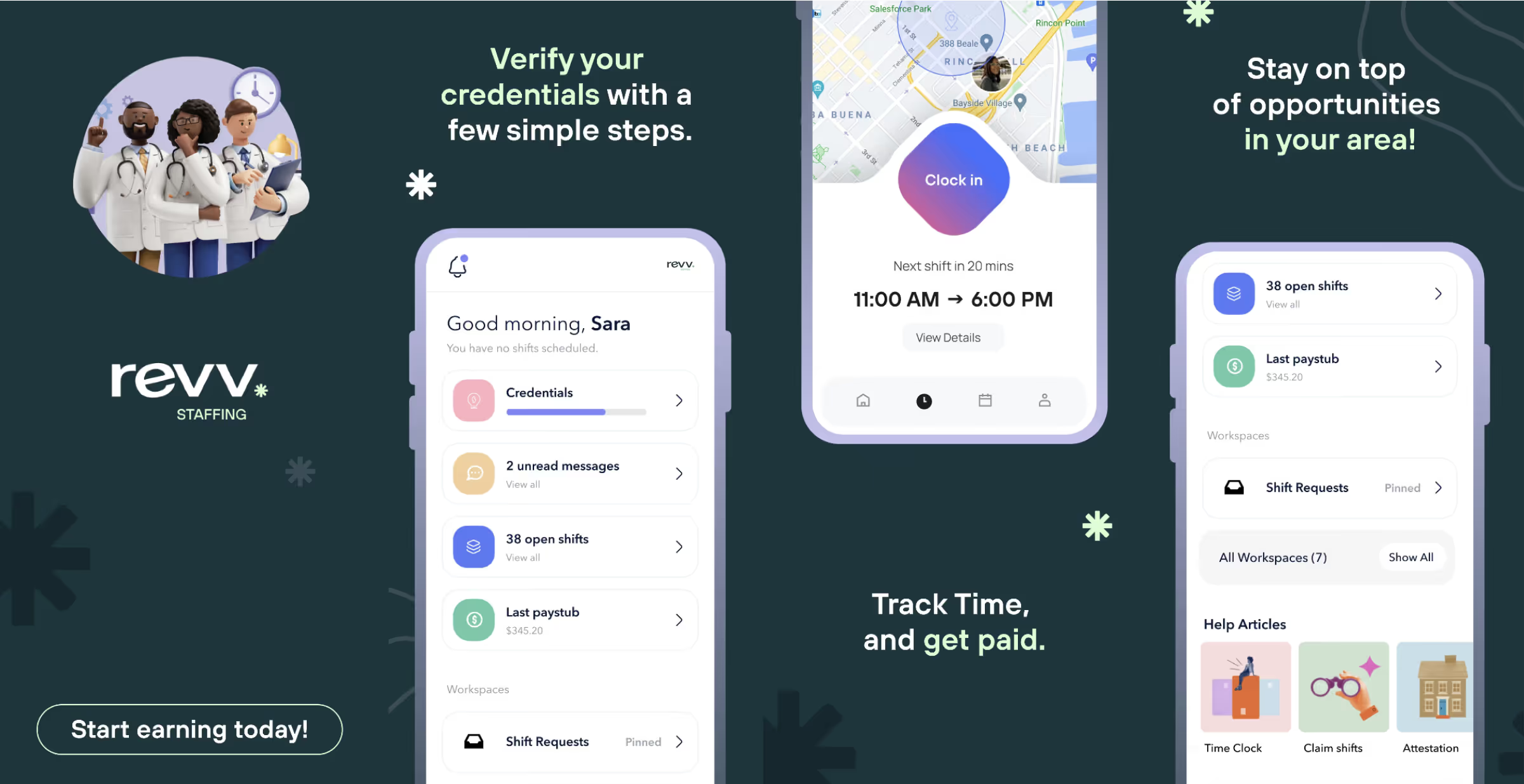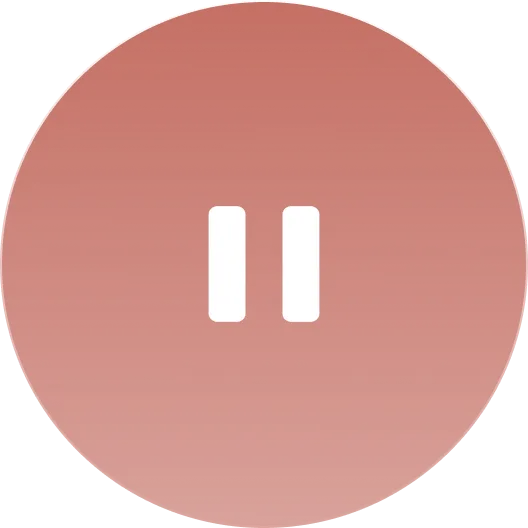Mobile App
Meet your staff where they’re at. On mobile.
Give your staff a custom, consumer-grade mobile app that gets them hooked and keeps them coming back for more.







mobile app overview
Put the right tools in the palm of their hand
Teambridge isn’t just for your back office and admin team. Give your workforce all the functionality they need to complete onboarding, apply for open jobs, clock in, and more, in a consumer-grade mobile app.
Turn every mobile phone into a smart time clock
Empower your staff to clock in on their mobile device, verify their location with geofencing, and send them reminders to stay on schedule.

Eliminate user friction with an intuitive, modern interface
Make it easy for staff to find what they need in an elegant interface. We know what a difference good design makes—our co-founders used to lead Design at the world’s most popular rideshare app.

Empower your staff to access their tools anywhere
Let staff claim shifts, respond to messages from schedulers, and complete assigned tasks right inside the Teambridge app.

Unlike others, we’re built mobile-first
If your workforce system has an app, it usually feels more like a desktop browser crammed onto a phone screen. We built the Teambridge app with a mobile-first approach, so it has the look, feel, and performance of the apps you use every day.

These workflows just work better on mobile
Get new staff members in roles faster with end-to-end onboarding on mobile. Automate task assignment and use timely notifications to keep things moving forward. Staff can read handbooks, submit credentials, and complete trainings, all from their mobile device.

Fill shifts faster by letting staff members apply for open jobs and shifts while tracking their schedule changes in real time. Use automatic push notifications to flag key roles to the right staff members so you can fill open roles in record time.

Let your staff members view their hours on mobile and get a preview of their earnings at a glance.

Communicate with your staff in real-time. Teambridge supports staff-wide message broadcasts, group messages, or 1:1 direct messages between individuals. You can also create channels based on any attribute, like certifications, so staff members can chat with the relevant people and find the resources they need on the go.





Mobilize your business to go places
Ready to preview your very own app?
Schedule a call with us and we’ll give you a preview of what your Teambridge mobile app will look like.



Frequently asked questions
Mobile workforce management is a suite of technologies, smart strategies, and processes designed to seamlessly coordinate office employees with your staff working on site, like streamlined scheduling, accurate time tracking, instant communication, and simplified task management—all made accessible through the mobile devices they already carry around.
Many workforce management systems off a mobile solution as part of their broader platform, which allows businesses to build a mobile app for their workforce to use for things like submitting signature, viewing schedules, and clocking into shifts.
Most vendors provide a mobile experience that feels like the admin-facing web experience crammed into a mobile format, which can be jarring for their workers who are used to rideshare and mobile delivery apps. Teambridge’s platform is “mobile-first,” giving businesses the ability to create a custom, consumer-grade mobile app that looks, feels, and performs like what their staff would download from the App Store—all without writing code.
Yes, Teambridge’s Mobile App has a White Label solution that lets you customize your workforce’s mobile app with your business’s unique branding to build a stronger connection with your staff.