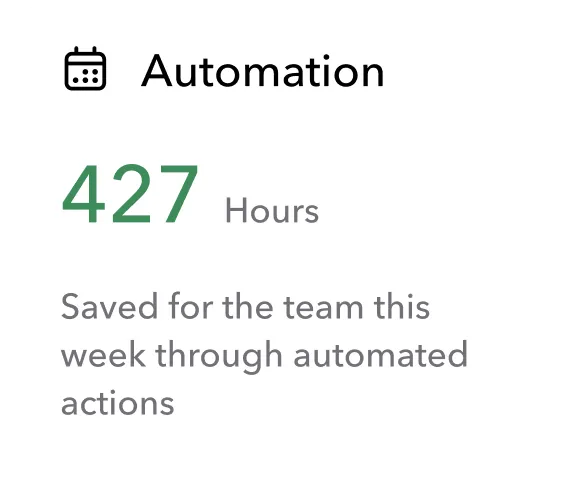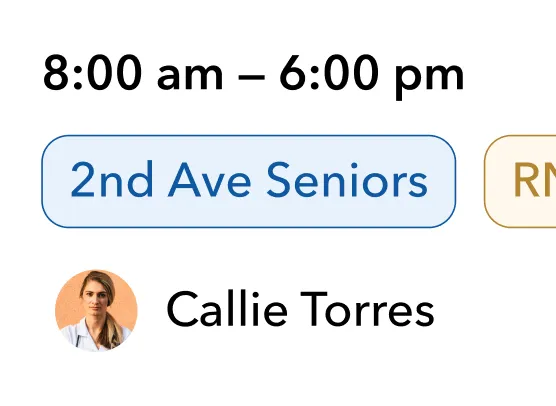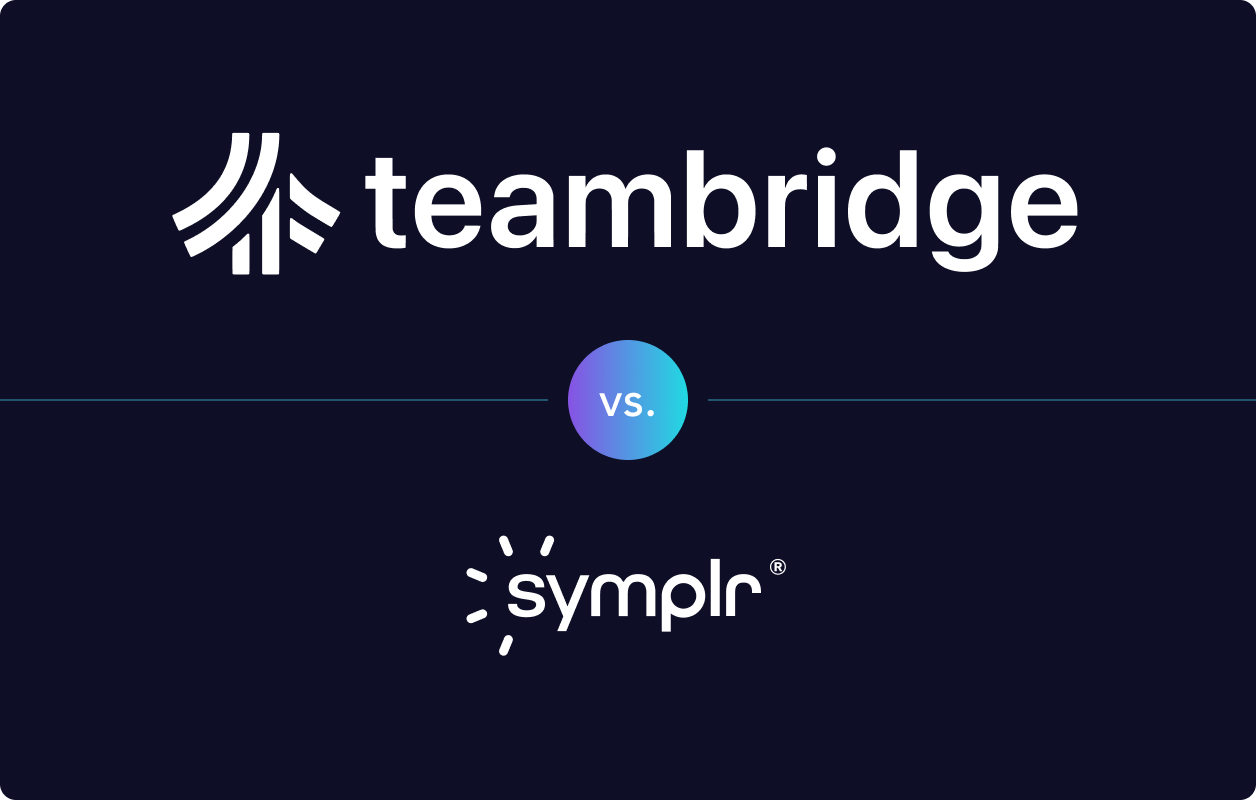Time tracking has evolved far beyond paper timesheets and outdated punch clocks. For staffing firms that juggle hundreds (or thousands) of workers across client sites, reliable clock-in/clock-out apps have become essential tools for everything from tracking hours to improving compliance, optimizing workflows, and reducing payroll errors.
In response to a workforce that's more mobile and distributed than ever, staffing agencies are turning to digital time-tracking solutions that offer more than just the basics. Features like geofencing, custom break rules, and mobile authentication have become essential.
According to a study by ExpressVPN, more than 73% of U.S. companies use online monitoring tools to keep track of their workers, and more than 50% track employees’ locations. Another survey by StandOut CV found that time tracking is the most popular employee monitoring feature, with 96% of monitoring tools including this functionality.
Whether you’re upgrading from manual methods like on-site time clocks or reevaluating your current solution, choosing the right clock-in/clock-out app can have a significant impact on your bottom line.
Top 5 clock-in/clock-out apps for 2025 and beyond
The right clock-in/clock-out app can make or break workforce management for staffing firms. While some tools are built for traditional office teams or freelancers, only a few are designed to handle high-volume, shift-based workforces spread across multiple locations.
This guide compares five leading platforms that each offer a different blend of features, flexibility, and functionality.
- Teambridge
- Gusto
- TimeCamp
- Clockify
- Hubstaff
1. Teambridge
Teambridge is a contingent workforce management solution built for staffing firms managing high-volume distributed workforces. It combines advanced time-tracking features with scheduling, automations, documentation, and paid time off (PTO) tracking to help ensure coverage while simplifying operations.
Offering a mobile-first design and fast deployment across multiple client sites, Teambridge gives you the flexibility and control necessary to optimize workforce operations.
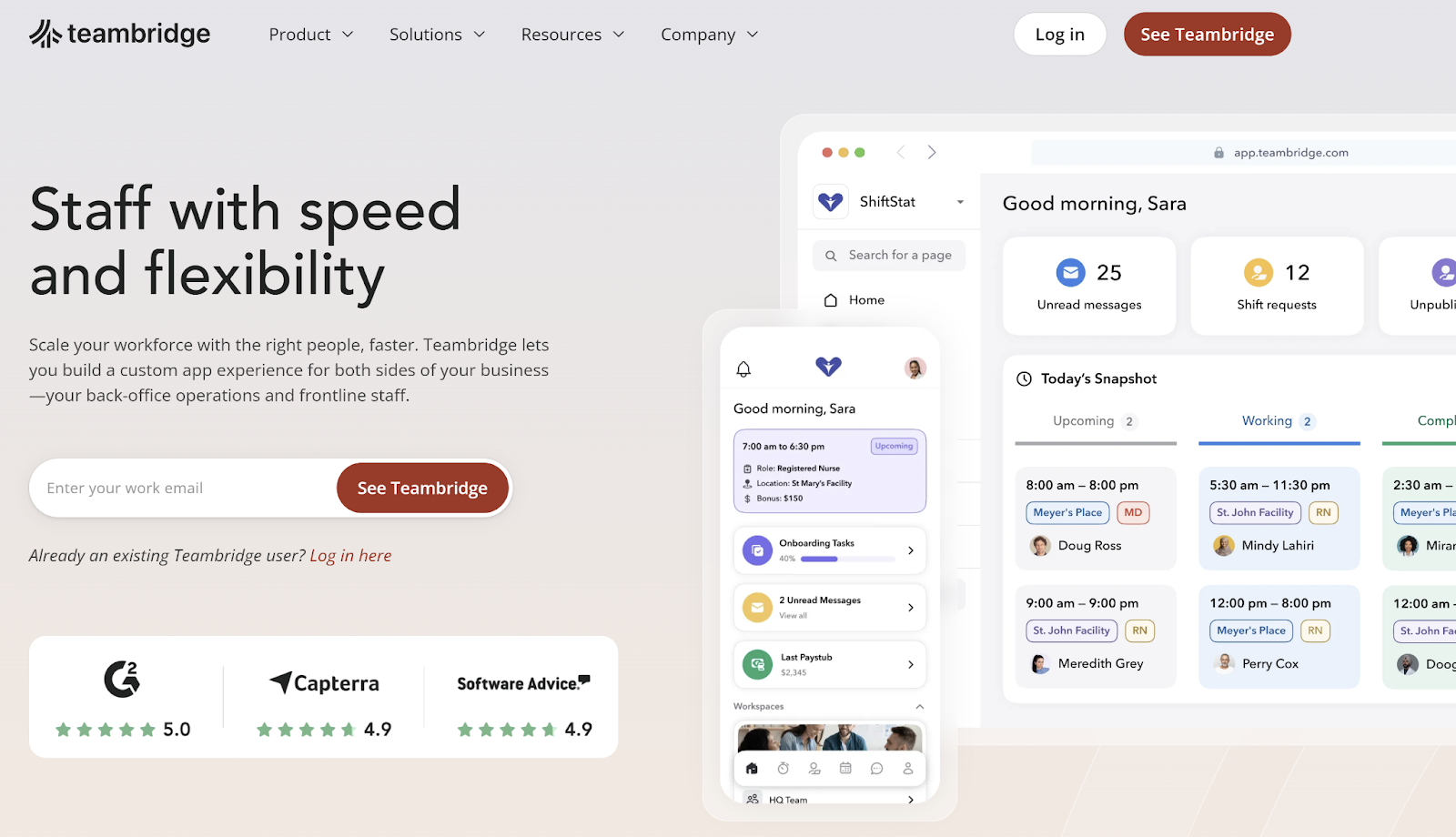
Key features:
- Geofencing time clock: Accurately clock staff in and out as they leave their work site by designing virtual boundaries that match your work environments.
- Mobile clock-in and clock-out: Ditch the punch clock and let staff clock in and out directly from the Teambridge mobile app, available on iOS and Android operating systems.
- Custom break rules: Set custom policies for applying rest breaks, and send staff notifications when their breaks are about to start and end.
- Implement staff perks: Use attendance-tracking data to reward your most reliable or top-performing staff with perks like early access to claim shifts.
Limitations:
- Teambridge doesn’t yet have its own built-in payroll processing system, but it has payroll integrations with third-party solutions like ADP and Paychex.
- Because of how customizable Teambridge is, most users benefit from onboarding services to get the solution set up the way they want it.
2. Gusto
Primarily known for its payroll and HR features, Gusto offers basic time-tracking functionality that integrates with its employee scheduling and leave management features. Gusto designed its tools to be collaborative, allowing anyone on your team to make changes to their recorded hours.
Because of its more basic features, Gusto is primarily used by small businesses looking for a single payroll, benefits, and employee hours tracker.
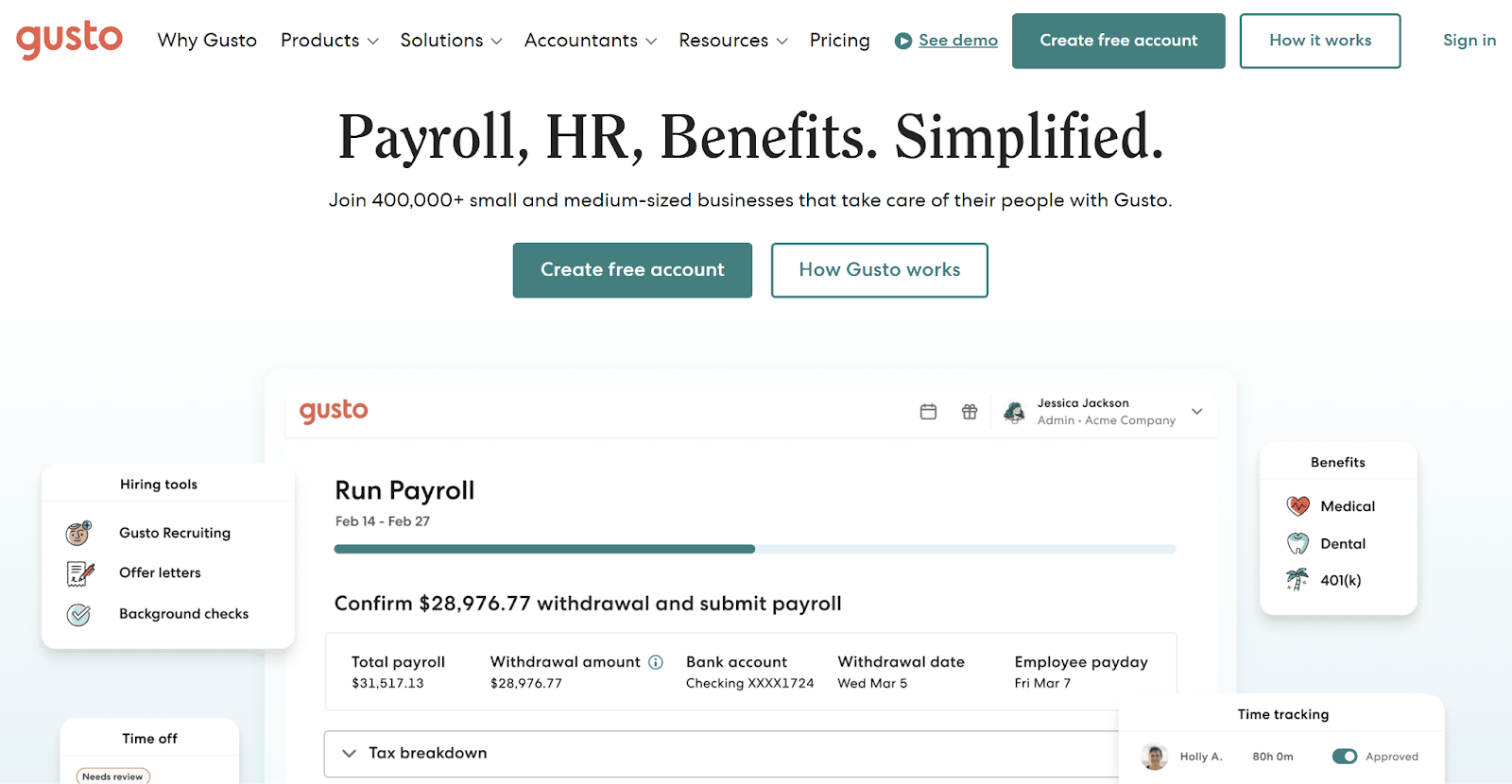
Key features:
- Multi-device timekeeping: Enable staff to clock in and out via a web browser, the platform’s mobile app, or via a centralized kiosk you can set up on a tablet.
- Integrated payroll: Sync hours tracked to the platform’s payroll feature.
- Time-off policy enforcement: Set up PTO, holiday, and sick leave policies to keep staff from taking time off when they aren’t supposed to.
Limitations:
- Gusto’s time tracking lacks advanced workforce management tools like geofencing and GPS tracking.
- The platform lets employees change their time cards, which may make it more difficult for companies to ensure accuracy.
3. TimeCamp
TimeCamp is a time-tracking app designed to help teams monitor attendance, productivity, and budgeting, particularly for project management. In addition to advanced time-tracking software, it offers employee oversight, overtime management, and activity monitoring for remote and hybrid teams. It also has tools for solopreneurs.
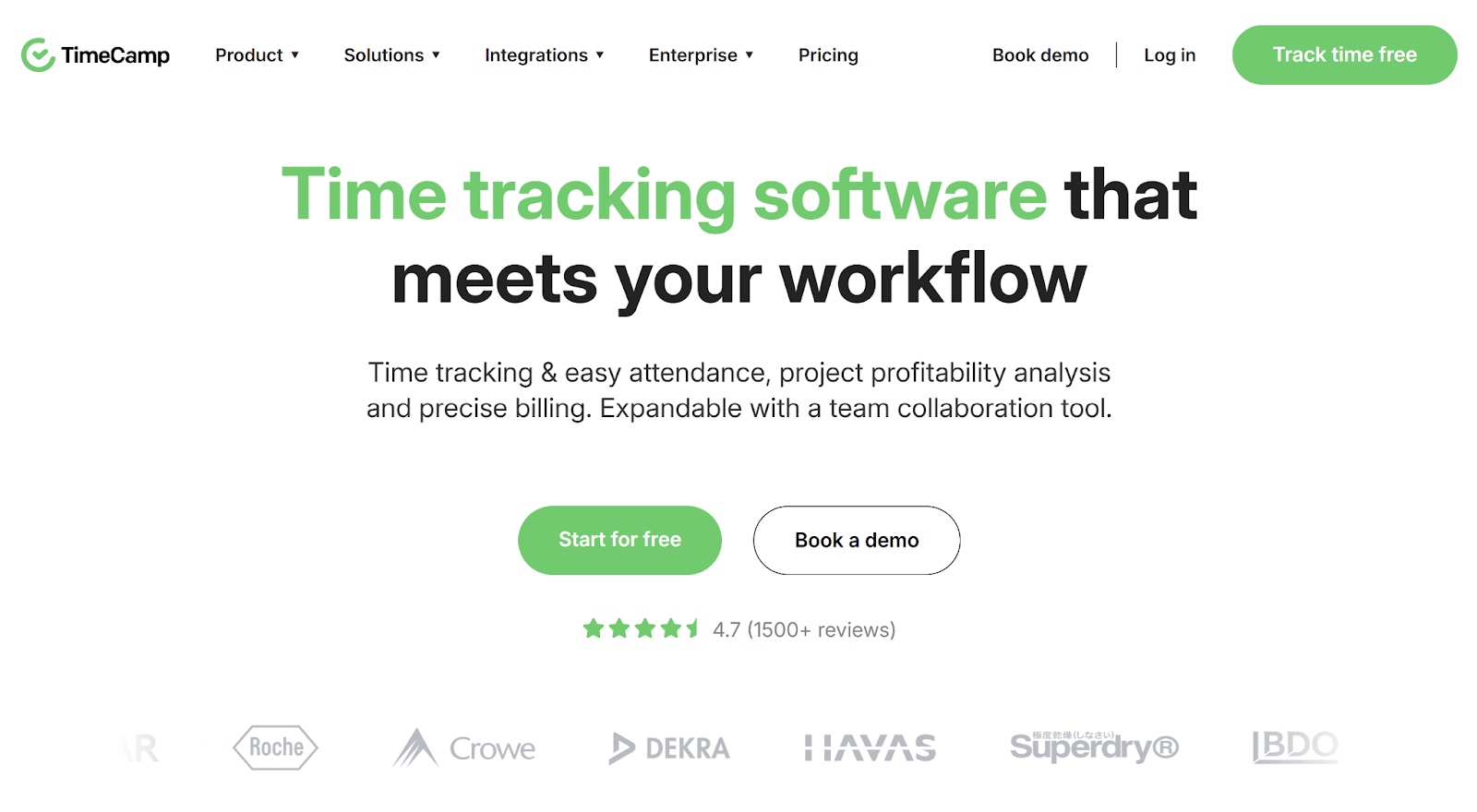
Key features:
- Keyword-based time tracker: Track time according to the keywords you define to categorize tasks.
- Automated invoicing: Generate invoices directly from tracked billable hours.
- AI time tracker: Have AI match the tasks you’re working on to your projects by taking and analyzing screenshots.
Limitations:
- TimeCamp doesn’t have built-in GPS tracking or shift-scheduling tools, which can add complexity for field-based staffing models.
- Some users feel it also lacks other features and functionality, forcing them to create workarounds, according to reviews on G2.
4. Clockify
Clockify is a cloud-based time-tracking tool that helps teams monitor work hours, productivity, and projects. Known for its user-friendly design, the platform offers calendar management, reporting, profit tracking, invoicing, and payroll. While it has a free version available, companies that need team management and scheduling features beyond basic tracking will need a paid plan.
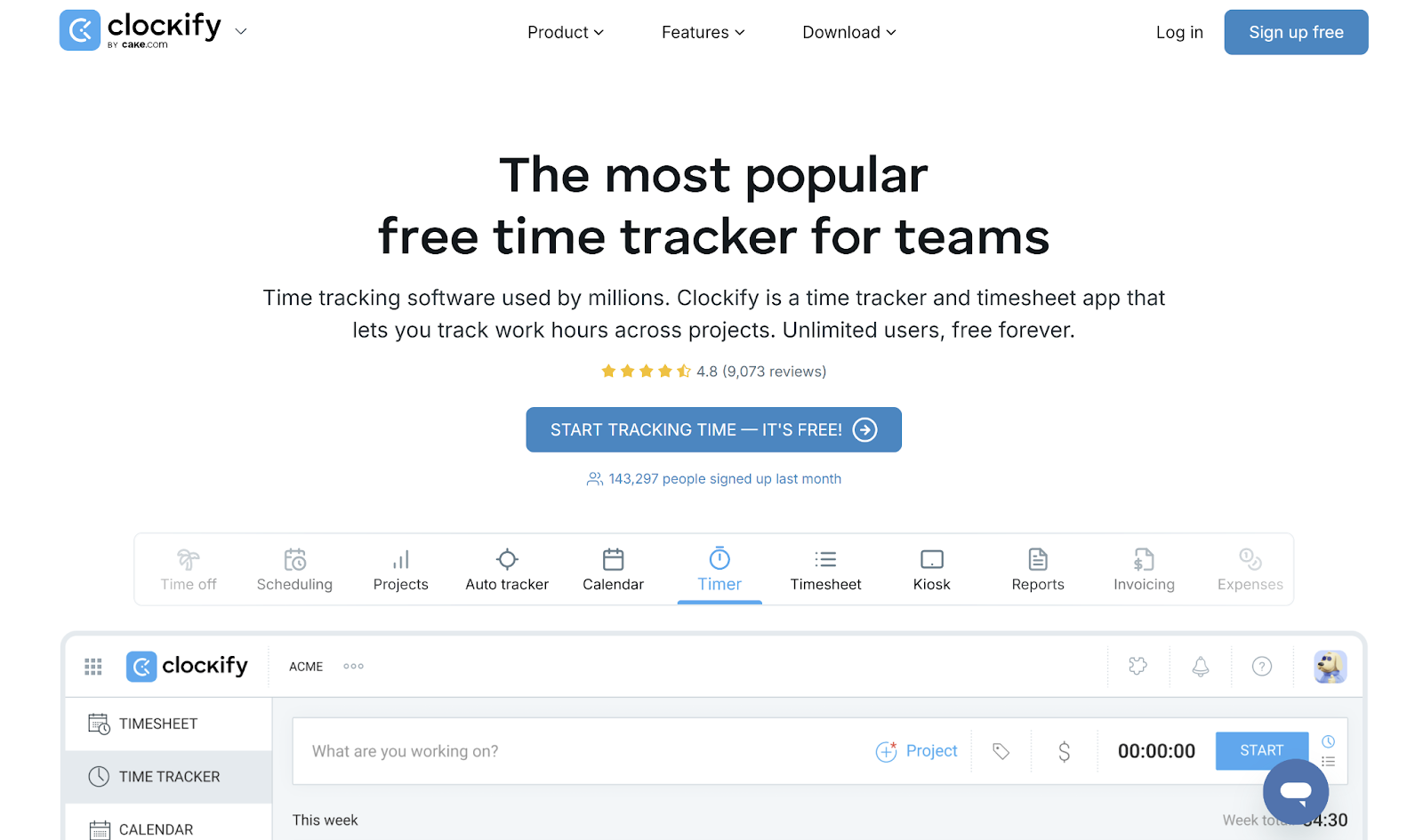
Key features:
- Tiered pricing: Access basic features with a free plan.
- Reporting dashboard: Analyze which clients and projects took up most of your resources during a certain period.
- Offline timekeeping: Track time even when you’re offline and sync the data later.
Limitations:
- Clockify offers fewer automations than other time clock software on this list, meaning it will require more manual effort.
- The platform isn’t an all-in-one solution, so it doesn’t contain other helpful features like documentation or shift management.
5. Hubstaff
As a remote team management tool, Hubstaff offers time-tracking tools alongside scheduling, billing, and workforce analytics. It also provides tracking tools to help manage project costs, productivity, location, unusual activity, and payroll. While smaller businesses can use it, it was built for global and growing teams.
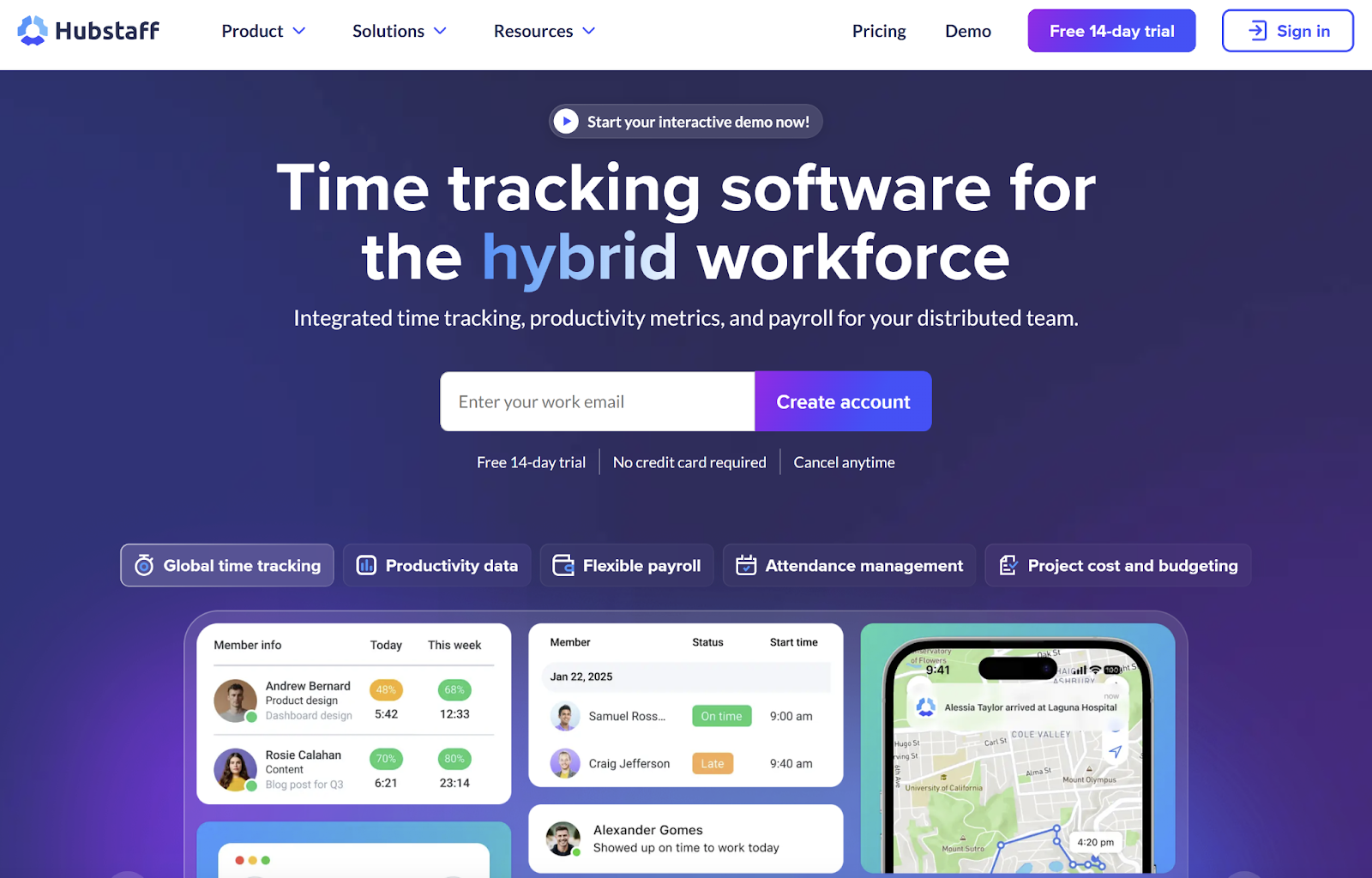
Key features:
- GPS time clock: Plan routes and check in on your team from a distance using GPS location data.
- Integrations: Connect the platform with project management, communication, CRM, and payroll software.
- Staff clock-in and -out tool: Track earnings, app activity, and URL usage from a dashboard.
Limitations:
- Some of Hubstaff’s employee monitoring features, such as screenshots, may feel invasive to team members or be unnecessary for shift-based work.
- Companies need to pay higher-tier pricing to access its advanced capabilities.
What are the must-have features for time clock apps in 2025?
As you evaluate clock-in/clock-out apps, it's essential to look beyond basic punch-in functionality. Today’s best tools offer automation, mobility, and security to manage workforces at scale.
Here are the key features every staffing firm should look for—and where platforms like Teambridge truly stand out.
Geofencing and GPS tracking
Time lost due to time theft and buddy punching can quickly increase labor costs. Geofencing ensures employees clock in and out from approved locations, like a client or job site. GPS logs also offer visibility into off-site staff locations, which is especially important for mobile teams.

Automatic clock-ins and clock-outs provide other benefits for staff, including:
- Increased focus on work: Staff don’t have to worry about manually tracking their time throughout the day, allowing them to focus on their core tasks.
- Greater payroll accuracy: Geofencing eliminates human error, leading to more accurate payroll calculations.
- Improved workforce compliance: Geofenced time clocks provide reliable, auditable records that help you comply with labor laws and internal policies.
Automatic clock-ins and break reminders
Speaking of compliance, missed clock-ins and breaks can put your business at risk of hefty fines and penalties. Employee attendance tracking software, like Teambridge, can automate time entries, send alerts when a clock-in is late or missing, and remind staff to take their allotted breaks. These features minimize payroll errors and help avoid legal trouble.
Workflow automations

Workforce tools should actively support your unique operations. They should also allow you to put some of your processes on autopilot to reduce your administrative burden.
For example, Teambridge lets you build custom automations without coding knowledge or IT help. In time tracking, you can set up triggers like the following:
- Notify schedulers immediately when a staff member doesn’t show up for their shift.
- Assign a task for staff to capture shift notes at clock-out while they’re top of mind.
- Confirm staffing with clients ahead of new shifts.
You can also set up automatic alerts for overtime thresholds and scheduling conflicts.
Secure authentication methods
Accuracy is everything in time tracking. That’s why it’s important to make sure the person clocking in is the correct staff member.
You can prevent time fraud and protect data with modern authentication methods like QR code scans, passcodes, or even biometric data like facial recognition to help verify identity, especially on shared devices or job sites with high turnover. These measures help eliminate the risk of buddy punching.
Choosing the best clock-in/clock-out app for your team
The right clock-in/clock-out app can transform your operations, from reducing payroll errors to improving compliance and staff accountability. Implementing a modern solution can also boost productivity and payroll accuracy, saving your company money. Staffing firms in particular need a solution built for complexity, flexibility, and scale.
While every tool on this list comes with its own pros and cons, Teambridge emerges as a top choice for agencies seeking a contemporary, mobile-first solution with deep automation and compliance features.
Start your search with a free demo of Teambridge to see why staffing firms are making the switch.
FAQs about clock-in/clock-out apps
What’s the difference between a clock-in/clock-out app and an employee time-tracking app?
Clock-in/clock-out apps are a type of time-tracking tool focused on when staff start and end shifts, which works well for hourly or shift-based teams. Employee time-tracking apps often include broader features like project tracking, activity monitoring, or task management, making them better suited for salaried or remote teams.
What are the top benefits of clock-in/clock-out apps?
Clock-in/clock-out apps improve payroll accuracy, reduce time theft, support labor law compliance, and streamline workforce management. They also save managers time by automating attendance tracking, break management, and overtime alerts, which is especially valuable for staffing firms with mobile or multi-location teams.
What’s the best clock-in/clock-out app?
The best clock-in/clock-out app is one that fits your team's size, structure, and workflow. Look for features like mobile device access, geofencing, real-time alerts, and secure authentication. The app should be easy for staff to use and offer customization and automation options.
While choosing the right app comes down to aligning with your operational needs, players like Teambridge stand out for staffing companies looking for GPS-based clock-ins, shift scheduling, and compliance alerts in a mobile-first solution.




.png)