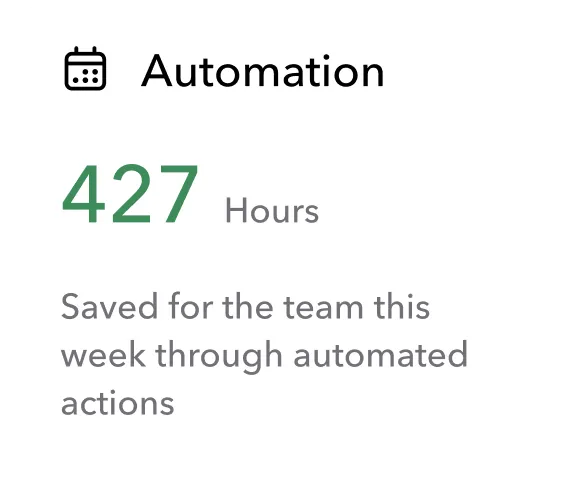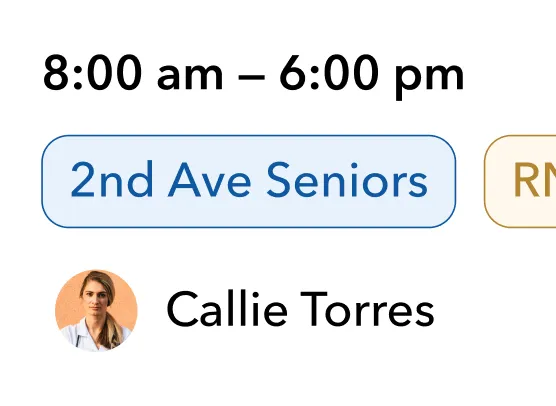All Templates
Automatically flag orientation shifts
At a Glance
Flag shifts at new locations to proactively assign trainings or adjust pay & bill rates for orientation.

Why automate it?
New site assignments often require extra training or adjusted billing. This automation helps you identify orientation shifts before they start, without relying on manual tagging.
How does it work?
The system checks if a user is scheduled at a location for the first time. If so, the shift is flagged as an Orientation and can trigger workflows for training assignment or rate adjustments.
Once you see Teambridge,
you can’t unsee it
No marketing website can fully do Teambridge justice because our platform is tailored for you. Tell us where you want to take your business. We’ll show you how to bridge the gap.
Oops! Something went wrong while submitting the form.