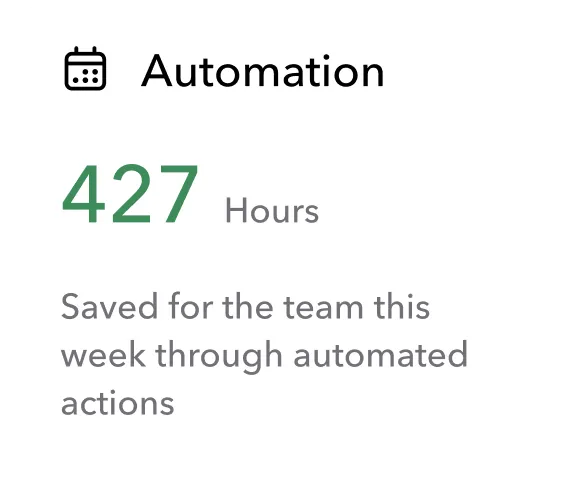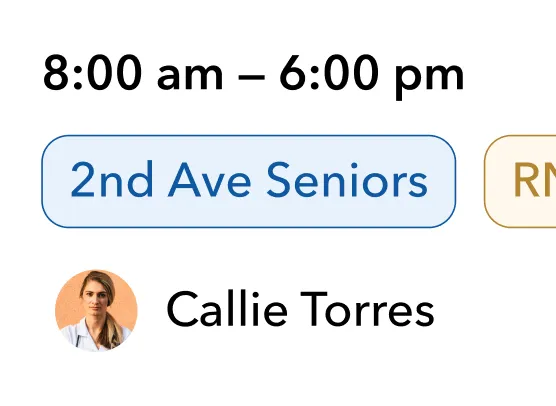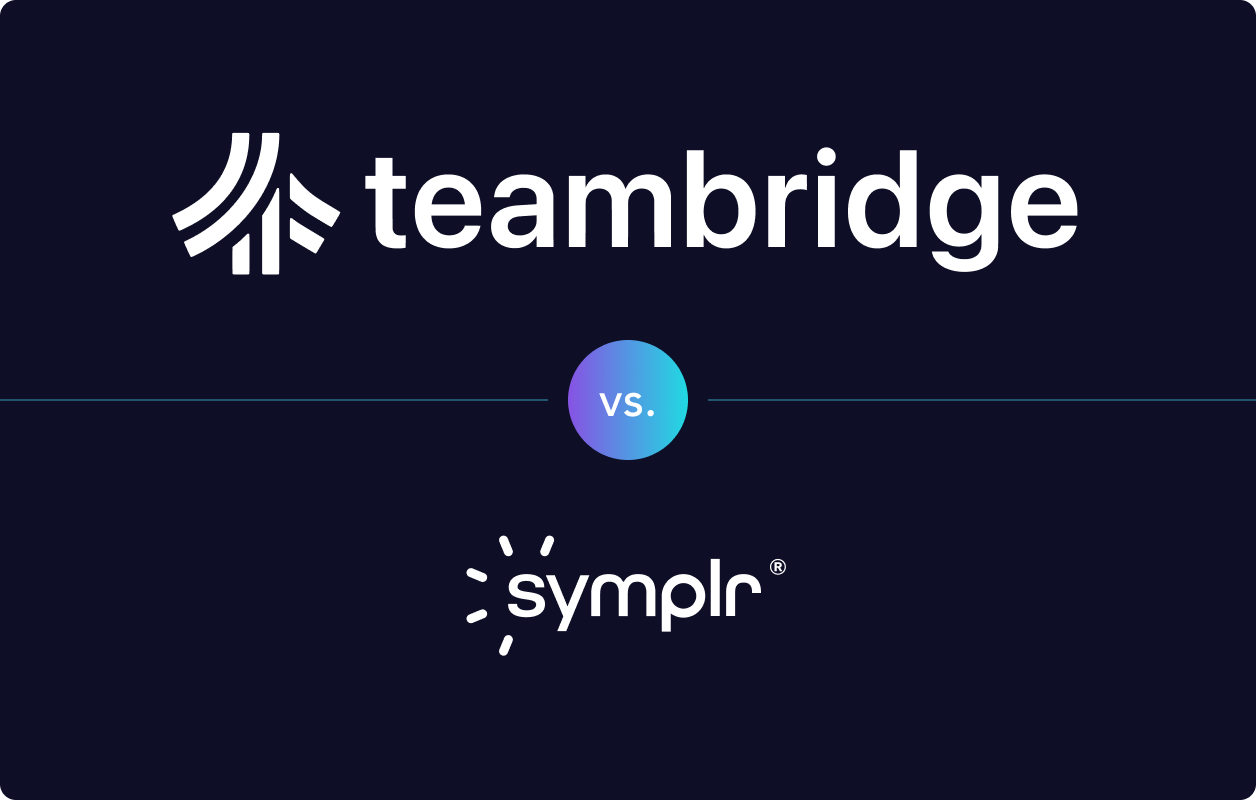How to streamline field service shift planning: 5 tips
Traditional field service shift planning is riddled with challenges. Unpredictable workloads, manual scheduling errors, and coverage gaps can diminish service quality and frustrate employees.
Old-school scheduling tools like spreadsheets and phone trees simply can’t keep pace with the dynamic nature of fieldwork. Modern field service shift scheduling needs to be agile, automated, and updated in real time. Features like rule-based schedules, mobile self-service functionality, smart assignments, and geofencing can help you streamline operations, optimize staffing decisions, and give employees more control over their work schedules.
To reap these benefits, it’s important to understand the core components of successful field service shift planning and best practices for deploying a field scheduler.
What is field service shift planning?
Field service shift planning is the strategic process of organizing and assigning shifts for mobile workers who operate across different job sites. Unlike fixed-location staffing, it requires balancing technicians’ skills and availability with additional variables like unpredictable job durations, multiple locations, and rapidly changing needs.
On top of this, field schedulers within staffing agencies still have to manage common scheduling pain points, including:
- Last-minute shift changes and work order updates
- Scheduling conflicts due to overlapping assignments
- Unbalanced staff schedules, leading to overwork or underutilization
- Inaccurate time tracking that disrupts invoicing and payroll
- A lack of real-time updates leaving staff and clients in the dark
These issues can significantly impact customer satisfaction by eroding client trust. Without a smart scheduling system, it’s difficult to meet service-level agreements (SLAs) or even maintain basic compliance with labor laws.
Core components of effective field service scheduling software
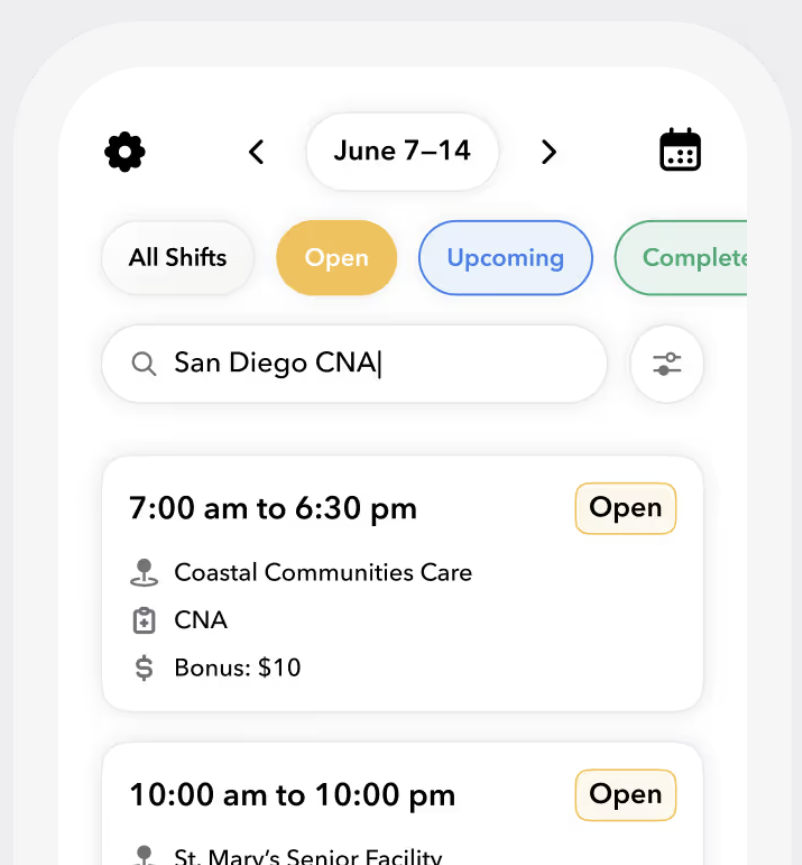
To manage shift scheduling at scale, especially for distributed field teams, staffing firms need more than a calendar tool. Robust field service management software can enforce business rules, leave room for flexibility, and automate the tedious parts of the scheduling process.
Here are four critical components to look for when evaluating field service shift scheduling tools.
Rule-based field management scheduling
Smart scheduling apps use configurable rules to make sure every scheduled job meets compliance, client, and workforce requirements.
Rule engines let you define criteria like:
- Required skills and certifications: Ensure anyone assigned to a shift meets the job's minimum skill and experience criteria.
- Labor laws and workforce compliance: Prevent overtime violations and make sure staff take their required meal breaks.
- Employee preferences: Keep staff happy by matching them to shifts based on their availability, preferred locations, and working hours.
- Union agreements or contract terms: Use custom rules to ensure shifts follow staffing contracts.
As an example, let’s say your agency provides home health aides, and a hospital client wants around-the-clock coverage for a high-need patient. A scheduling rule engine can ensure only home health aides who have been through a state-approved training program are eligible for that job. The system also automatically rotates shifts to prevent burnout, maintain compliance, and ensure fair distribution.
Mobile self-service tools
Gone are the days of paper schedules taped to breakroom walls. In field service work, staff need real-time access to their schedule, shift changes, and organizational updates, right from their phones.
Mobile self-serve tools via a mobile app enable workers to:
- Request time off
- Bid on open shifts
- Swap shifts (with approvals)
- Clock in and out for more accurate timesheets
- Receive instant notifications about schedule updates
This reduces the administrative burden on schedulers while also boosting worker satisfaction.
Teambridge’s mobile app keeps crews in sync with live updates and direct or group messages. Staff can also use the app to upload new credentials, which AI can verify, and preview their earnings.
Smart staffing assignments
Effective field service management depends on assigning the right person to the right job at the right time. Smart staffing assignment engines make it easier to find the perfect fit. They look beyond basic technician availability matching to optimize:
- Geographic proximity, minimizing travel time by assigning staff located near the job site
- Workload balance, preventing burnout from overscheduling certain workers
- Skill matching, so tasks align with certifications and experience levels
With these tools, you can respond faster to unexpected absences and maintain better service quality.
Some solutions display this information visually so you can take in the data faster. Teambridge, for example, includes dashboards with real-time workload visualizations that highlight who's available for more assignments, making it easier to ensure a fair workload distribution.
Geofencing and location awareness
Geofencing is one of the most powerful innovations in modern field service scheduling software. It enables location-based capabilities that enhance accountability and efficiency. This is especially important when staff aren’t showing up to an office location where they’ll be seen throughout the day.
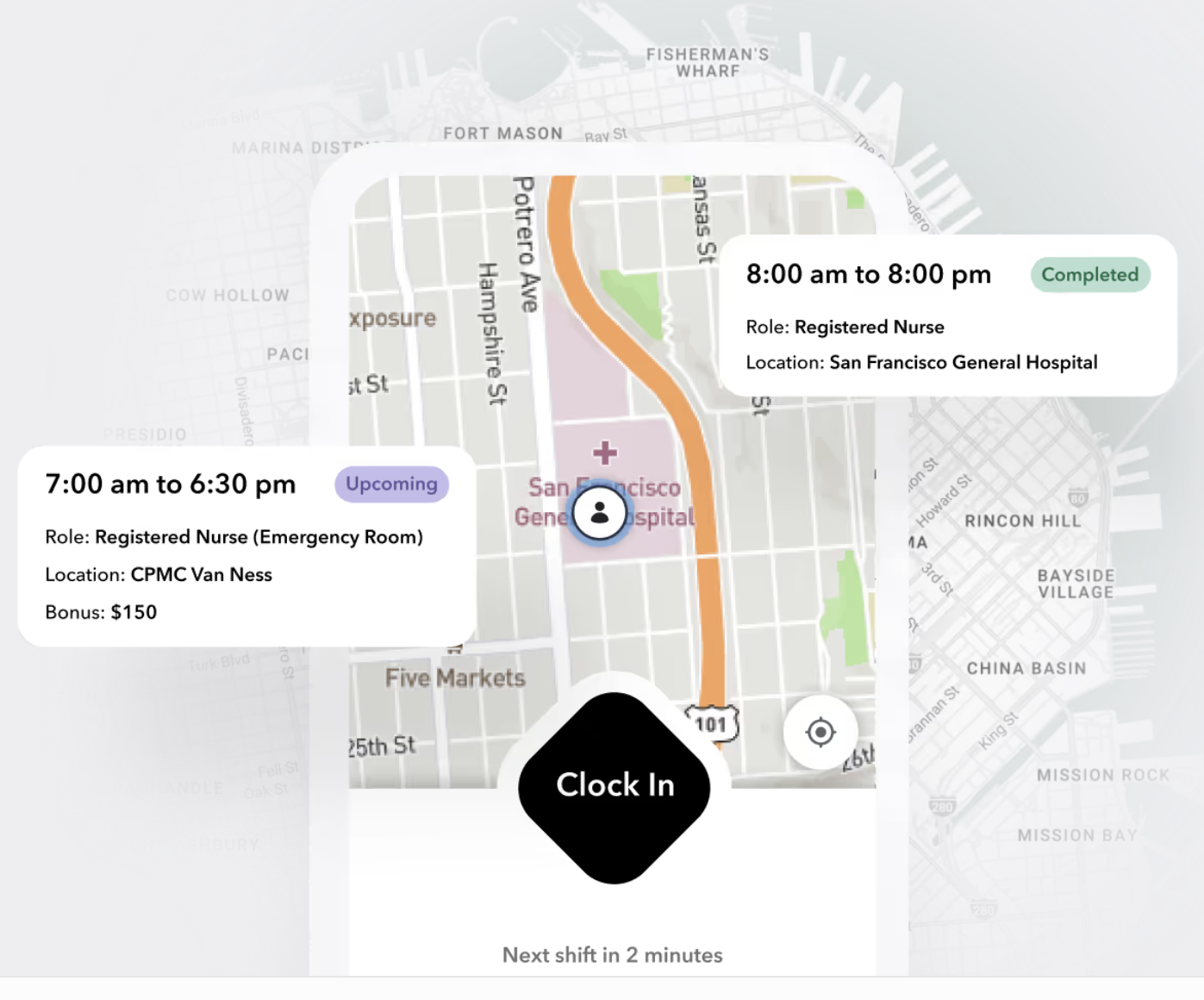
Here’s what geofencing can do:
- Automate clock-in and clock-out when staff enter or exit a job site.
- Trigger alerts if staff are late or leave early.
- Ensure accurate time tracking using GPS data and recorded work hours.
- Improve routing and ETA estimates for better service delivery.
- Track travel time for proper compensation and business metrics.
Best practices for implementing a field service scheduler
Whether you’re switching from spreadsheets or upgrading your legacy system, the transition to an automated scheduling system requires a thoughtful rollout. Successful implementation depends on how well your team adapts, how your workflows evolve, and how smoothly the system integrates into your service operations.
Here’s how other staffing agencies have made it work.
1. Start with a pilot group
Before rolling out a new platform to your entire field team, start with a pilot program. Choose a small group of users from a specific client contract, location, or department to test the system in a controlled environment.
Make sure your group represents a mix of roles, such as schedulers, dispatchers, field workers, and team leads. Monitor how they interact with the new scheduling tools and ask for their feedback.
Bringing staff into the decision-making process helps improve employee morale. According to a study by Gallup, employees who feel they can influence workplace technology decisions are more likely to report high job satisfaction.
Using a pilot program limits the risk of disruption to your service while also allowing you to get insights into unexpected needs or problems, which you can use to shape broader rollout strategies.
2. Refine rules and workflows
Out-of-the-box settings rarely match your agency’s field service management needs. Investing time to configure automated scheduling rules, custom templates, and workflows ensures the system mirrors your real-world operations.
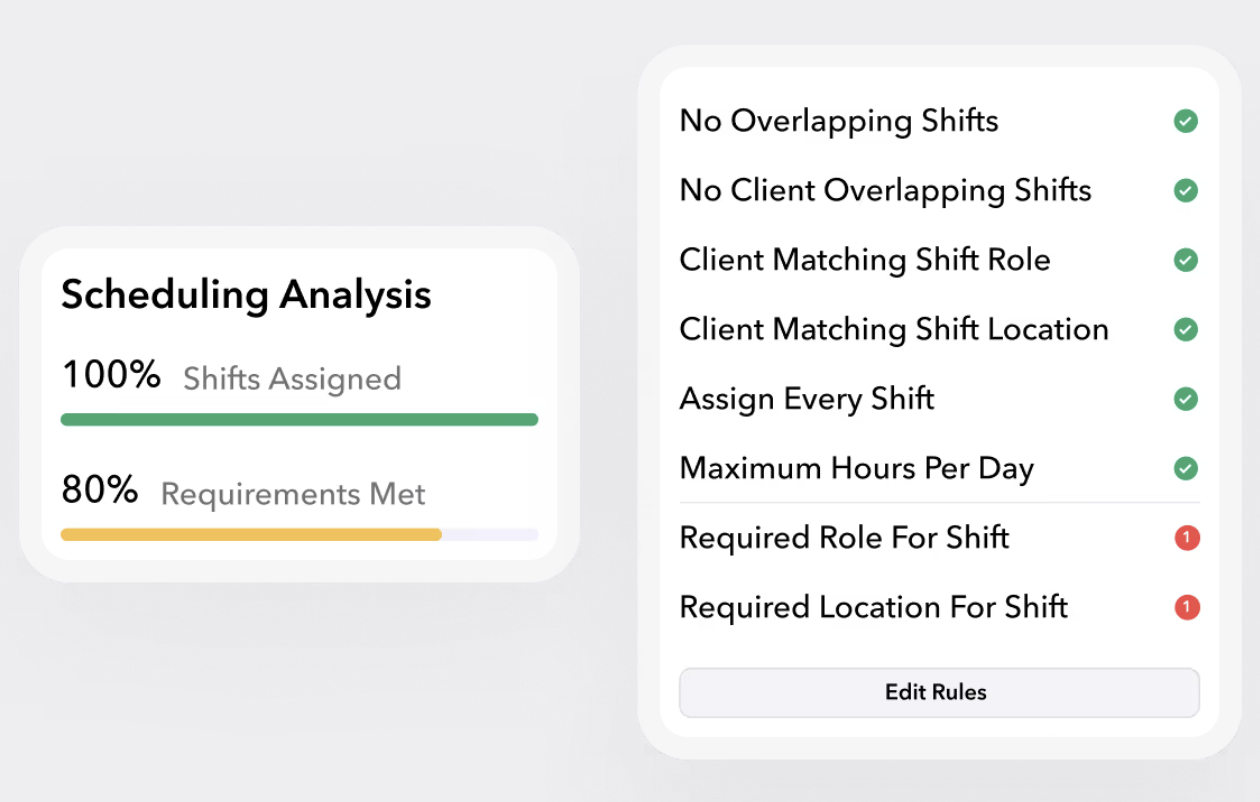
Here are a few ideas to help you get started:
- Create templates by role, client, and/or job type.
- Ensure compliance by setting up labor law, union agreement, and certification requirements.
- Set routing preferences to reduce travel time between job sites.
- Develop self-service flows for actions like requesting time off, swapping shifts, and filling bid-based shift openings.
3. Scale deployment in phases
Once your pilot is validated and your workflows are in place, scale your implementation in logical, manageable phases. Avoid trying to onboard every client and team member at once.
For example, your rollout could take place in phases like the following:
- Phase 1 – Department-based: Roll the new software out to one department at a time until everyone is familiar with their new workflows.
- Phase 2 – Client-based: Start with high-volume clients first, then move on to others.
- Phase 3 – Location-based: Prioritize by location for better support coverage.
A phased rollout makes it easier to train staff, answer questions, and provide hands-on support during the transition.
4. Manage change and drive adoption
Implementing new scheduling software doesn’t do much if your people don’t use it. Resistance to change—especially from long-time schedulers or field staff—is natural.
Given the ever-increasing number of organizational changes, it’s no wonder employees are sometimes resistant. The average employee experiences about 10 planned change initiatives each year, compared to an average of just two in 2016. This correlates with employees’ willingness to support change, which has dropped from 74% to just 38% since 2016, according to Gartner.
The key to success is thoughtful change management. You can increase adoption by:
- Communicating the “why”: Explain how this change will help reduce chaos, improve fairness, and give staff more control over their schedules.
- Showcasing wins: Share success stories from pilot groups or early adopters.
- Providing training and support: Offer live demos, 1:1 sessions, and on-demand tutorials to ensure staff feel ready for go-live.
- Rallying champions: Recruit internal champions (especially respected dispatchers or techs) to promote the platform.
The adoption curve typically lasts a few months. Be sure to check in with your teams frequently during rollout to keep them engaged and on track.
5. Continuously improve processes
Field service scheduling isn’t static. As your client base grows, your workflows and resource management strategies will need to evolve. The best agencies treat their scheduling system as a living part of their business, not just a one-time setup.
Here are a few ways you can focus on continuous improvement:
- Track key metrics: Stay on top of missed shifts, reschedules, travel time, and coverage rates to identify opportunity gaps.
- Survey staff and clients: Gather feedback continuously to understand friction points and measure client and staff satisfaction.
- Review and refine rules quarterly: Review and update certifications, availability patterns, and compliance rules regularly.
- Expand functionality: Add advanced modules like geofencing, dynamic routing, or deeper analytics.
Most importantly, make sure your scheduling platform scales with your needs. Cloud-based systems like Teambridge allow for easy expansion as you onboard new clients, job roles, or service areas.
Make field service shift planning a breeze with Teambridge
Effective field service shift planning can streamline the scheduling process, empower field workers, and improve accountability. It can help you optimize resource allocation and save money on labor costs so you can focus on growing your business, not just filling gaps.
Teambridge is an all-in-one workforce management app designed to help staffing companies plan, assign, and manage work shifts more efficiently. It brings together live schedule data, availability, and team messages in one view so planners can see workloads and coverage at a glance. Plus, its user-friendly interface and drag-and-drop schedule builder simplify the process, making your workday smoother.
With so many solutions available, the best way to evaluate your options is to try them firsthand. Start with a free demo of Teambridge to see how it can solve your unique field service scheduling challenges.




.png)