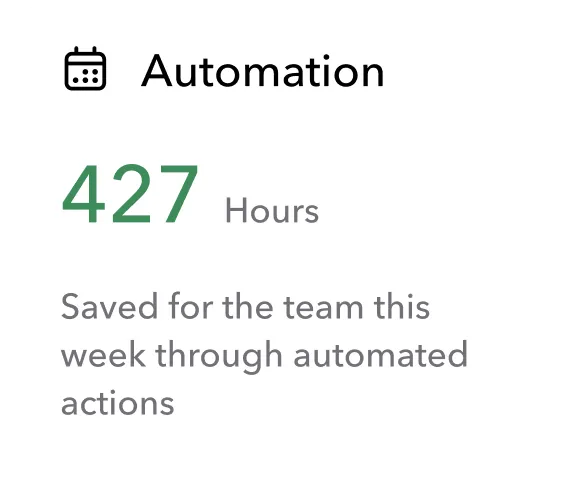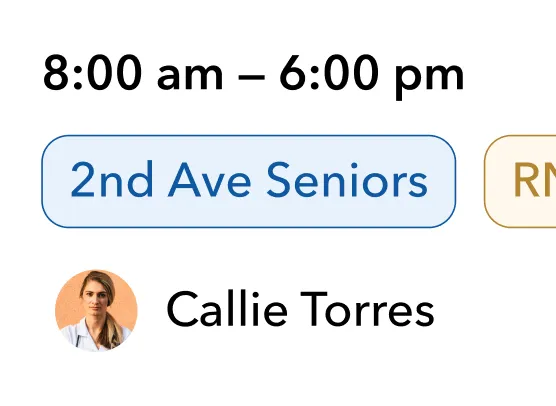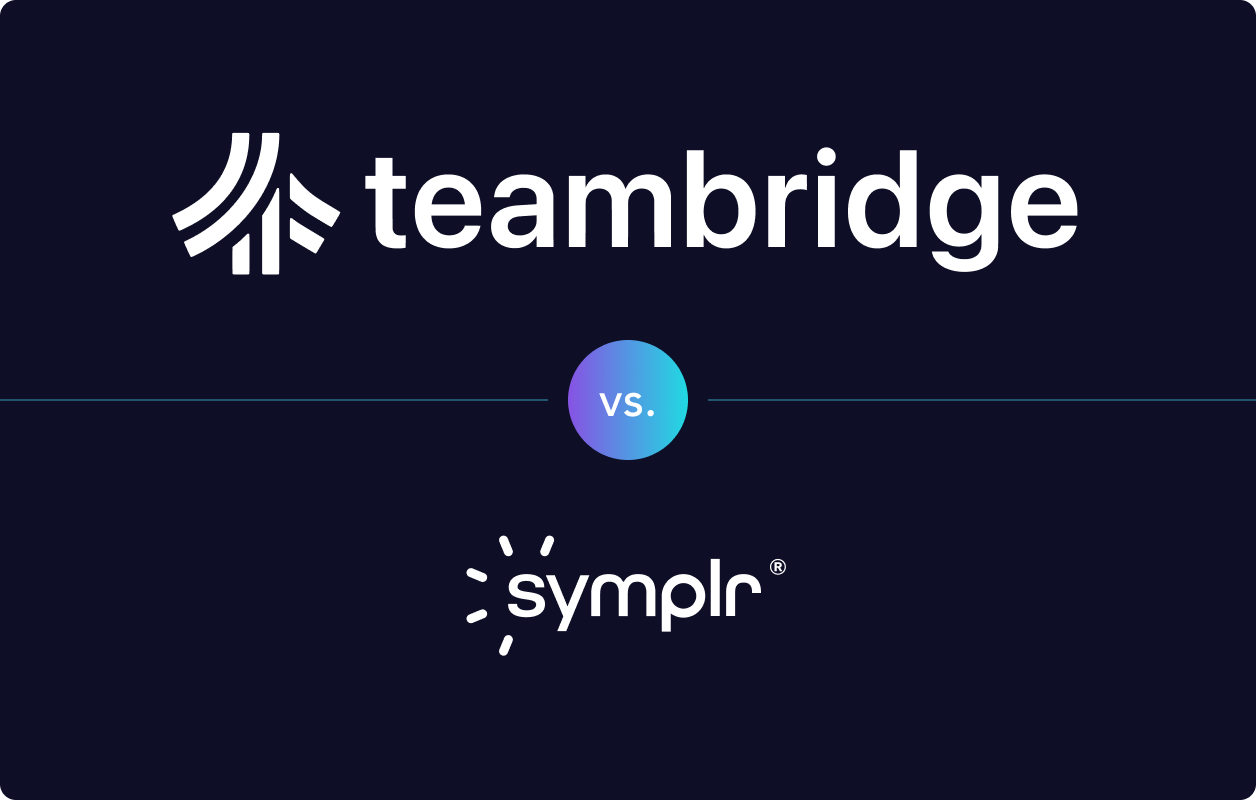Rostering isn’t easy, especially for staffing companies managing large, shifting workforces.
Between last-minute changes, rising overtime costs, and the burden of manual compliance checks, even the most organized teams can struggle to keep schedules on track. Without the right tools, administrators spend hours juggling spreadsheets, chasing approvals, and reacting to avoidable issues.
The right-fit rostering software can help teams automate scheduling, maintain compliance, and reduce the day-to-day workload of workforce management.
The top 7 staff rostering software solutions on the market
From managing compliance to controlling overtime costs, rostering software can make all the difference in streamlining staffing operations. Below are seven leading platforms to consider, each with its own strengths, limitations, and standout functionality to weigh against your team’s needs.
1. Teambridge
Teambridge is a composable workforce management platform built for staffing companies that need flexibility. Instead of forcing you into rigid scheduling workflows, Teambridge’s fast and flexible scheduling allows you to design rostering rules around your own policies—whether that’s compliance requirements, client SLAs, or worker preferences. Real-time updates and integrations with back-office systems keep teams in sync without added admin work.
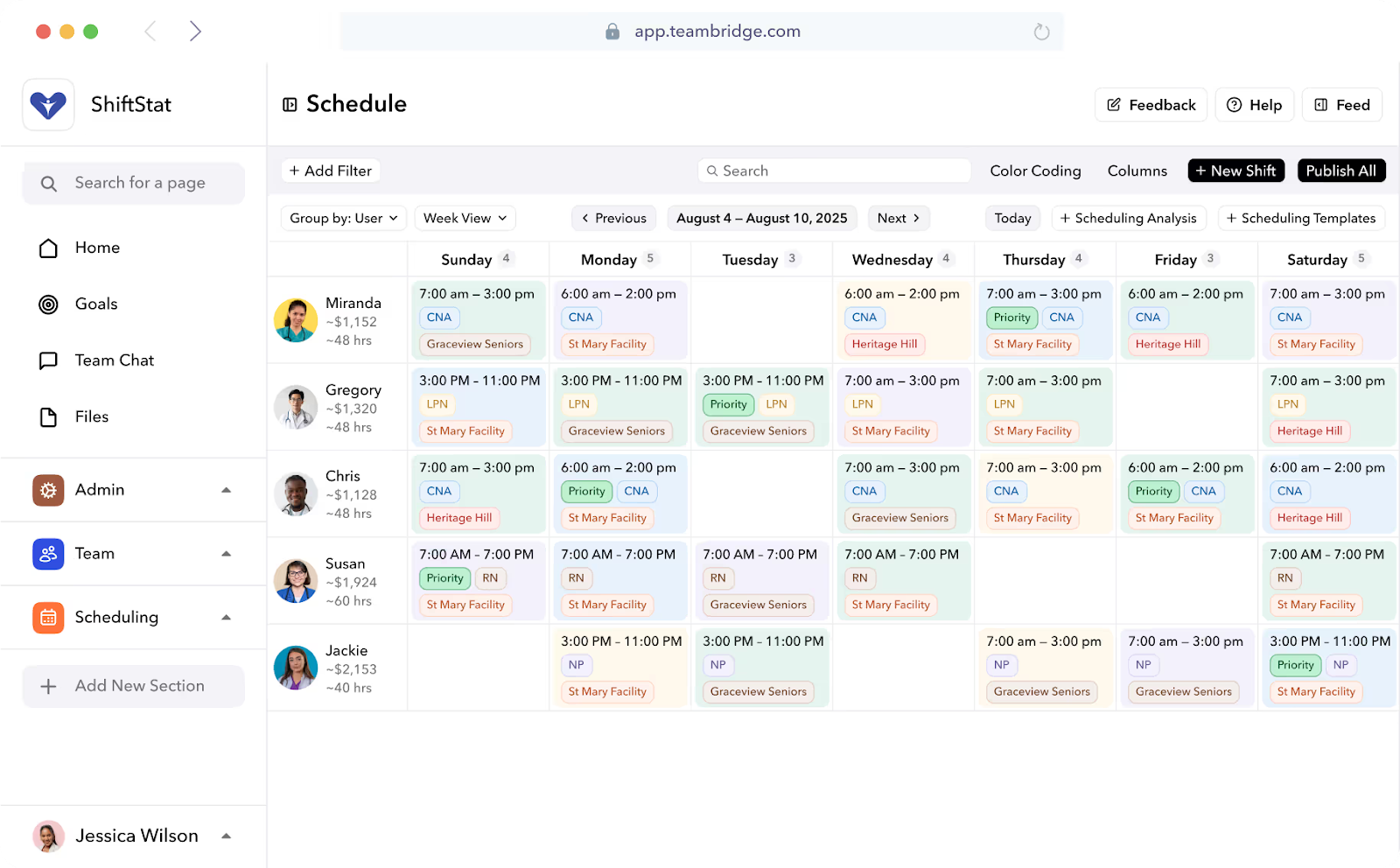
Key features:
- Organizations can set up customizable rostering rules that align directly with company policies and compliance needs.
- Managers can make real-time schedule adjustments and instantly push updates to staff.
- Payroll integration works seamlessly with HR systems and time-tracking tools, reducing administrative workload.
- An intuitive mobile app allows employees to access onboarding tasks, earnings, communication, and other essentials on the go.
Pros:
- The platform offers high flexibility for complex staffing needs across industries.
- Built-in compliance rules help reduce risk and ensure schedules meet labor regulations.
- Workers benefit from a modern, mobile-first experience that makes scheduling more accessible.
Cons:
- Upfront configuration may be required to align the platform with your unique workflows.
- Pricing details are not publicly listed and require contacting the vendor to confirm.
What real users say: Bailey, a Scheduler at Revv Staffing, says, “Because of Teambridge’s composability, I’m able to build our exact processes and automate everything—from mobile onboarding to client business intake.”
2. Deputy
Deputy is a scheduling tool known for its ease of use and focus on compliance. With tools for time tracking, leave management, and shift swapping, it helps businesses simplify routine scheduling tasks.
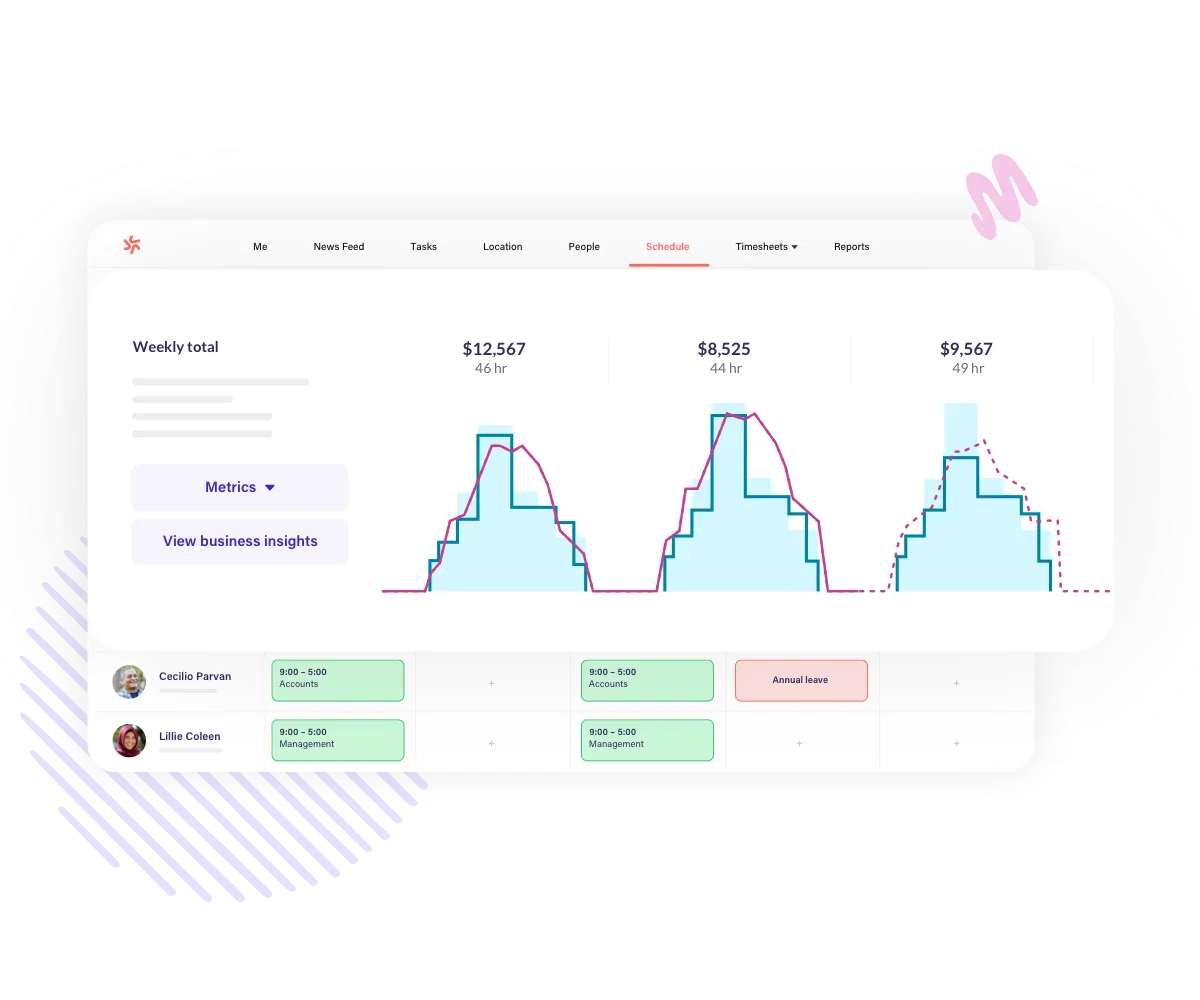
Key features:
- Automated scheduling suggestions help managers optimize coverage.
- Built-in compliance checks flag potential labor law issues before they become problems.
- Employees can use self-service features to request shifts or submit leave requests directly.
Pros:
- The interface is user-friendly for both managers and frontline staff.
- Compliance alerts help organizations reduce the risk of legal penalties.
- The mobile app offers strong support for scheduling on the go.
Cons:
- Customization is limited for organizations with highly complex rostering needs.
- Advanced security features appear to only be included in the Enterprise plan.
3. When I Work
When I Work helps shift-based businesses that need fast, flexible scheduling. The software emphasizes employee self-service and communication so managers can fill gaps and staff can stay connected.
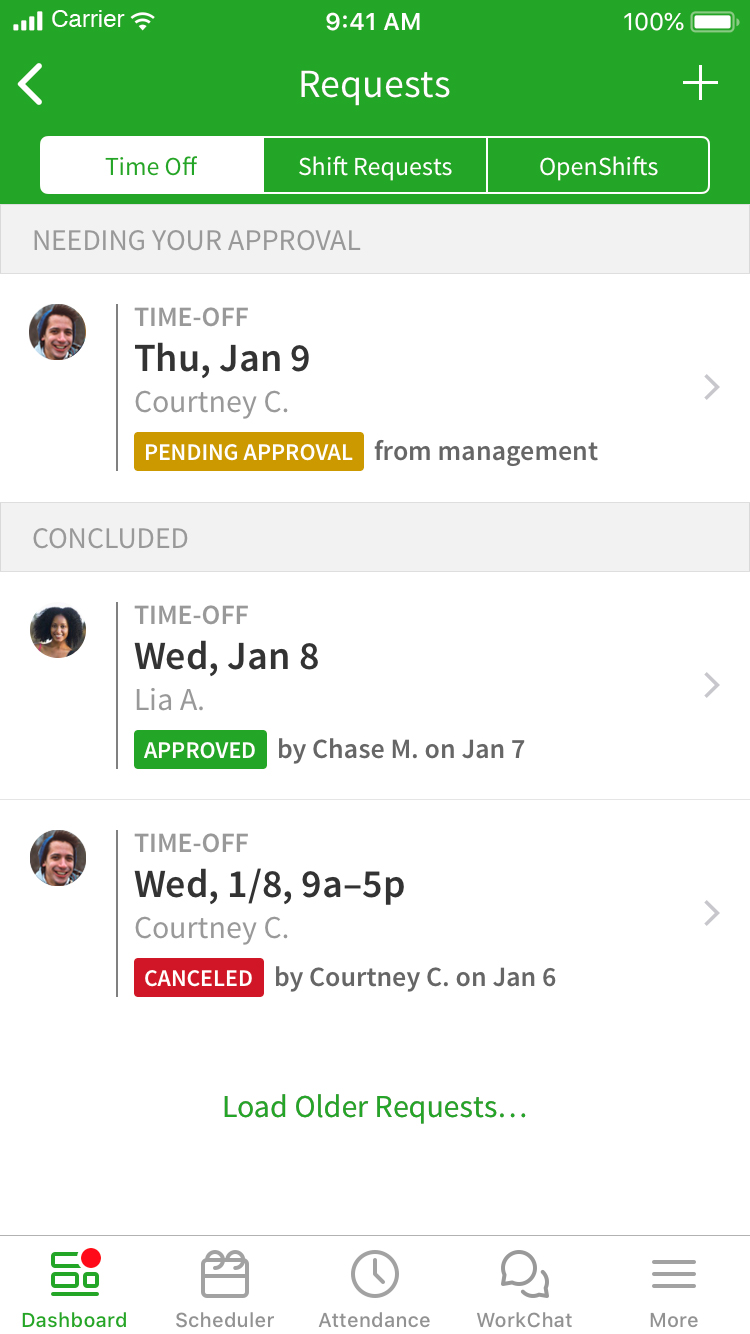
Key features:
- Teams can communicate directly within the app, centralizing scheduling and messaging.
- Overtime alerts notify managers when labor costs are at risk of exceeding budget.
- Employees can swap shifts or claim open ones, reducing manager involvement in every change.
Pros:
- The platform streamlines communication between managers and staff.
- It gives employees flexibility to manage shifts, reducing last-minute scheduling chaos.
- Pricing is affordable, particularly for small to mid-sized businesses.
Cons:
- Reporting features are less robust than those of leading competitors.
- Integrations can feel clunky, with limited notification customization and missing features, according to G2 reviews.
- Setup can be time-consuming for new users.
4. Sling
Sling focuses on affordability and simplicity, making it a good fit for small businesses. Beyond scheduling, it includes built-in team messaging and task management to maintain staff alignment.
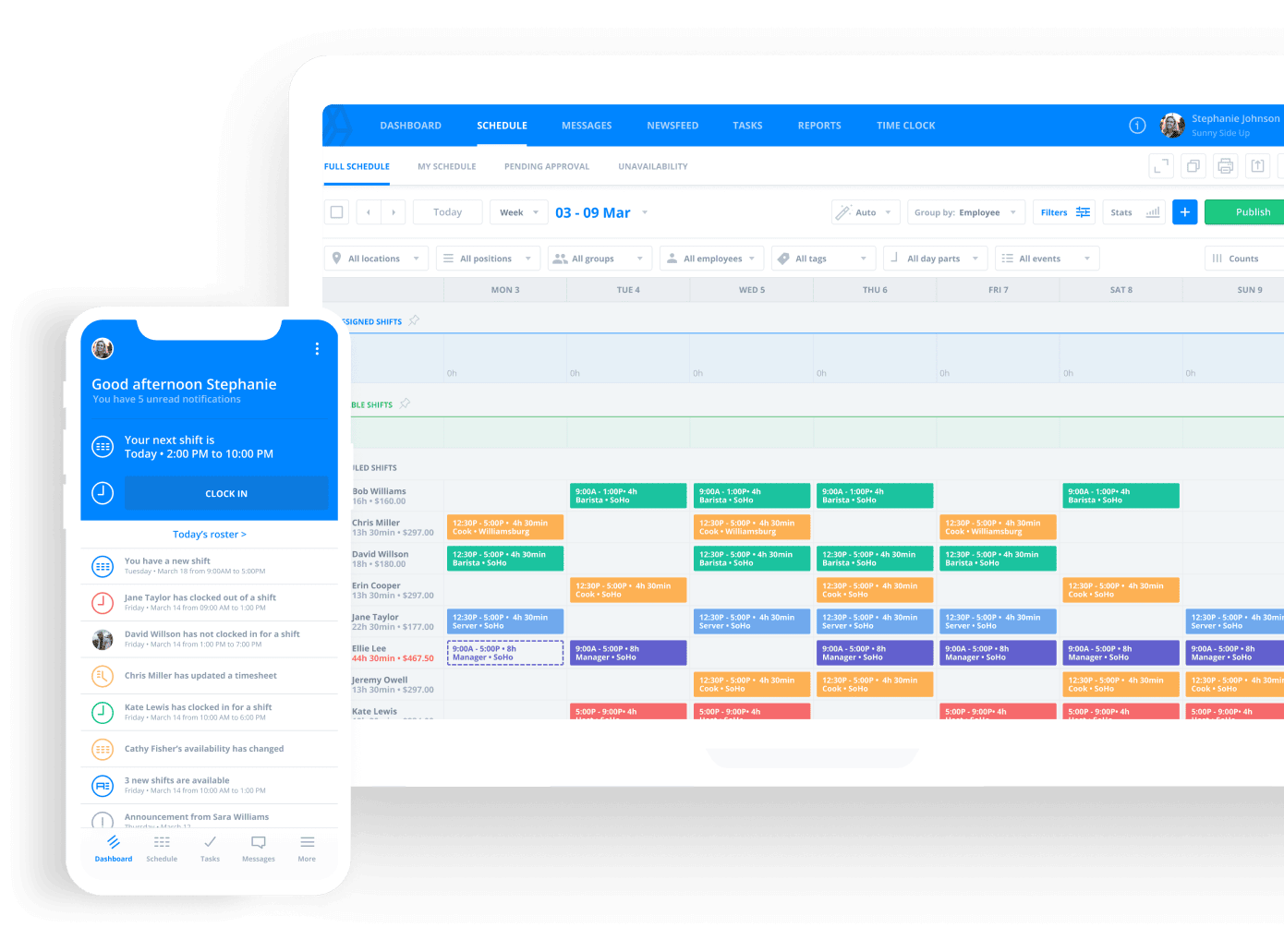
Key features:
- A drag-and-drop schedule builder makes it simple to create and adjust shifts.
- Overtime controls and labor cost tracking help organizations stay on budget.
- Internal messaging allows teams to coordinate without relying on outside tools.
Pros:
- The platform offers a budget-friendly pricing structure suitable for smaller teams.
- It’s easy for new users to learn, requiring minimal training.
- Proactive alerts help control labor costs and prevent unplanned overtime.
Cons:
- Lower-tier plans lack core functionalities such as task list sharing or document storage, according to Software Advice reviews.
- Users occasionally encounter software bugs or errors that can disrupt workflows.
5. ZoomShift
ZoomShift is for hourly workers. The platform makes it simple to track time, build schedules, and manage shift swaps. It is meant for businesses with part-time or seasonal staff.
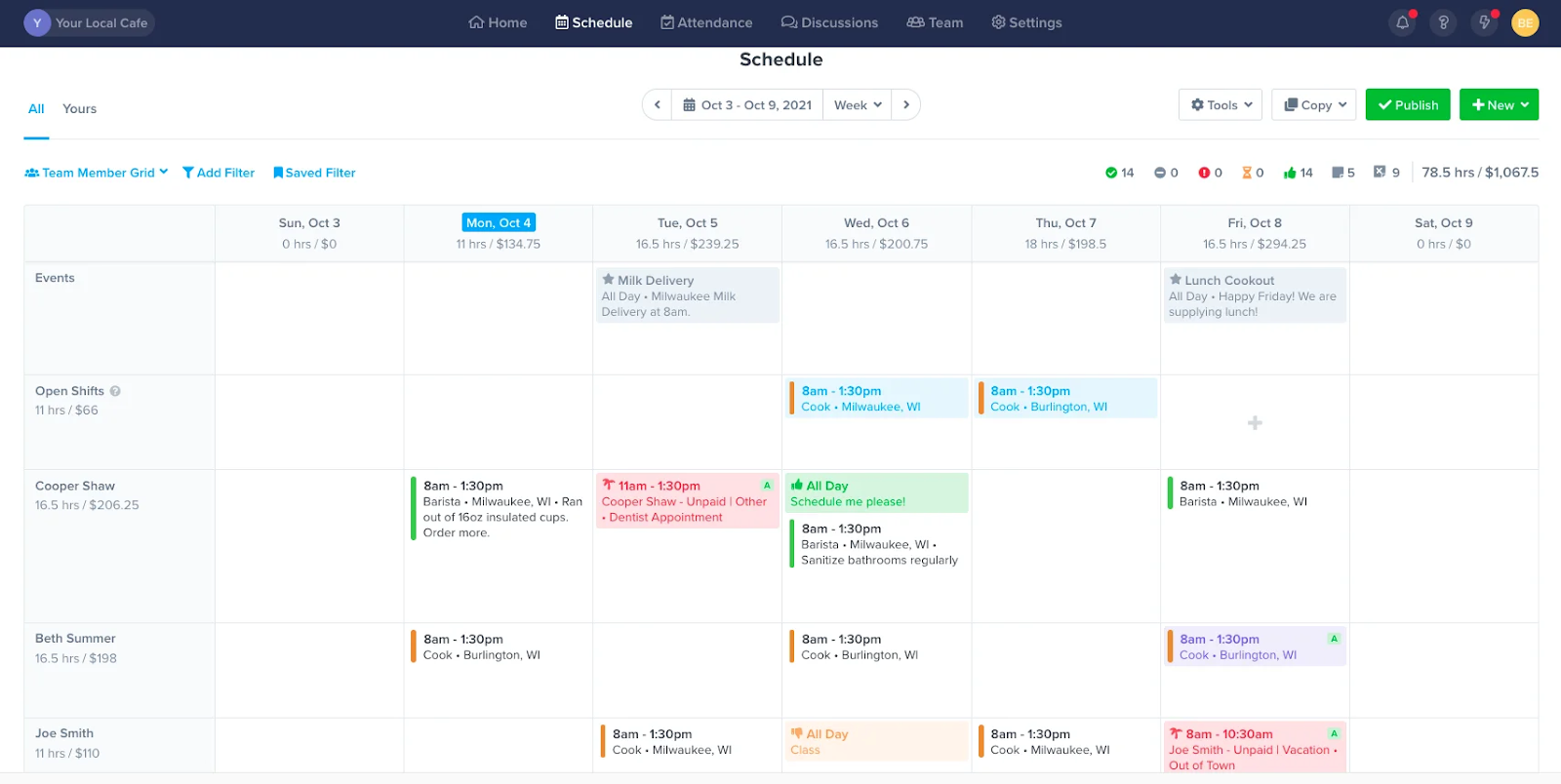
Key features:
- Time clock and timesheet management streamline payroll and attendance tracking.
- Employees can swap shifts or claim open shifts without manager intervention.
- Notifications alert staff of schedule changes in real time.
Pros:
- The platform offers strong value for small businesses with limited budgets.
- Time-tracking capabilities are particularly robust and reliable.
- Its flexibility works for seasonal businesses or high-turnover teams.
Cons:
- Integrations with business systems, especially payroll software, are limited, according to Software Advice reviews.
- Reporting and analytics are more basic compared to enterprise-level platforms.
6. RotaCloud
RotaCloud offers an intuitive, cloud-based approach to staff scheduling. It focuses on making rostering simple while giving managers visibility into labor costs.
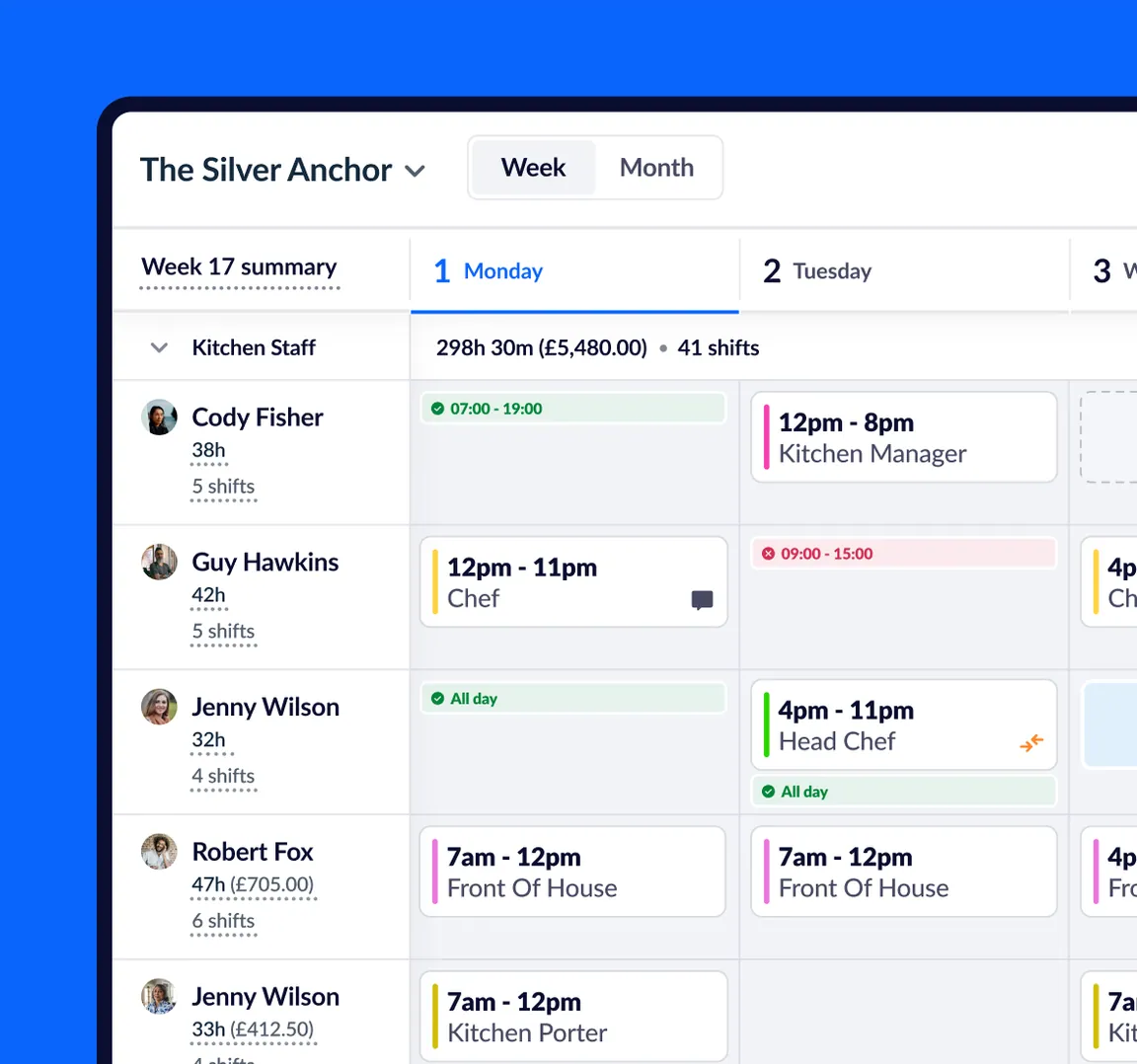
Key features:
- A drag-and-drop rostering tool makes scheduling fast and efficient.
- Cost forecasting is built alongside schedules, giving managers better budget visibility.
- A staff self-service portal allows employees to update availability and request swaps.
Pros:
- Managers gain transparency into labor costs alongside shift planning.
- The platform has an easy-to-learn interface that reduces onboarding time.
- The customer support team has a reputation for responsiveness and helpfulness.
Cons:
- Mobile app functionality may be more limited than the web-based version.
- Compliance tools are more minimal compared to other scheduling competitors.
7. Shiftboard
Shiftboard caters to large enterprises and mission-critical industries where compliance and coverage are non-negotiable. It offers advanced forecasting, compliance automation, and workforce demand planning.
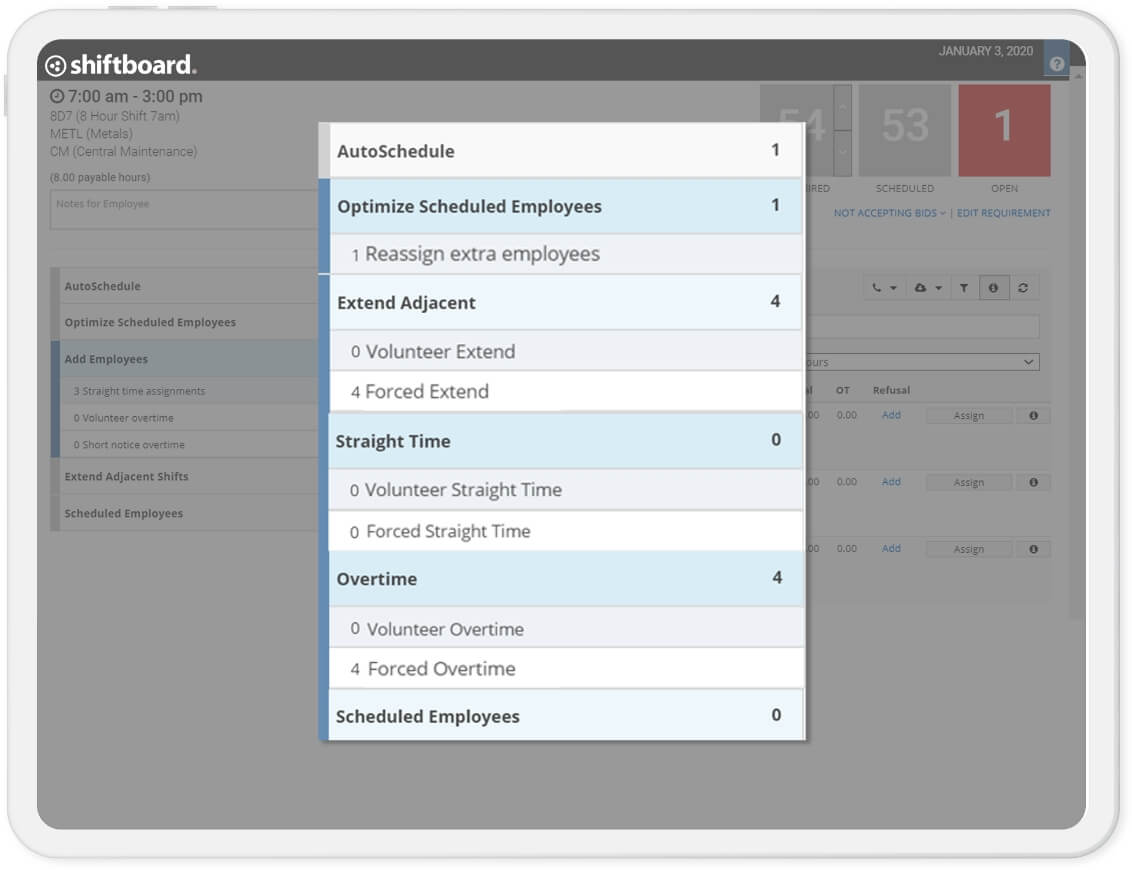
Key features:
- Demand-based scheduling uses forecasting to align staffing with business needs.
- Compliance tools are designed for regulated industries, reducing risk.
- Robust reporting and analytics support workforce planning at scale.
Pros:
- The platform is a good fit for unionized environments.
- Automated compliance rules help reduce risk and ensure proper coverage.
- Advanced analytics give organizations insight for long-term workforce planning.
Cons:
- The platform is not very user-friendly, according to recent TrustRadius reviews.
- Its interface looks outdated compared to modern scheduling tools.
- Time-tracking and time-off management features are limited in scope.
How to choose the best employee scheduling software solution
Finding the right tool takes more than scanning a feature checklist. The best employee scheduling apps should align with your policies, ease administrative headaches, and adapt as your business evolves. Here’s a deeper look at the steps to take when evaluating your options:
1. Define your scheduling policies and pain points
Every staffing business has unique scheduling challenges, so start by mapping out what “good scheduling” looks like for your business. This will help you cut through flashy features and focus on what actually solves your pain points.
Common pain points include:
- Constant last-minute shift changes that leave managers scrambling
- Rising overtime costs from poor shift coverage
- Manual compliance tracking for labor laws or union agreements
- Limited visibility into worker availability, leading to booking errors
- Excessive time spent building schedules in spreadsheets
When you define your scheduling policies first—like rules around breaks, maximum overtime, or required certifications—you’ll be in a better position to find and select software that can automate and enforce them.
2. Map out integration and data flow needs
Employee scheduling doesn’t exist in a silo. Your chosen platform should connect seamlessly with payroll, HRIS, and time-tracking systems, allowing data to flow automatically instead of being rekeyed.
For example, HR automation best practices suggest linking employee availability data with compliance checks. That way, you only schedule qualified and certified workers, reducing both risk and admin burden.
Ask yourself:
- Does the software integrate with your payroll system to cut down on errors?
- Can it sync with HR tools to automatically factor in leave, vacation, or sick days?
- Does it provide APIs for custom workflows?
3. Run a small-scale pilot and gather feedback
Even the best software can fail if it doesn’t fit how your teams actually work. Start with a pilot program in one location or department. During this phase, focus on ease of use, adoption rates, and communication capabilities for shift changes and approvals.
Best practice: Create structured feedback loops. For example, ask managers if the platform reduced scheduling time, and survey employees on whether notifications improved their ability to plan around shifts. If both groups report time saved, you’re on the right track.
4. Calculate the total cost of ownership
Subscription pricing is only part of the equation. Take a look at the entire picture: setup costs, training hours, and the associated expense of switching from legacy tools. But don’t overlook the savings: reduced overtime, fewer compliance fines, and reclaimed admin hours for your team.
Pro tip: Align your analysis with automation ROI models. Quantify both direct cost reductions and indirect gains, like improved employee satisfaction from clearer schedules.
5. Factor in scalability and future-proofing
As your business evolves, so will your scheduling needs. Choose a software solution that can manage multiple locations, workers, or compliance rules without a complete system overhaul. Look for platforms that offer customizable templates and the ability to create flexible work schedules, so your team can replicate best practices quickly as you grow.
Future-proofing is all about adaptability. Can the system accommodate new automation workflows, such as AI-driven forecasting? If so, you’re investing in a platform built to last.
Finding the right employee rostering app for your team
Choosing a rostering solution should be about finding a platform that supports long-term growth and development. The best options combine ease of use with workforce planning tools that reduce admin strain, keep costs in check, and ensure compliance. And, for companies with dynamic needs, complex scheduling features are what make the difference between “good enough” and a system that drives efficiency.
Unlike one-size-fits-all platforms, Teambridge gives you the flexibility to define custom rostering rules, integrate with existing systems, and adapt to the unique realities of your business—whether that’s last-minute schedule changes, compliance requirements, or rapid scaling.
Set up custom rostering rules, adjust schedules in real time, and streamline your operations. Book a customized Teambridge demo now.
FAQ about rostering software
What is rostering software?
Rostering software automates shift scheduling, helping managers match staffing needs with employee availability. It tracks employee hours, reduces manual errors, and ensures compliance—making scheduling faster and more reliable.
What’s the best staff rostering app?
The best rostering app depends on your needs. Smaller businesses may prefer simple tools, while larger teams require advanced management features. Teambridge stands out for its flexibility and ability to adapt to unique workflows.
What are the benefits of rostering software?
These platforms streamline scheduling, reduce administrative burden, and mitigate compliance risks. They centralize shifts, overtime alerts, and communication, creating more efficient and transparent operations.