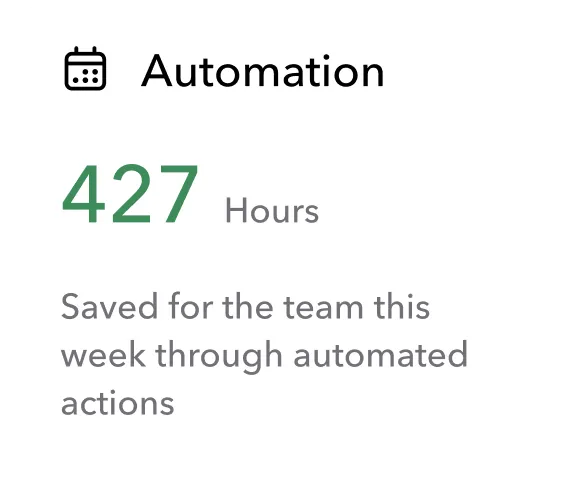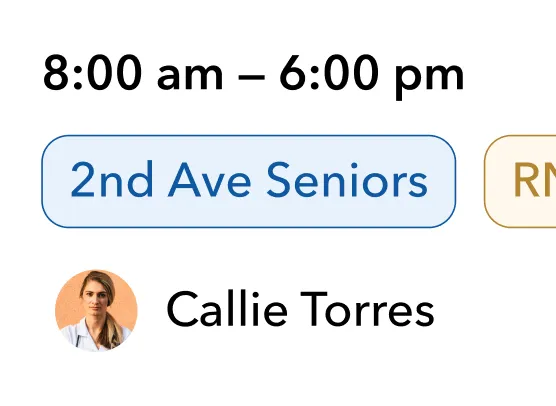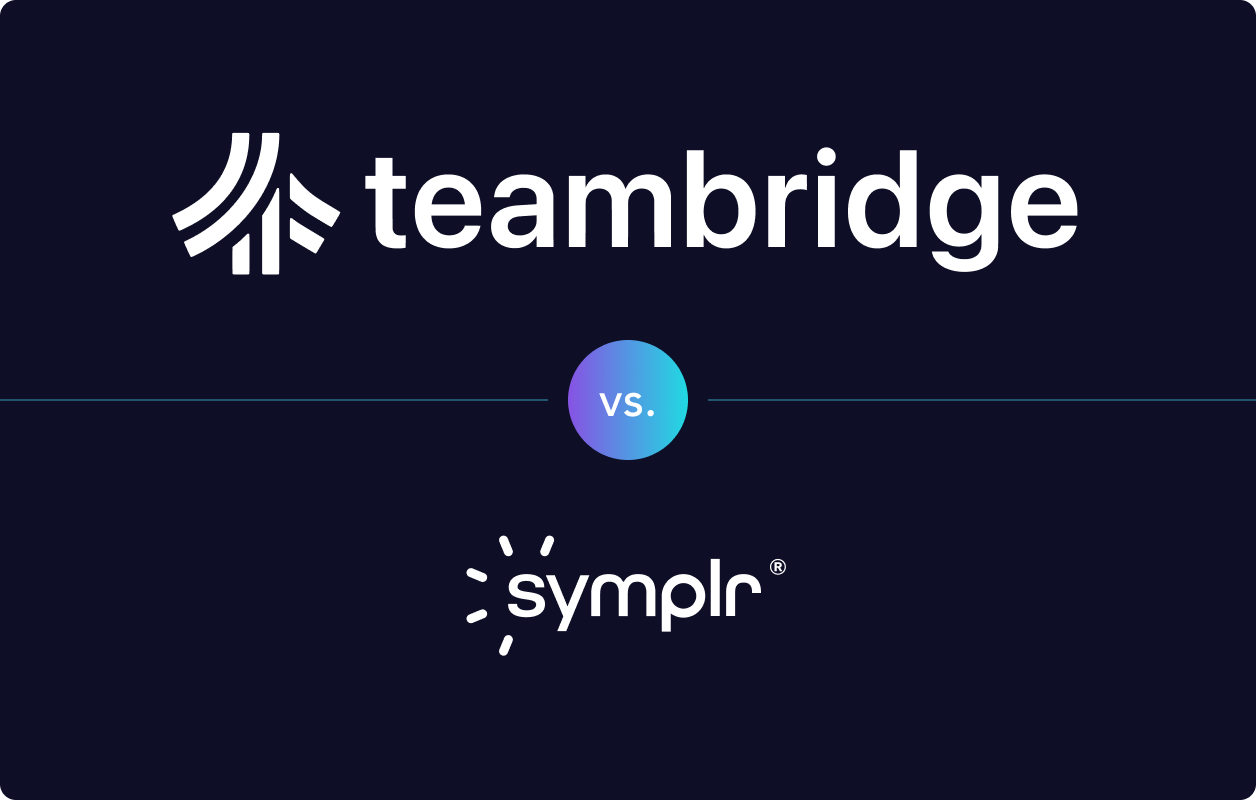- Today Teambridge announced the launch of Teambridge AI, which is purpose-built for the dynamic, complex workforces that keep the world running.
- With deep context, adaptability, and the ability to execute, Teambridge AI turns best practices into business outcomes at scale.
- With Policy Builder, Ponder, Automation Engine, and customizable Specialists, Teambridge AI prevents compliance risks, surfaces insights, automates workflows, and executes with unmatched speed.
For the past few years, AI has transformed how desk workers operate. It’s been a paradigm shift for engineers writing code, creators designing assets, and marketers producing presentations and writing emails.
But what about the people who keep the world moving? Healthcare professionals. Event staff. Manufacturing crews. Logistics coordinators. The dynamic, complex workforces who don’t sit behind a desk.
Most software was never designed for them. Traditional staffing CRMs and scheduling systems treat workers like names on a spreadsheet, not people with credentials, preferences, and limits. Compliance tools flag issues after they’ve already happened, instead of preventing them from happening in the first place. Payroll and timekeeping systems record history, but can’t adapt in real time when shifts change, clients cancel, or demand spikes. And with AI, the latest wave of software, it's the same story. Most AI products that are finding their way into the hands of frontline workforces are just thin wrappers around ChatGPT.
It’s time AI was built for the complexity of real-world operations. Today, Teambridge is making that a reality.
Knows your business, works like your best people
Teambridge AI is the first outcome-oriented platform designed for the complexity of contingent workforces, so your best practices don’t just survive, they scale.
There are three hard truths about building AI that actually drives business outcomes, and we built Teambridge AI around these truths. In order to be effective, AI must:
- Have context. Staffing leaders need decisions grounded in their reality. Armed with a deep understanding of your business, Teambridge AI can meet your unique goals with confidence.
- Be adaptable. Static tools quickly become obsolete in dynamic environments. Leaders need AI that evolves as fast as their workforce does. Build any agent for any role in seconds, no code, no complexity, just LLMs at their best.
- Operate autonomously. Staffing leaders need operators, not suggestions. Instead of being assistants, our AI agents are operators, executing in real time without missing a beat.
That’s the difference between AI that just looks smart in a demo and AI that actually drives business outcomes. It turns manual tasks and processes into automated workflows, giving your business a real operational edge.
Introducing Teambridge AI: The AI-native platform that delivers real impact
The principles are simple. The execution is where it gets powerful. Meet the core building blocks of Teambridge AI.
Policy Builder: Avoid costly compliance penalties, 100% of the time
Policy Builder is a first-of-its-kind policy engine. It not only enforces your rules of the road, but helps you continuously optimize them. All you have to do is describe your guardrails in natural language, from complex union rules to credentialing requirements to scheduling limits, and Policy Builder enforces it across your entire business.
These policies don’t just alert you if something goes wrong; they prevent it from happening in the first place.
Here are a few of our favorite use cases for Policy Builder:
- Pre-credentialing: Automate the complexities of matching different requirements for localities, roles, and clients. Pre-credentialing makes you the fastest to submit a candidate packet for consideration.
- Union regulations: Avoid getting into hot water with labor unions by building their rules into the system.
- Overtime enforcement: Automatically flag and prevent shifts that would push a worker over maximum weekly or daily hours.
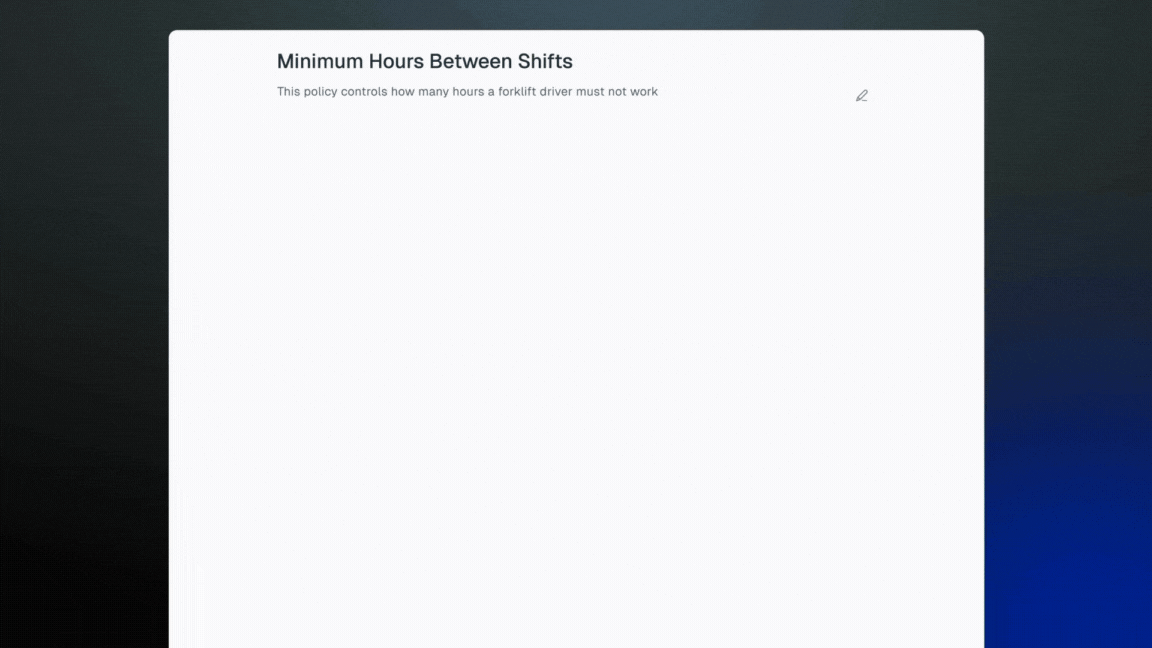
Ponder: Hours of analysis done in seconds
Once your rules are clear, you need intelligence to spot what’s happening across your business in real time. Ponder is your always-on analyst and assistant. It knows your business inside and out, answers questions instantly, and surfaces insights you can use to drive business impact when you need them most.
Ask Ponder to break down your revenue week by week over the last quarter and not only understand the trend, but uncover the why behind it. For example, your medical staffing company’s revenue may have dipped due to unmet demand for nurses in upstate New York client facilities. Ponder surfaces the root cause, calculates how much revenue your firm is missing out on, and can even help you chart a plan to meet that demand and recover the revenue. With Ponder, there’s no more guessing, only answers.
Here are just a few of the ways our early customers are using Ponder:
- Worker engagement: See who’s engaged, late, or logging overtime. Drill down by role, location, or team to spot trends.
- Schedule analysis: Ask about upcoming coverage or unassigned shifts and get instant answers broken down by role and location.
- Demand forecasting: Anticipate staffing needs weeks in advance by analyzing client bookings, seasonal patterns, and historical shift data.
- Pricing insights: See how small adjustments in bill rates, pay packages, or margins could affect fill rates, revenue, and user behavior.
- Business development: Identify marketplace imbalances, so you can capture opportunities before competitors do.
“Teambridge’s new capabilities are a game changer for us at Procare. So much of what we do relies on manual calculations and hours of human-centered work. Being able to leverage real-time data and identify trends will really be impactful and meaningful for the work we do for our clients.”
-Matt Strange, COO, Procare
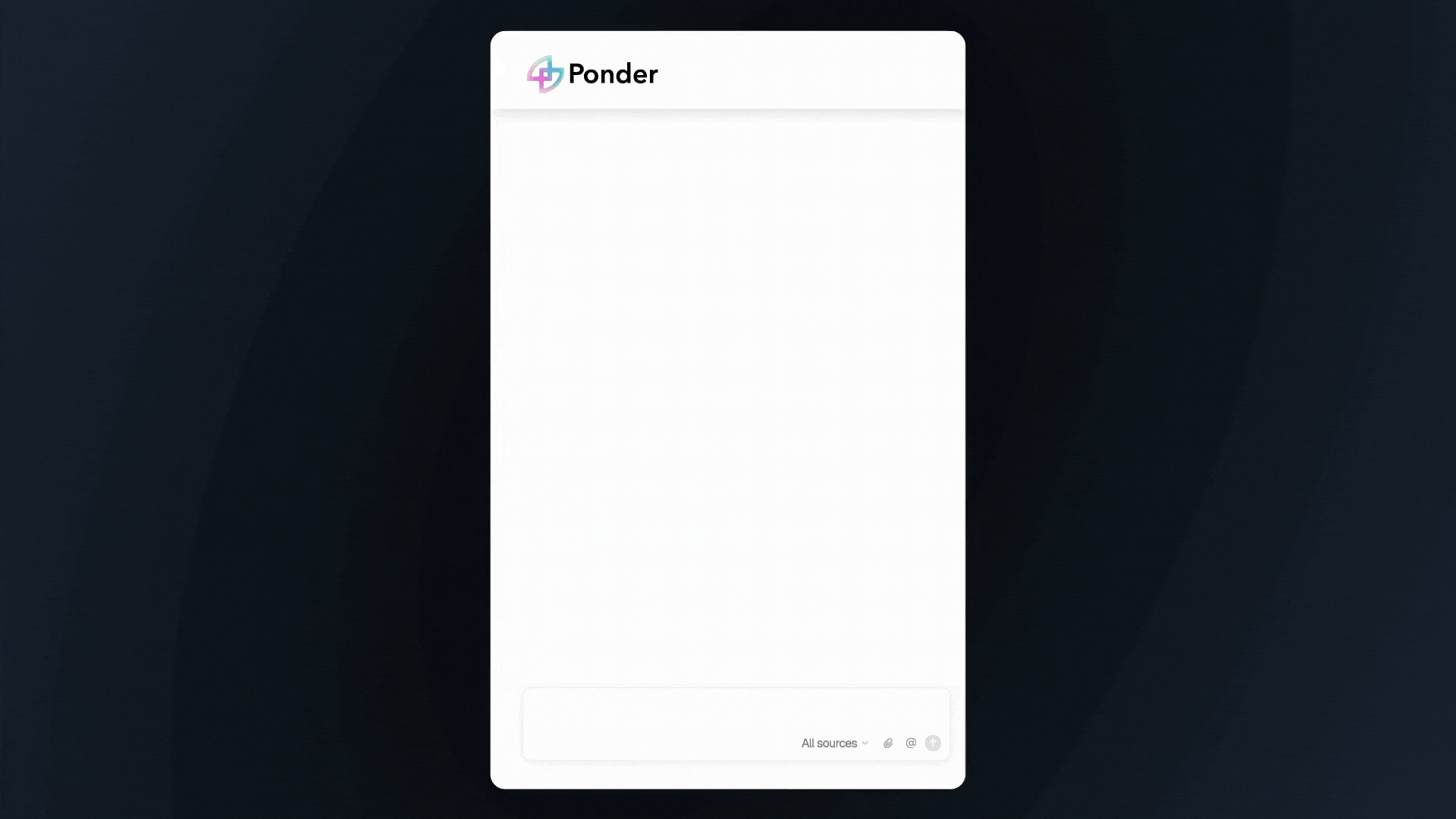
Automation Engine: Never leave a dollar of revenue on the table
Ponder gives you answers. Teambridge’s Automation Engine lets your AI take action without you needing to ask. It's already automated over 150 million processes for our customers. Now, the Automation Engine is even more powerful, running your workflows while you sleep and coordinating tasks across policies, people, and agents.
Everyone fears the last-minute shift drop. With Automation Engine, you quickly set up a workflow to activate an AI agent (more on this in a moment) to fill the shift automatically whenever there’s a last-minute drop or no show.
Here are other automations you can set up in Automation Engine:
- Timesheet exceptions: Automatically flag missing or inconsistent timesheets to a payroll admin and notify staff to resolve them before payroll runs.
- Privileging renewal: Automatically detect when doctors’ hospital privileging documentation is nearing expiration and trigger a Specialist to notify the worker and collect updated documentation.
- Low-fill rate alerts: If a client’s fill rate falls below a specified threshold, trigger an agent to immediately source and reach out to additional candidates until the gap is closed.
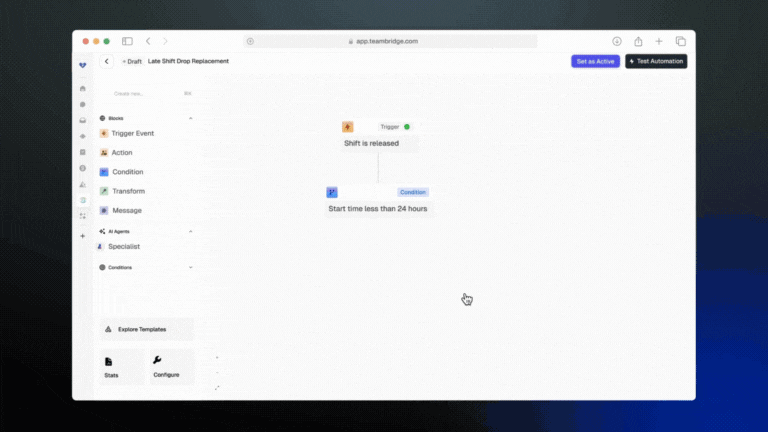
Specialists: Unprecedented speed & scale at a fraction of the cost
But workflows don’t run themselves. You need operators who execute with speed and precision. Specialists are autonomous, no code, customizable AI agents. They stick to your rules, embody your best practices, and scale what works across your entire operation. Create Specialists to source, screen, schedule, credential, track time, master payroll, and more. Here are a few examples of Specialists in action:
A nurse cancels 12 hours before her shift. Thanks to the workflow you set up with Automation Engine, your Scheduling Specialist gets to work finding a replacement. The Specialist understands your full schedule, nurse preferences, and can even identify the people most likely to pick up this open shift. Within minutes, the Specialist conducts outreach across nurses’ preferred channels and finds a replacement, quickly notifying the other nurses the shift has been filled and offering them other upcoming options that suit their needs.
Let’s take an inbound client text requesting five more security guards for this weekend’s event. Your Specialist responds instantly, creates five shifts, and starts reaching out to potential matches to fill them.
Each of these Specialists on its own is powerful. Together, they run your operations.
Here are other ways Specialists can take action at scale:
- Recruiter-less recruiting: Activate a Recruiting Specialist to shortlist top talent in hours instead of days by reviewing hundreds of resumes and screening candidates.
- Faster onboarding: Ensure new hires are ready on day one with a Specialist that collects documents, verifies credentials, and completes onboarding tasks.
- Credential management: Put credentialing on autopilot with a Specialist that keeps licenses, certifications, and client requirements up to date, automatically following up before anything expires.
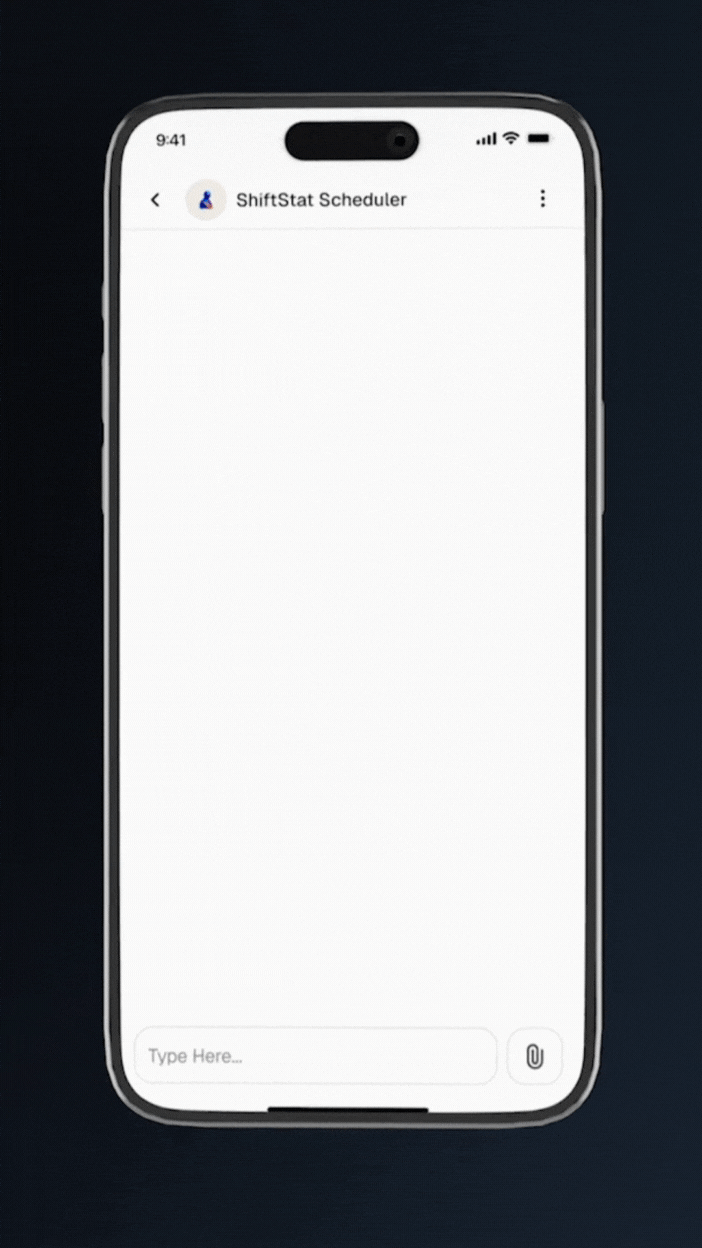
Workforce AI, done right
This is a fundamentally different way of running workforces.
“With AI, the most important part is cutting away the hype and having real, tangible technology that makes people’s lives better,” said Sadam Iqbal, CTO of Triage Staffing. "The way Teambridge AI reasons, and the data it can access in order to make more curated and useful responses, is really exciting.”
Teambridge is the end-to-end AI-native platform that’s purpose-built for the people who keep the world moving, not just another point solution or wrapper around ChatGPT. It’s how real work gets done at an unprecedented scale and pace, and it’s changing how the most dynamic and complex workforces are managed.
This isn’t an upgrade, it’s a reset. Once you see it in action, you’ll understand: this is a different game entirely.