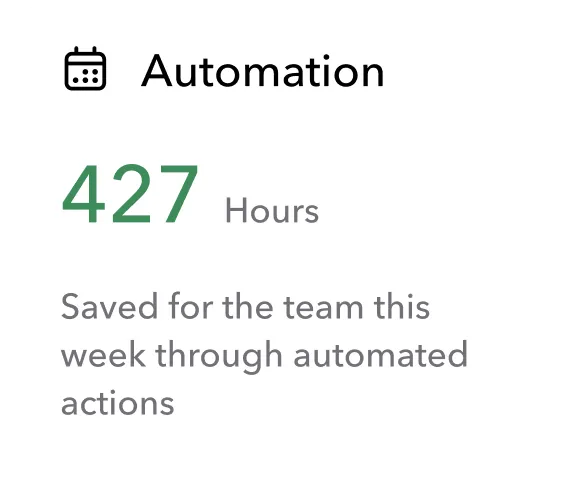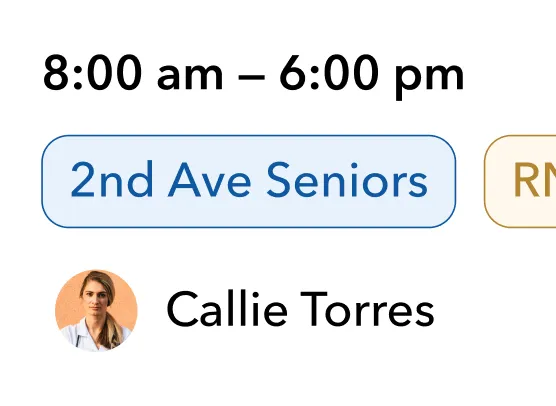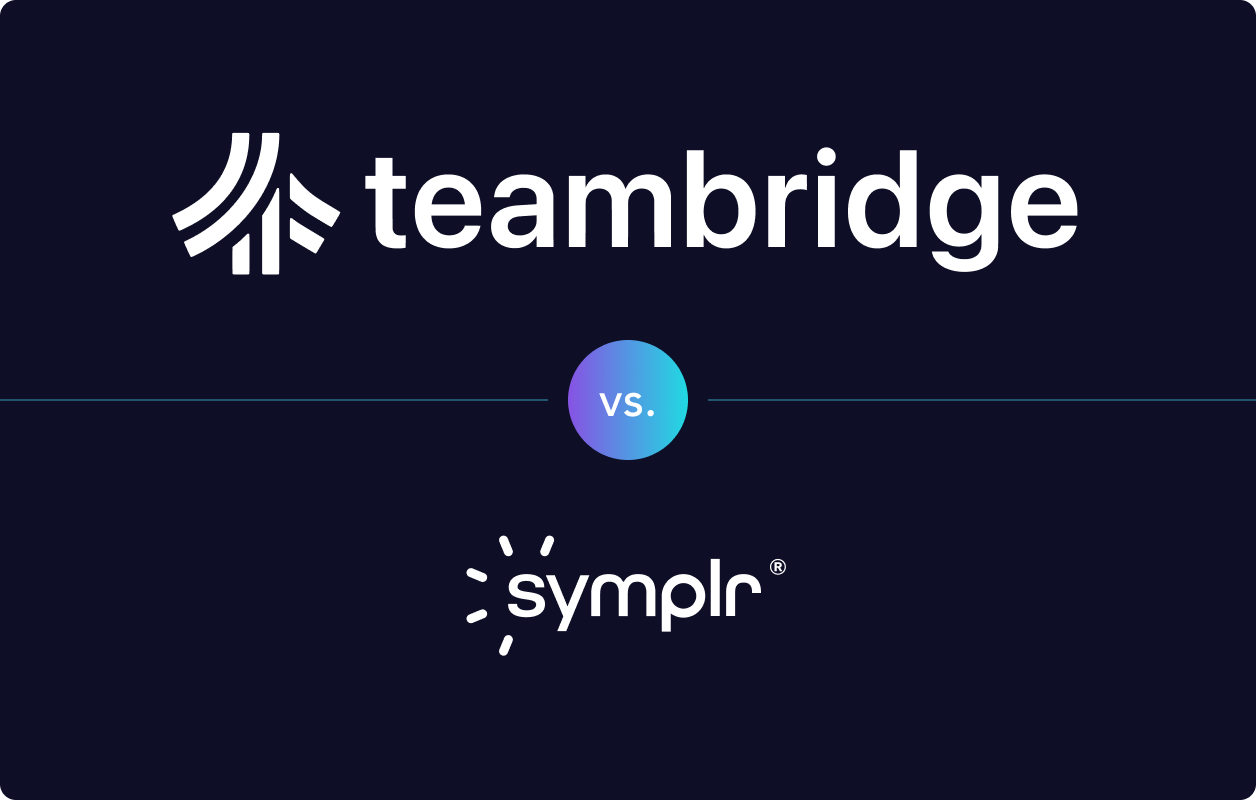For companies managing distributed, mobile, or shift-based teams, staying on top of staff hours without an employee tracking app can be a logistical nightmare. From missed clock-ins to buddy punching and compliance headaches, traditional timekeeping methods typically fall short.
An employee location tracking system combines GPS-based location tracking, geofencing, and mobile time clocks to give you unparalleled visibility into your workforce’s activity—without micromanaging.
If you’ve been curious about employee monitoring software, checking out the top tools on the market and their industry-specific use cases is a great way to get started.
Top 6 employee location tracking apps for 2025 onward
These top contenders offer GPS tracking, employee mobile apps, and robust dashboards to give businesses like yours real-time control over employee locations and work hours.
- Teambridge
- Hubstaff
- TimeCamp
- Timeero
- Labor Sync
- Connecteam
1. Teambridge
Teambridge is an all-in-one workforce management software and employee tracking app designed with flexibility and compliance in mind. Its customizable interface and automations support industry-specific workflows and provide configurable privacy controls. Teambridge is also committed to responsible data use and transparency in line with industry standards.
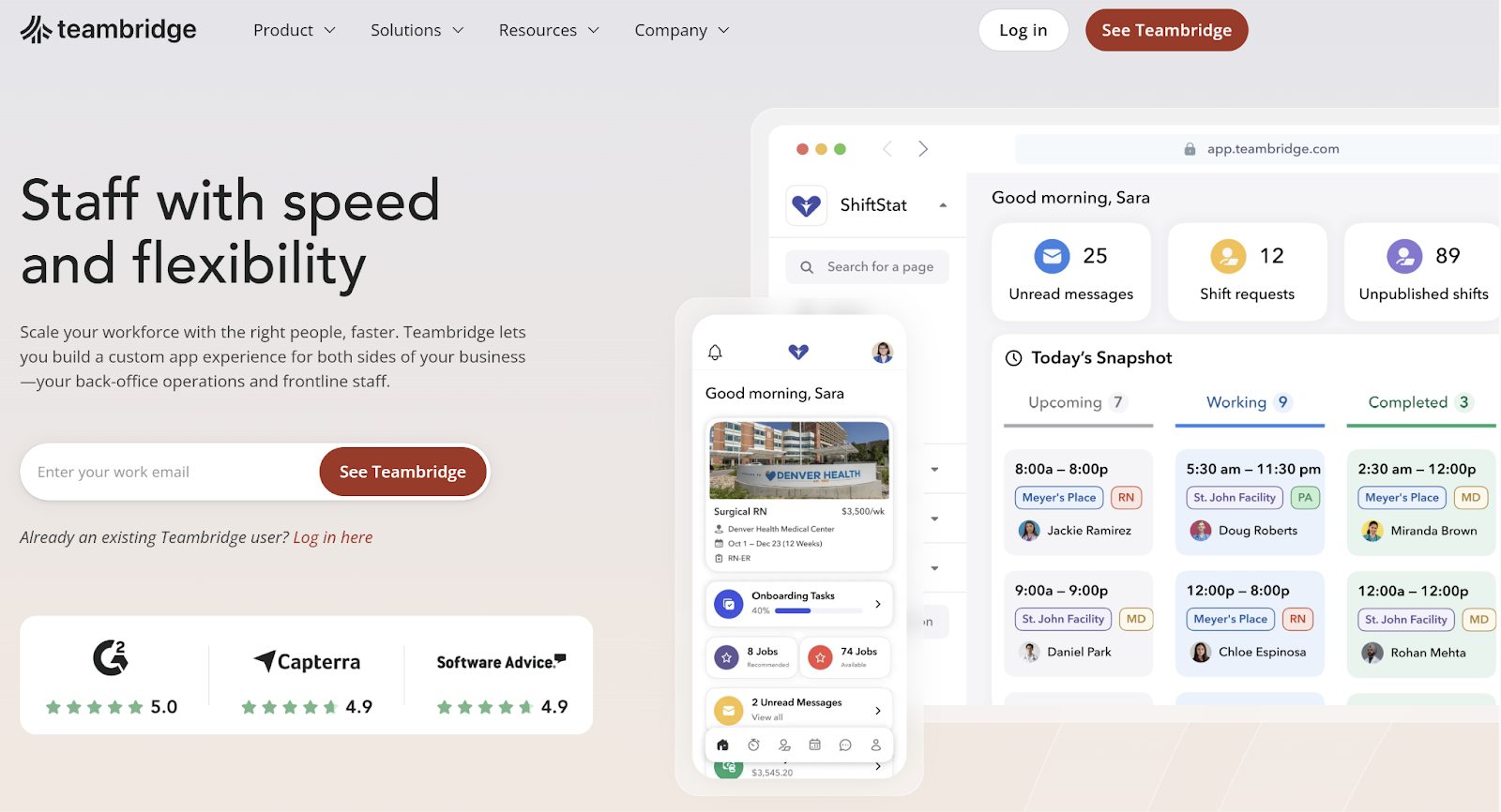
Key features:
- Geofencing time clock: Set a geofence radius that automatically clocks staff in and out as they enter and leave a worksite.
- Live location map: See where all of your team members are throughout the workday with GPS location tracking.
- Attendance rewards: Use employee attendance tracking to reward your best workers with perks, such as early access to claim shifts.
Limitations:
- Customization setup may require initial help, but Teambridge supplies onboarding guidance.
- Teambridge is primarily optimized for hourly workforces, not traditional full-time environments.
2. Hubstaff
Hubstaff blends employee time tracking software with monitoring features, offering GPS tracking, activity level reporting, and time worked per project at each location. Its real-time location features help managers stay informed and optimize productivity and efficiency.

Key features:
- Geofenced job sites: Automate clock-ins and clock-outs by creating virtual boundaries around work sites.
- Route history: View past routes with timestamps for mobile employees.
- Detailed reports: Access more than 20 detailed reports to make data-driven decisions based on work hours, time spent on tasks, and expenses.
Limitations:
- Access to full tracking functionality requires upgrading to higher-tier plans.
- Hubstaff’s services may be less reliable in areas with poor cell service.
3. TimeCamp
TimeCamp is an employee location tracking system and timekeeping software that focuses on workforce monitoring, attendance, and people analytics. It’s often used by agencies and freelancers who bill clients based on hours worked.

Key features:
- Real-time location data: Track work hours and attendance with precision to ensure payroll accuracy.
- Employee monitoring: Measure workplace productivity across different apps and websites.
- Location reports: Get a holistic view of workforce activity to identify patterns and optimize workflows.
Limitations:
- TimeCamp doesn’t offer a calendar scheduling tool, which makes it less suitable for organizations that need to manage and assign shifts.
- Some users report time-tracking issues and software bugs that disrupt functionality, according to reviews on G2.
4. Timeero
Timeero provides GPS tracking apps for remote employees and field service teams. Its breadcrumb GPS trails let you see the exact routes taken during a shift, helping with mileage reimbursement and job verification. It also offers an employee scheduling app to provide a clearer picture of staff availability.
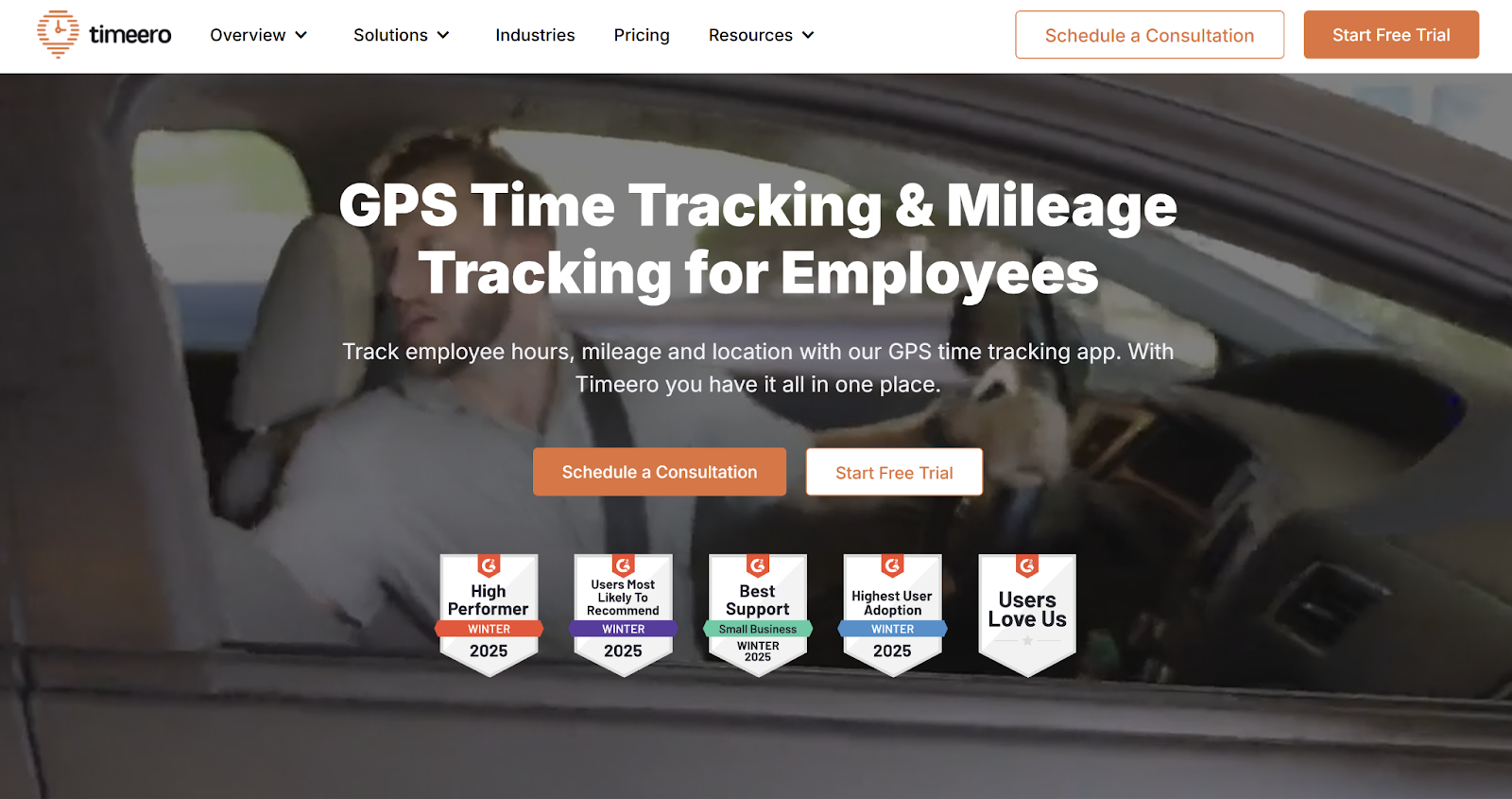
Key features:
- Face recognition time clock: Have employees clock in by taking a photo and receive notifications if a face mismatch occurs.
- Mileage tracking: Oversee employee routes, start and end times, and the purpose of each trip.
- Segmented tracking: View a visual timeline of each employee’s day and the exact time spent at locations or jobs.
Limitations:
- Timeero offers limited third-party integrations, which can make adding to your existing tech stack more challenging.
- G2 reviews report limited features and functionality, such as basic payroll processing capabilities and advanced reporting.
5. Labor Sync
Labor Sync is a cloud-based multilingual timesheet software focused on simplicity and global usability. It helps businesses organize employee hours, locations, and job site information in one time-tracking application.
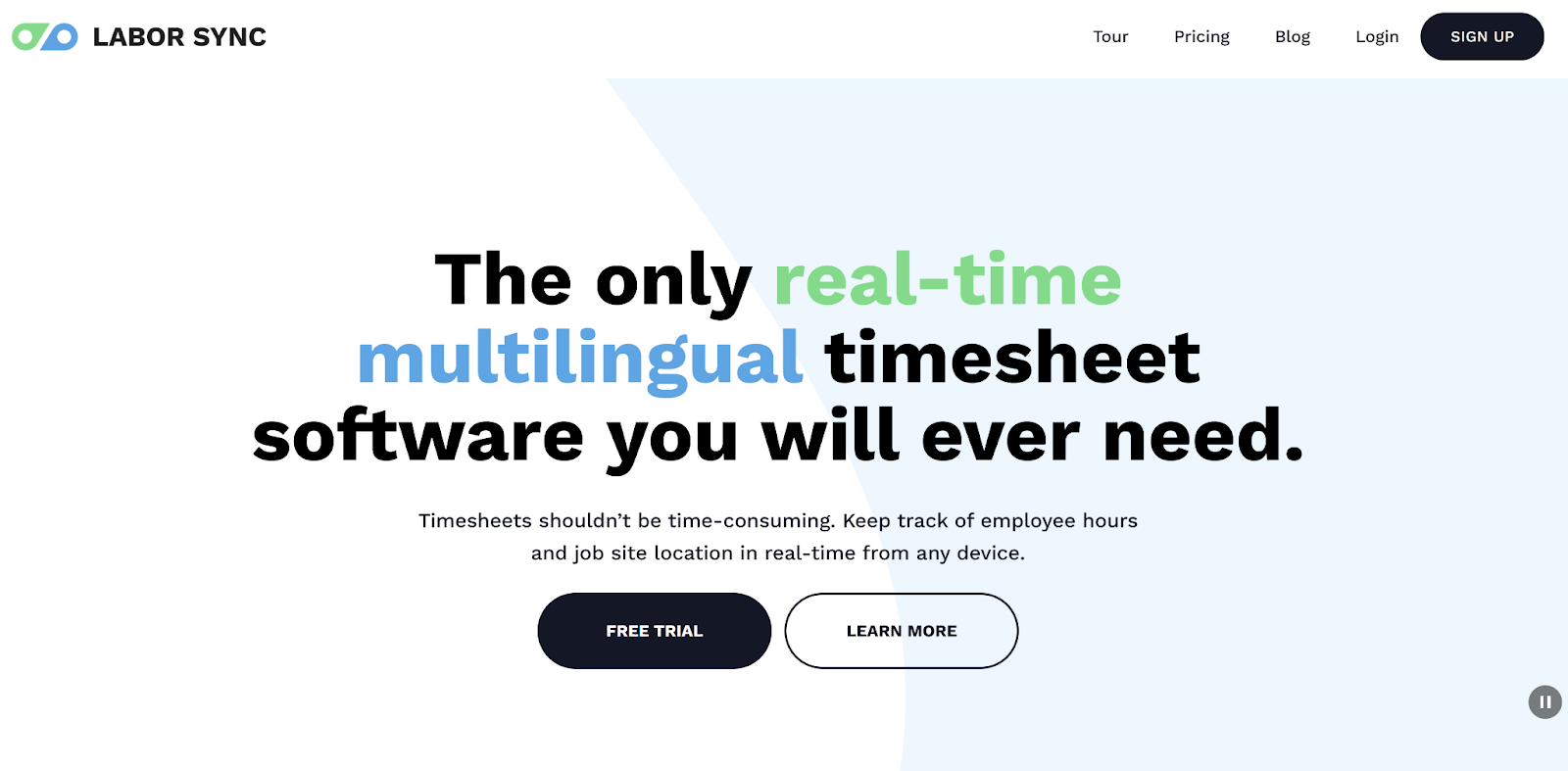
Key features:
- Real-time dashboard: Review your team members’ locations on a single screen.
- Native language support: Let employees choose from 17 supported languages.
- Self-service app: Empower team members to maintain their personal work information through a mobile app, available on Android and iOS systems.
Limitations:
- Labor Sync is limited in functionality, lacking features like scheduling and document management.
- Its reports display a lot of information at once, which can be both overwhelming and confusing.
6. Connecteam
Connecteam is a field employee tracking app that combines employee scheduling, task tracking, timekeeping, and communication. It also offers a human resources hub to manage training, time-off requests, employee recognition, and more.
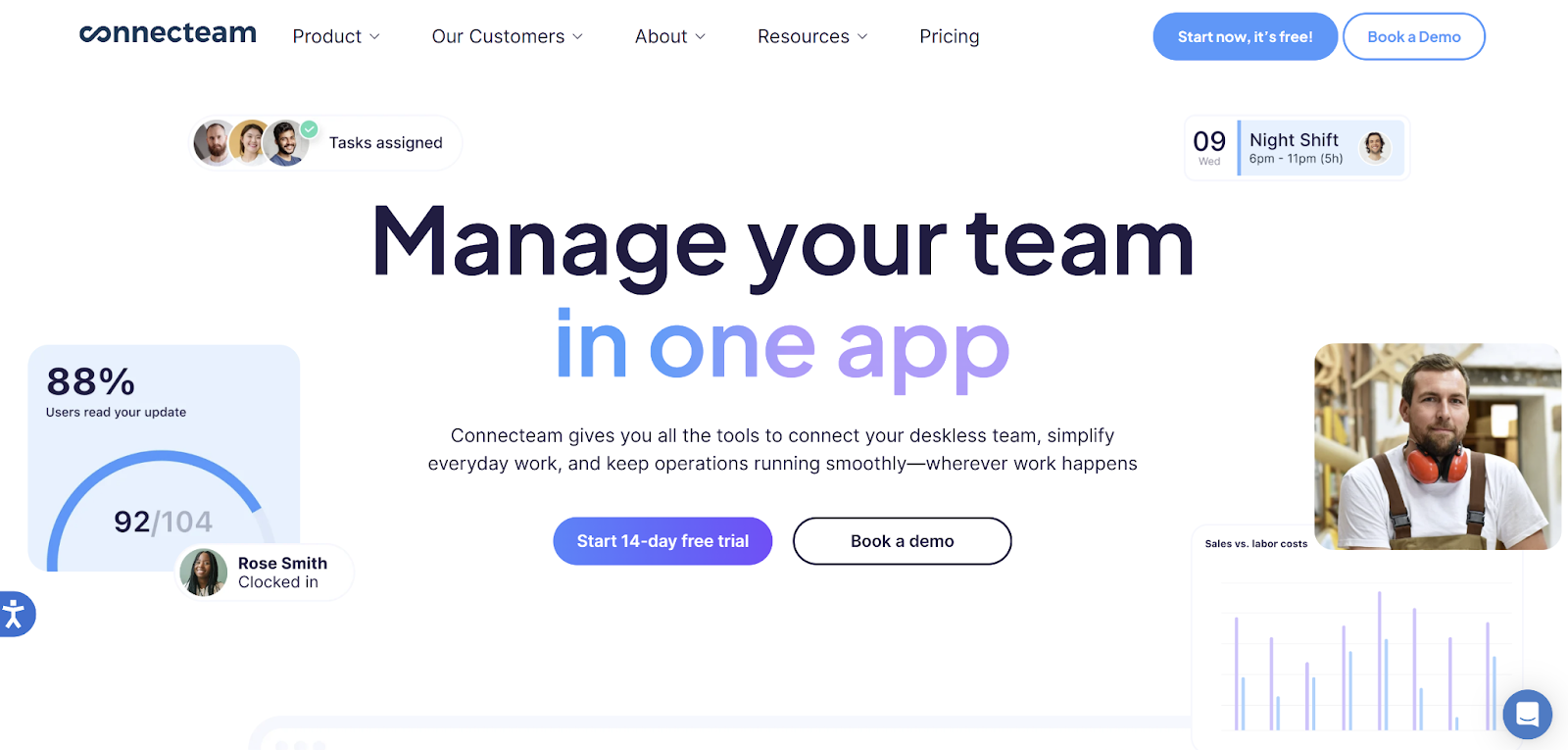
Key features:
- GPS time clock: Verify each staff member’s location at clock-in and track their routes throughout the day.
- Payroll integrations: Integrate with payroll providers like QuickBooks, Gusto, Xero, and Paychex.
- AI-driven scheduling: Auto-fill scheduling spots using artificial intelligence.
Limitations:
- Reviews on Capterra indicate some users find Connecteam's interface less intuitive, which can make navigation difficult and increase the learning curve.
- You can’t clock in or out or log breaks when you’re offline, which makes it hard to accurately track time in areas with poor cell service and no Wi-Fi.
Industry-specific employee tracking use cases for staffing firms
Tracking employee work looks different depending on the industry, which is why there’s no one-size-fits-all solution. Here’s how time-tracking apps can support unique operational challenges.
Healthcare and home care: Verifying caregiver visits
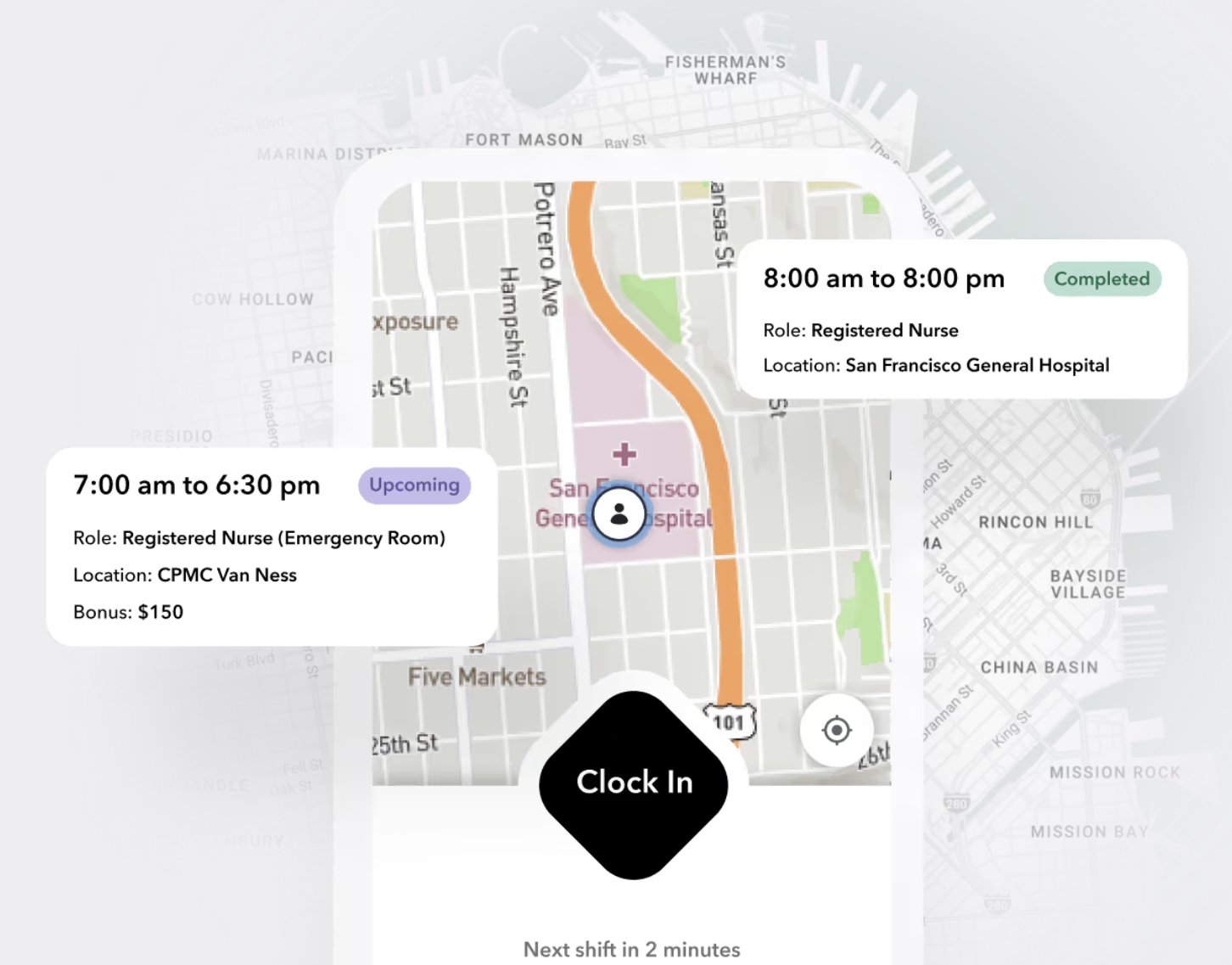
For healthcare and home care staffing, verifying that caregivers are at the correct facility or address is essential. With geofencing and real-time location tools, apps like Teambridge ensure healthcare providers can only clock in when they’re physically at their work location or their patient’s home, providing audit-proof documentation.
Construction and trades: Managing remote teams
In construction, knowing which crews are on which job site and for how long is crucial for billing, safety, and project tracking. With GPS tracking and job site geofences, field workers can clock in from their mobile devices. Management receives real-time updates on attendance and location, helping streamline payroll and job costing.
Events and hospitality: Dynamic staffing assignments
Event and hospitality businesses often rely on part-time or seasonal staff who rotate between venues, making attendance tracking more complicated. With a solution like Teambridge’s mobile app, staff can clock in at their assigned venue while managers monitor real-time attendance across multiple locations. This ensures accurate timekeeping without manual check-ins or extra paperwork.
Employee tracking software: Compliance and privacy considerations
With great tracking power comes great responsibility. While businesses must always handle staff data with care, location data can be especially sensitive. Different regulating bodies have different rules regarding GPS tracking.
For example, the General Data Protection Regulation (GDPR), a European Union law, requires companies to get explicit consent before collecting personal data, including location. The California Consumer Privacy Act (CCPA) gives employees the right to know what data is being collected and request its deletion, including precise geolocation data. New state-specific privacy laws are emerging with similar protections.
It’s best to inform staff about:
- What data is collected
- How it’s used
- How long it’s stored
- How it’s kept secure
- Your organization's GPS tracking policies
Employee GPS tracking apps can make compliance easier with built-in audit logs, customizable data retention settings, and permission-based access to sensitive data.
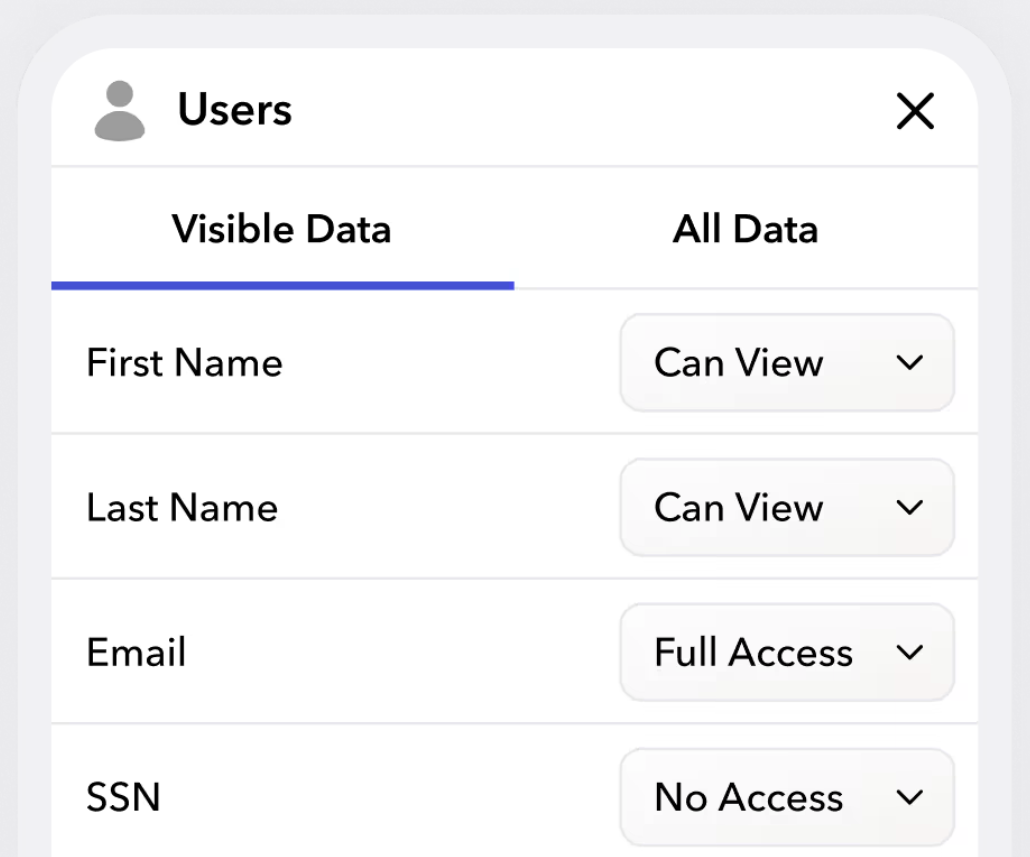
Choosing the best employee tracking app for your team
The right employee tracking app can be a game-changer for managing distributed teams. Whether you need geofencing to verify attendance, GPS tracking to coordinate field teams, or audit-ready time logs for compliance, the best tool is the one that fits your workflows without creating friction for your employees.
Teambridge offers robust real-time location tracking and geofencing capabilities that allow you to verify employee presence and accurately record clock-in and clock-out times, making it one of today’s top employee location tracking solutions.
Not sure which tool is right for your business? The best way to find out is to try it yourself. Book a free Teambridge demo to see how effortless time and location tracking can be.
FAQs about employee location tracking software
Why do staffing companies need employee tracking?
Staffing companies manage teams across multiple locations, making it virtually impossible to confirm the presence and hours of every team member. Employee tracking helps verify clock-ins, reduce errors, and streamline payroll and budget tracking.
Are companies allowed to track employee locations?
Yes—if it’s done legally and transparently. Employers must get employee consent, track only during work hours, and follow applicable privacy laws like GDPR or CCPA. Clear policies and secure data handling are essential to ensure compliance and maintain trust.
How do I introduce employee location tracking to my team?
Be transparent. Explain its purpose, such as improving payroll accuracy and client budgeting. Share how tracking works, get consent, and reassure your team that it’s only active during work hours. Offer training and encourage questions.
What are the core features to look for in an employee tracking app?
Key features include GPS tracking, geofencing, mobile clock-ins, real-time dashboards, and payroll integrations. Look for a user-friendly platform from a provider that offers strong customer support and comprehensive privacy controls to ensure compliance and team adoption.




.png)