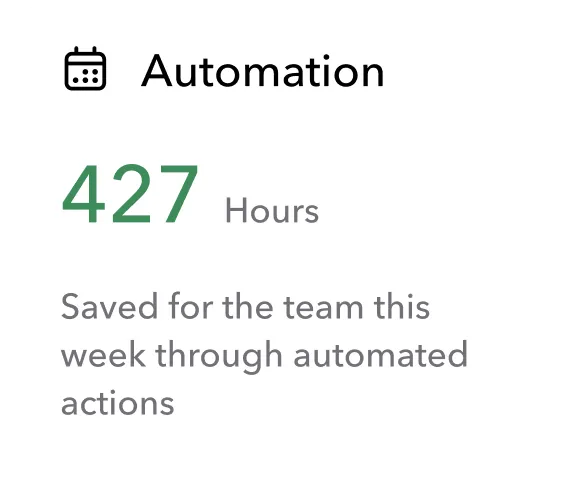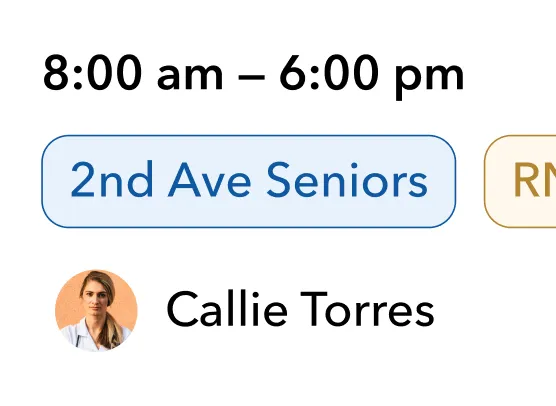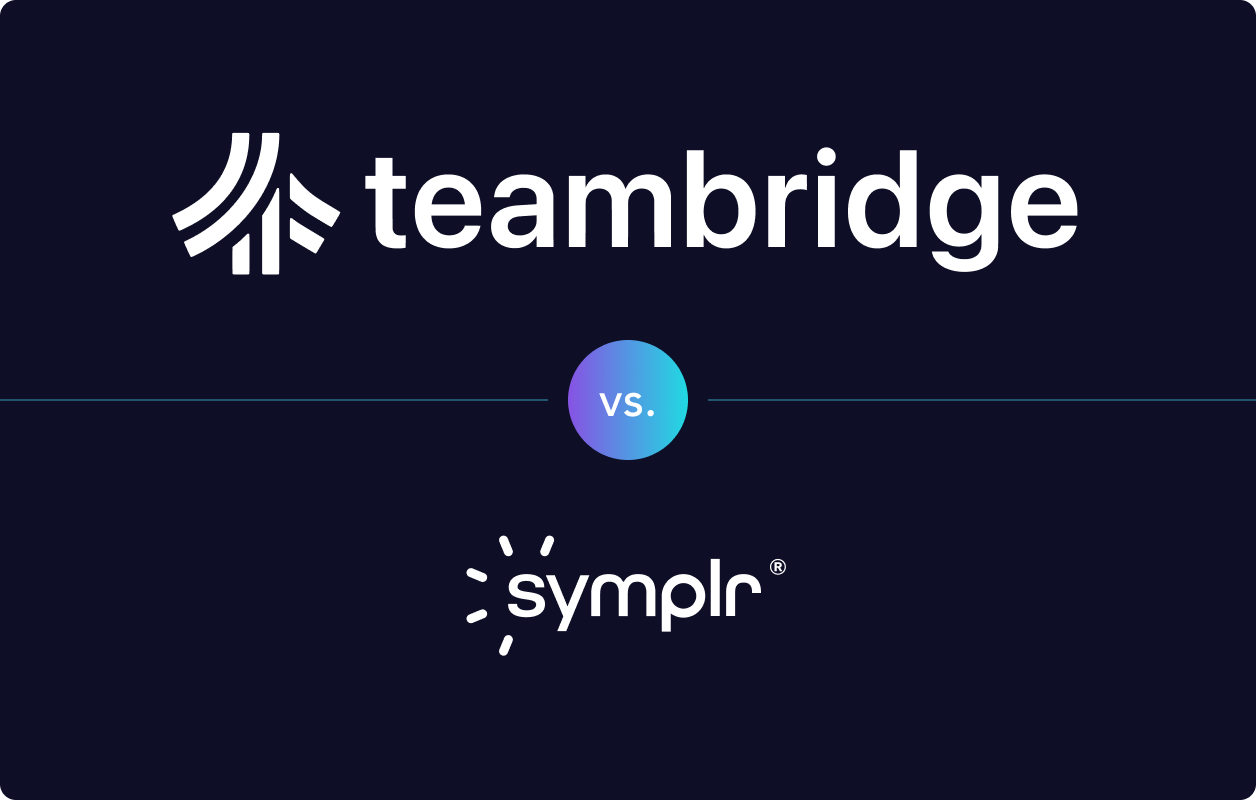Managing employee leave shouldn’t feel like a full-time job, but for many staffing agencies, it does. Juggling spreadsheets, emails, and manual approval chains introduces all kinds of complications: delayed responses, inconsistent policy enforcement, miscommunication, and the ever-present risk of noncompliance.
These challenges are especially prevalent among distributed teams, where workforce planning is decentralized and often includes contractors or part-time workers with unique leave rights.
Modern leave management systems are designed to simplify leave tracking by automating the approval process, enforcing policies, and providing staff and managers with real-time visibility. If you’ve been on the fence about implementing a leave and attendance management system, learning about the top tools on the market can help you find the best-fit software and incorporate your policies into the system.
Top 7 leave management systems for 2025 onward
These top leave management solutions offer employee self-service apps, policy customization, and self-enforcing logic to help businesses like yours take a vacation from busywork.
- Teambridge
- Connecteam
- Replicon
- BambooHR
- actiPLANS
- Buddy Punch
- Leave Dates
1. Teambridge
Teambridge is a contingent workforce management software and automated leave management system that offers powerful, customizable time-off and PTO management tools. Its features streamline every stage of the leave lifecycle, from request and approval to payroll sync. You can add and customize as many different types of leave and company policies as you want to precisely mirror your employee handbook and keep your teams ahead of staffing shortages.
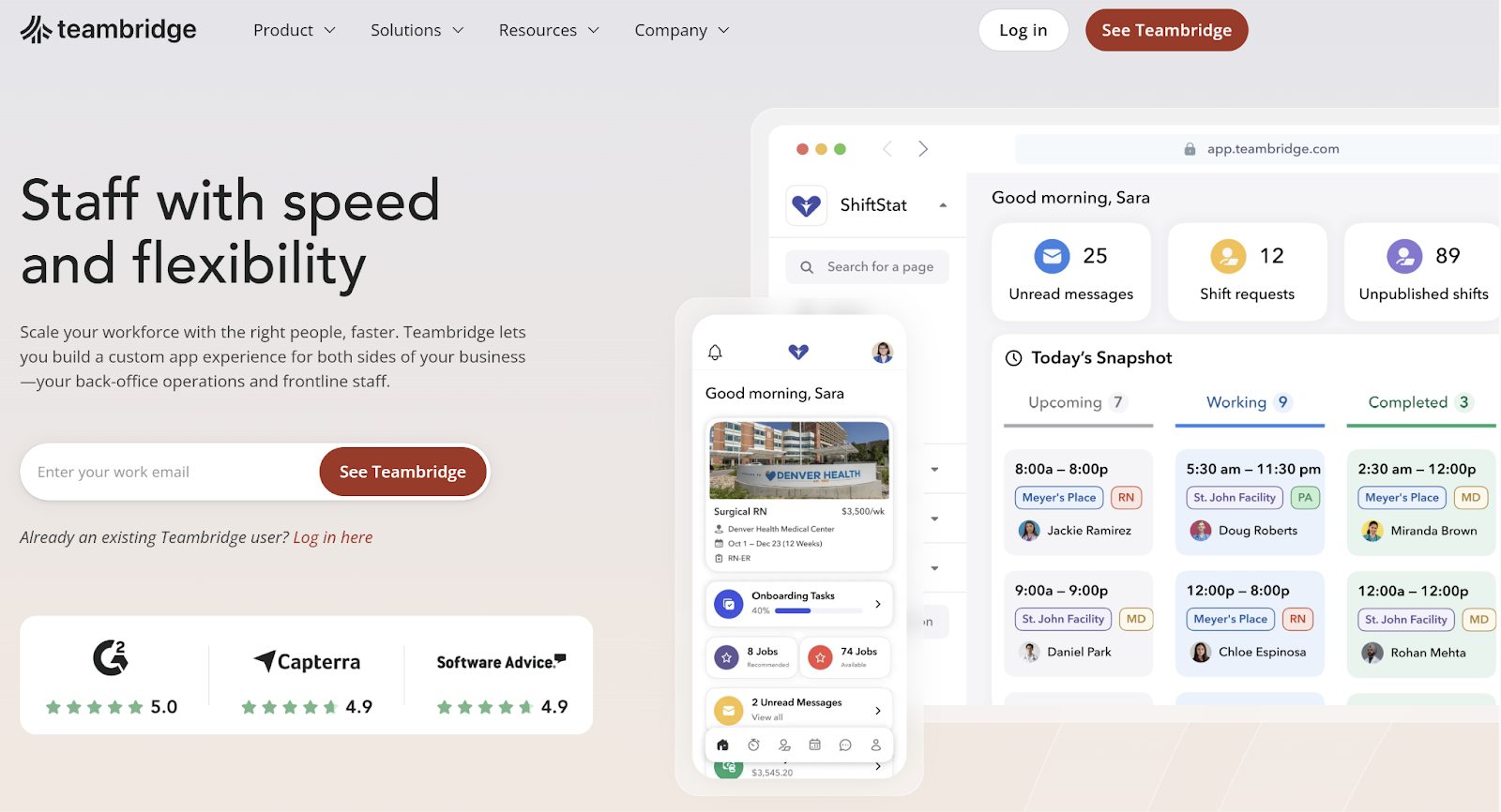
Key features:
- Automatic policy enforcement: Let the system enforce your leave policies by specifying accrual, rollover, and usage logic.
- Custom approval workflows: Quickly and accurately route leave requests to the right person depending on leave type, policy, and more.
- Mobile time-off bank: Empower staff to submit and review their time-off requests with a user-friendly mobile app where they can also check their accrual and usage.
- Manager dashboards: View your team’s requests, upcoming leave, and usage at a glance with a manager-view dashboard.
Limitations:
- Customization setup may require initial guidance, but Teambridge supplies onboarding help.
- Teambridge was built primarily for hourly field teams and distributed workforces, not traditional full-time employment models.
2. Connecteam
Connecteam is an employee management app with built-in PTO tracking software that lets users manage time-off requests, customize policies, and create payroll-ready timesheets. It centralizes and automates leave requests to help HR teams save time and minimize errors. For staff, it also provides PTO balance transparency and documents past requests.
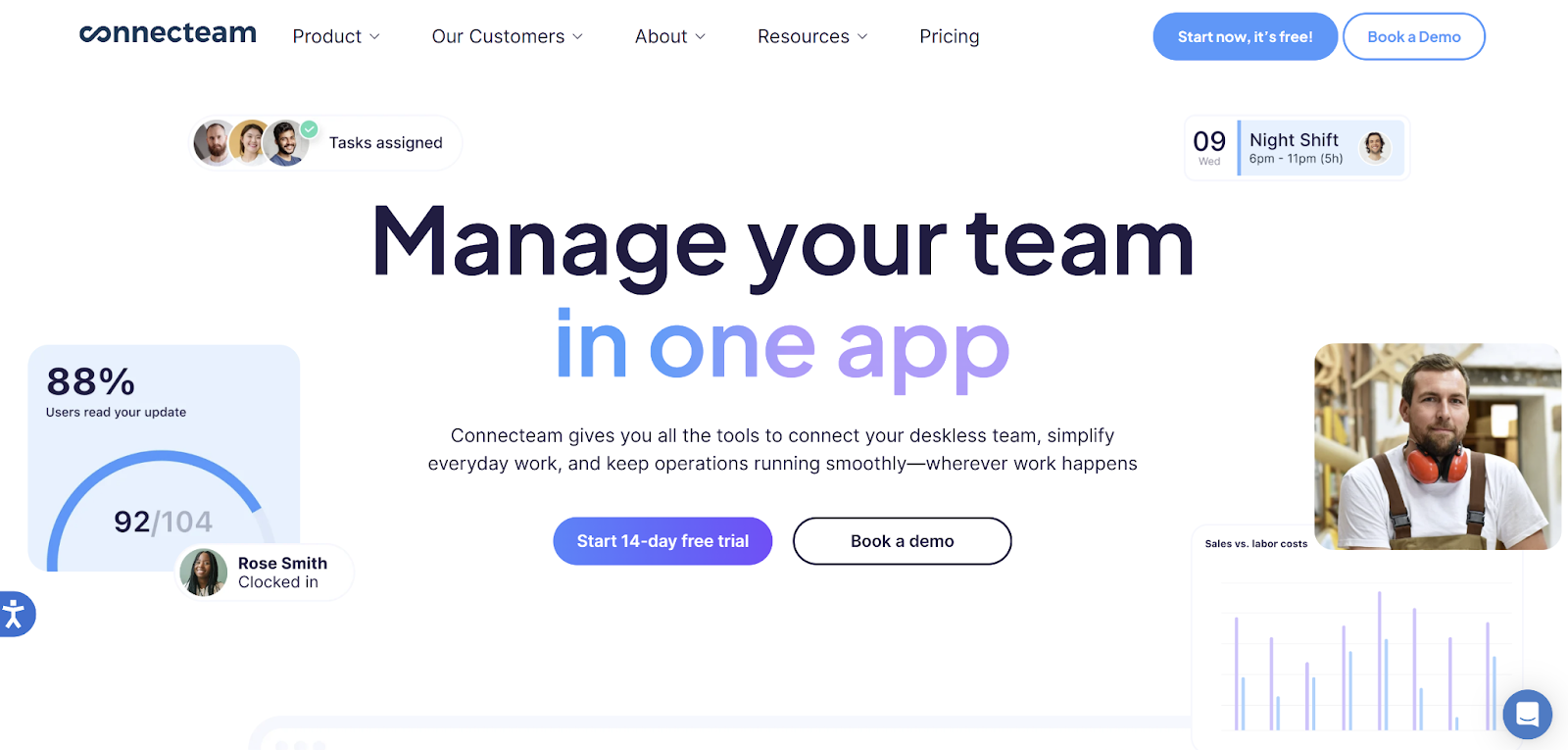
Key features:
- Paid time-off tracker: Track PTO balances in real time for all team members and view them on a single screen.
- Employee mobile app: Let team members submit time off right from their mobile devices.
- Customize policies: Tailor policies by state, role, and employment type to stay compliant.
Limitations:
- Leave management is not a core focus of the software, so it lacks deeper customization.
- Access to most of Connecteam’s time-off functionality requires a more advanced subscription to its HR Hub, which may leave you paying for many tools you don’t need or use.
3. Replicon
Replicon is a cloud-based time-tracking solution with integrated PTO management software. In addition to tracking expenses, billing hours, and projects, it also keeps tabs on paid leave, accruals, and carryovers. It offers employees self-service tools to manage their leave of absence requests, including sick leave, and alerts managers to time-off submissions for quick approvals.

Key features:
- Team calendar: Get a visual representation of employee time-off schedules with a quick calendar view.
- Advanced analytics: Receive insights into time-off usage and availability throughout the entire organization.
- Integration capabilities: Integrate the solution with project management software, payroll processing tools, customer relationship management (CRM) systems, and more.
Limitations:
- Users note that the platform can be complex and difficult to navigate, according to reviews on G2.
- Replicon requires configuration for its time-off policies and timesheets, so it’s best for companies with dedicated IT support.
4. BambooHR
BambooHR is an all-in-one HR platform primarily designed for small and medium-sized businesses to manage hiring, HR data, payroll, performance, and more. Its time-off management tools sync hours worked, PTO, sick leave, and holidays with payroll for seamless payments.
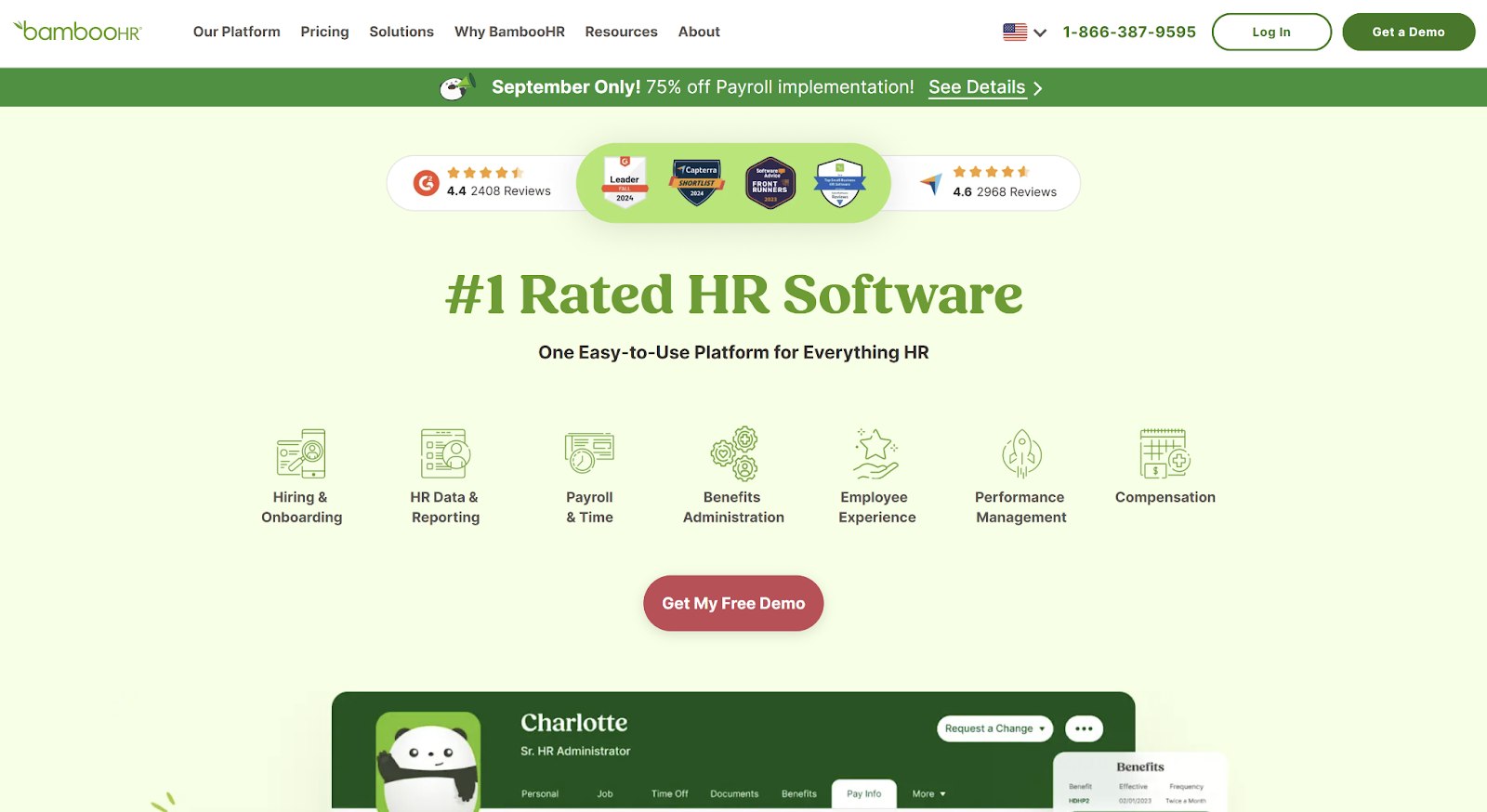
Key features:
- Unlimited policies: Create as many policies as needed based on team needs, whether staff are part-time, full-time, hourly, or salaried.
- Time-off calculator: Cut down on HR questions by letting employees calculate their own leave balance.
- Time-off reports: Gain insights into PTO trends, potential burnout, and benefit effectiveness.
Limitations:
- BambooHR isn’t designed for high-turnover or temporary workforces, so it may be less helpful for staffing firms.
- The platform’s pricing and packages include many additional features you may not need.
5. ActiPLANS
ActiPLANS is a work scheduling and employee absence management software designed to help with leave management, shift assignments, activity and event planning, and more. It supports multiple leave types and policies and offers flexible personal leave management settings for individual users.

Key features:
- Visual leave management system: Distinguish between types of leave when viewing time-off schedules with color codes.
- PTO blackout days: Keep employees from requesting PTO during the busiest business days by blacking out those periods.
- Third-party calendar integrations: Track employee leave without opening your actiPLANS account.
Limitations:
- Some users desire more advanced features and integrations, according to Capterra reviews.
- The system has basic reporting, but it’s not built for advanced compliance tracking.
6. Buddy Punch
Buddy Punch is an employee scheduling, time-tracking, and payroll system with PTO tracking tools to help automate leave management. It lets organizations set tailored policies, create accrual rules, approve requests, and increase visibility into PTO balances.
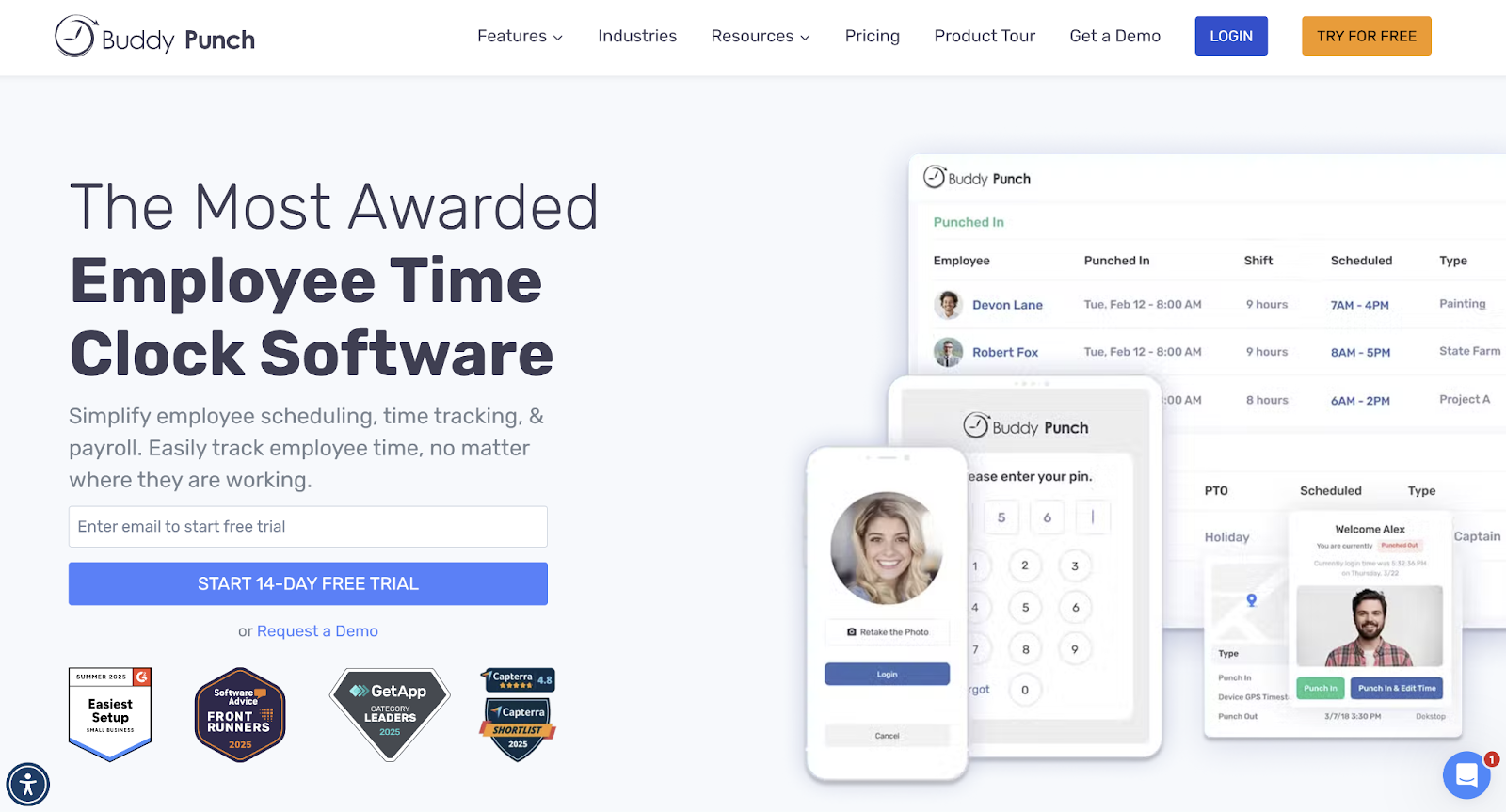
Key features:
- PTO guardrails: Prevent team members from requesting time off if their current balance won’t cover their request.
- Maximum balances: Set accrual limits to automatically stop adding more PTO to an employee’s balance once they’ve reached their maximum accrual.
- Automatic holiday pay: Add holidays to your company calendar to ensure employees automatically get paid for those days.
Limitations:
- Buddy Punch isn’t as comprehensive as some of the other solutions on this list, particularly when it comes to analytics and compliance tracking.
- Integrations with other HR systems are limited.
7. Leave Dates
Leave Dates is a cloud-based leave and absence management software designed to help replace time-consuming manual tracking processes with a simple annual leave planner. Available on desktops, phones, and tablets, the solution is intuitive without the “frills” of other feature-heavy systems.

Key features:
- Calendar connectivity: Sync time-off schedules with Outlook or Google Calendar.
- Policy customization: Customize by leave type, department, working schedule, allowance, and days or hours.
- Data migration support: Transition from a legacy system with help from the support team.
Limitations:
- Some users experience issues with limited leave flexibility, causing them to create their own workarounds, according to G2 reviews.
- Leave Dates doesn’t offer robust reporting and analytics for time off.
Employee leave management systems: Critical features and selection criteria
The right leave management software goes far beyond tracking days off. Staffing firms need tools that support operational flexibility, legal compliance, and a smooth candidate experience to help them stay competitive.
If you’re in the market for a leave management system that can grow alongside your company, here are a few essential features to look for.
Leave policy customization

Staffing agencies often work with contractors, part-time workers, or geographically dispersed teams with different leave entitlements. Make sure your system can handle:
- Policy variations by location, role, and employment type
- Custom accrual rules (monthly, yearly, prorated, etc.)
- Blackout periods to prevent time-off requests during peak demand
Automations and workflows
Manual leave approvals introduce unnecessary delays, which can be frustrating for staff trying to make travel plans. To help prevent this, look for:
- Automatic manager notifications and reminders to approve pending requests
- Multi-tiered approval paths to distribute responsibility
- Escalations for overdue requests to prevent bottlenecks
Staff experience
Your frontline teams, including those that are remote or mobile, need a tool that works where they are. You can improve their experience (and everyone else’s) with:
- Mobile apps with full functionality
- Self-service portals to submit requests and review balances
- Push notifications for real-time approval updates
Analytics and reporting
Without clear data, it’s hard to stay on top of who is out and when. This makes it difficult to make informed staffing decisions and can leave you in the dark on compliance efforts.
Look for tools that offer:
- Compliance dashboards and audit logs
- Usage trends and absenteeism reports
- Leave balance summaries
Integrations
Your leave tool should work seamlessly with your existing HR ecosystem. Look for a solution like Teambridge that offers plug-and-play integrations to help you avoid data silos and manual workarounds.
Specific integrations to seek out include:
- Payroll platforms (to prevent over/underpaying)
- Human resources information systems (HRIS)
- Calendars like Outlook or Google
- Single sign-on (SSO) for secure, simplified login
Choosing the best leave management software for your team
Whether you’re managing tens or thousands of workers, the best leave management system will save you time, reduce errors associated with manual data entry, and improve workforce satisfaction. But not all platforms are created equal, especially for staffing firms.
Some tools are too simple and break down under the pressure of custom policies. Others are overbuilt for the staffing industry’s unique needs. The sweet spot? A platform that’s both flexible and comprehensive, like Teambridge.
Teambridge offers a purpose-built solution for staffing agencies, combining policy customization and automation with a mobile-first experience. It’s designed to simplify leave for schedulers, remote talent, and payroll teams alike.
The best way to evaluate your options is to try them firsthand. Start with a free Teambridge demo to see how you can take a permanent vacation from manual leave management.




.png)